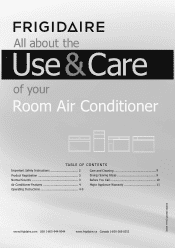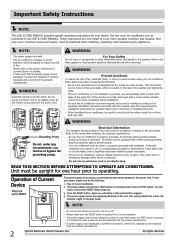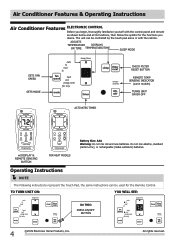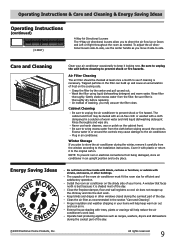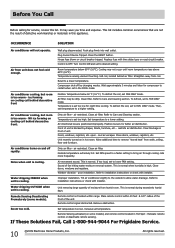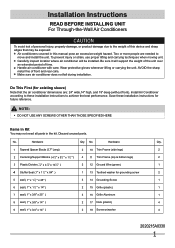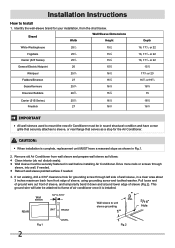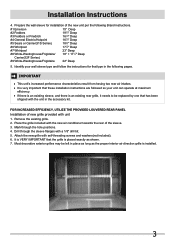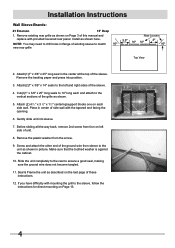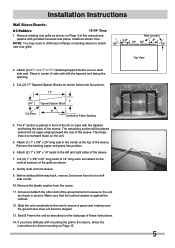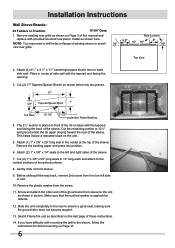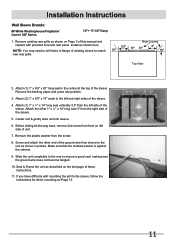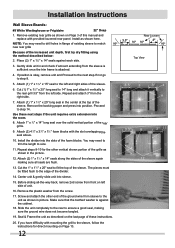Frigidaire FRA144HT2 Support Question
Find answers below for this question about Frigidaire FRA144HT2.Need a Frigidaire FRA144HT2 manual? We have 6 online manuals for this item!
Current Answers
Answer #1: Posted by flanker3 on June 30th, 2012 7:14 PM
Disconnect power to the washer. Turn off the water-supply valves, then disconnect the water supply hoses from the washer unit by unscrewing them with channel-lock pliers. Move the washer away from the wall.
Pull out the detergent drawer until it hits the stop tab. Push down on the release tab with your finger, then pull the drawer the rest of the way out and set it aside.
Remove the two screws that hold the top panel to the back panel of the washer. Slide the top panel toward the back, then lift it off the washer unit. Set the top cover aside.
Remove the two screws holding the washer console to the side panels of the washer unit. Remove the three screws behind the detergent door panel.
Lift the three tabs which hold the console on. Roll the console forward and lift up.
Unplug the wire harness by depressing the connector tab with your fingers, then pull the connector off. Remove the console, then set it aside.
Open the loading door. Locate the hook and spring on the wire loop holding the bellows over the door opening. Grasp the hook with needle-nose pliers, then pull it out and over the lip of the door. Continue to pull the wire loop off from around the door opening until it comes free. Set the wire loop aside. Pull the bellows off the lip around the front door.
Remove the two screws holding the door safety switch to the front panel.
Remove the four screws across the bottom edge of the front panel that connect to the washer base. Remove the four screws across the top edge of the front panel connected to the washer unit.
Lift up on the front panel and then move it out to disengage four pins that hold it in place. Lift the front panel off, then set it aside.
Answer #2: Posted by flanker3 on June 30th, 2012 7:14 PM
Disconnect power to the washer. Turn off the water-supply valves, then disconnect the water supply hoses from the washer unit by unscrewing them with channel-lock pliers. Move the washer away from the wall.
Pull out the detergent drawer until it hits the stop tab. Push down on the release tab with your finger, then pull the drawer the rest of the way out and set it aside.
Remove the two screws that hold the top panel to the back panel of the washer. Slide the top panel toward the back, then lift it off the washer unit. Set the top cover aside.
Remove the two screws holding the washer console to the side panels of the washer unit. Remove the three screws behind the detergent door panel.
Lift the three tabs which hold the console on. Roll the console forward and lift up.
Unplug the wire harness by depressing the connector tab with your fingers, then pull the connector off. Remove the console, then set it aside.
Open the loading door. Locate the hook and spring on the wire loop holding the bellows over the door opening. Grasp the hook with needle-nose pliers, then pull it out and over the lip of the door. Continue to pull the wire loop off from around the door opening until it comes free. Set the wire loop aside. Pull the bellows off the lip around the front door.
Remove the two screws holding the door safety switch to the front panel.
Remove the four screws across the bottom edge of the front panel that connect to the washer base. Remove the four screws across the top edge of the front panel connected to the washer unit.
Lift up on the front panel and then move it out to disengage four pins that hold it in place. Lift the front panel off, then set it aside.
Related Frigidaire FRA144HT2 Manual Pages
Similar Questions
Air Conditioner Won't Get Cold
my air conditioner got full of bugs! So I took it outside to wash it out!!! An now it won't get cold...
my air conditioner got full of bugs! So I took it outside to wash it out!!! An now it won't get cold...
(Posted by Brianarc1104 8 years ago)
Air Conditioner Cover And Filter
Need an air conditioner cover and filter for my model number FAH146R2T
Need an air conditioner cover and filter for my model number FAH146R2T
(Posted by adelphi2000 9 years ago)
Frigidaire Air Conditioner Will Not Remove Moisture
(Posted by coppeKeng 10 years ago)
Where Is The Water Drainage Hole On Fra144ht2
(Posted by avibreidbord 11 years ago)
Help With Installing A Frigidaire Fra144ht2
Can the "shell" (sides and top) come off the above unit? The dimensions of the wall sleeve match the...
Can the "shell" (sides and top) come off the above unit? The dimensions of the wall sleeve match the...
(Posted by brodeur 12 years ago)