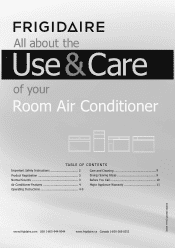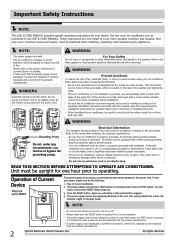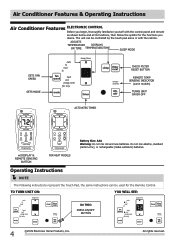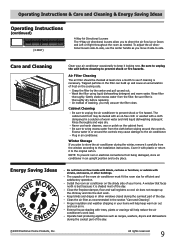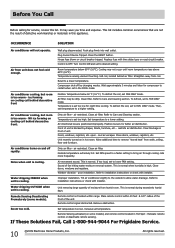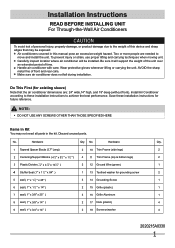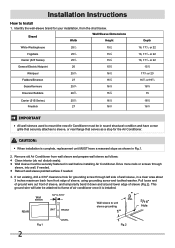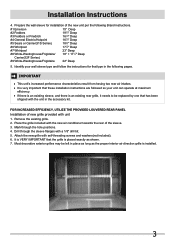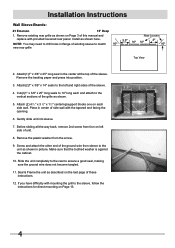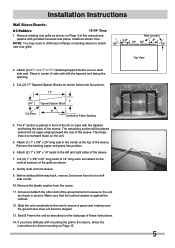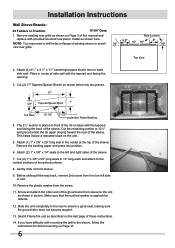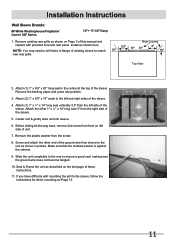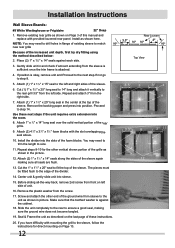Frigidaire FRA106HT1 Support Question
Find answers below for this question about Frigidaire FRA106HT1.Need a Frigidaire FRA106HT1 manual? We have 6 online manuals for this item!
Question posted by pfciulla on April 16th, 2012
Do I Need To Drill A Drain Hole In The Bottom Of My Ac Unit?
The person who posted this question about this Frigidaire product did not include a detailed explanation. Please use the "Request More Information" button to the right if more details would help you to answer this question.
Current Answers
Answer #1: Posted by OnlineOutreachSpecialist on April 17th, 2012 12:34 PM
Never should you drill into any part of an appliance. AC units produced in the past 6-7 years will not have a drain hole in the unit like older models. This is because they are designed to pull out moisture in the air and hold it in the back of the unit. The condensor fan kicks up the puddled water and "slings" it so to speak on the coil to keep the unit cool internally. If you do not see water dripping out of the unit's back, then DO NOT drill into the unit. It is working properly. You might even hear "slushing" sounds coming from the unit as well, this is normal.
Online Outreach Specialist
Related Frigidaire FRA106HT1 Manual Pages
Similar Questions
Where Is The Drainage Hole On An Air Conditioner
(Posted by ghahabibu 9 years ago)
Where To Drill A Drain Hole In Haier 10000 Btu Air Conditioner
(Posted by Stawestsd 9 years ago)
Where Does Water Drain For In The Wall Air Conditioner
(Posted by IvanVkeb 9 years ago)
How Big Is The Condensation Drain Hole In A Frigidair Window Air Conditioner
(Posted by spucsm 9 years ago)