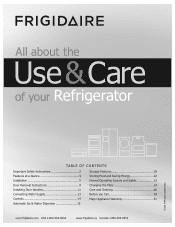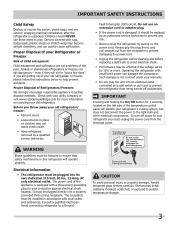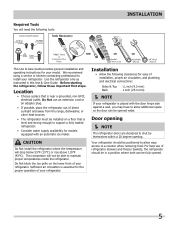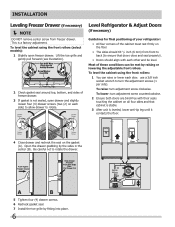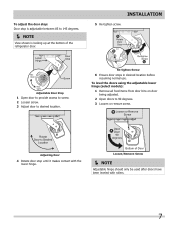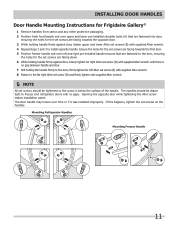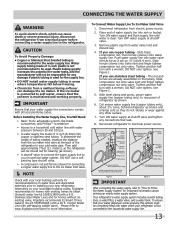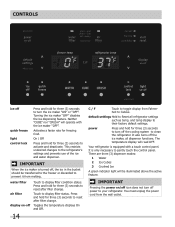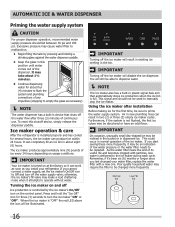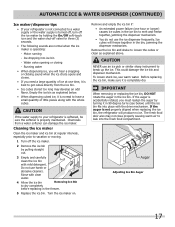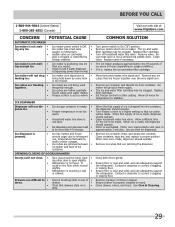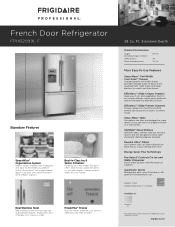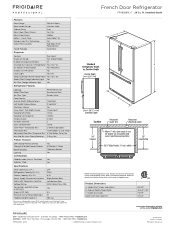Frigidaire FPHB2899LF Support Question
Find answers below for this question about Frigidaire FPHB2899LF.Need a Frigidaire FPHB2899LF manual? We have 6 online manuals for this item!
Question posted by suehoughton on March 10th, 2015
Sabbath Mode
Current Answers
Answer #1: Posted by BusterDoogen on March 10th, 2015 10:05 AM
Answer #2: Posted by Anonymous-149788 on March 10th, 2015 10:14 AM
Wave-TouchT82; / IQ-TouchT82;
Sabbath Mode
The Sabbath Mode is a feature that disables portions of
the refrigerator and its controls for both Wave-TouchT82;
and IQ-TouchT82;, in accordance with observance of
the weekly Sabbath and religious holidays within the
Orthodox Jewish community.
Sabbath Mode is turned ON and OFF by pressing and
holding both the outermost (-) and (+) indicators for five
(5) seconds for both the Wave-TouchT82; and IQ-TouchT82;
controls. The displays show "Sb" while in Sabbath
mode. (See Figure 3-9)
In the Sabbath Mode, the High Temp alarm is active for
health reasons. If a high temperature alarm is activated
during this time, for example due to a door left ajar, the
alarm will sound intermittently for about 2 minutes. The
alarm will then silence on its own and a red high
temperature icon will display. The high temp icon will
continue to display, even if the door is closed, until the
Sabbath mode is exited and the icon reset. The
refrigerator will function normally once the door is closed,
without any violation of the Sabbath/Holidays.
Figure 3-8. Setting Cooler Temperatures
Wave-TouchT82; Shown
Figure 3-9. Sabbath Mode
NOTE: While in Sabbath Mode, the Wave-TouchT82;
model will only illuminate the (+) and (-) keys used to
turn the Sabbath Mode Off.
NOTE: While in Sabbath Mode, neither the lights,
dispenser, nor the control panel will work until
Sabbath Mode is deactivated. Refrigerator stays in
Sabbath Mode after power failure recovery. It must be
deactivated with the buttons on the control panel.
Related Frigidaire FPHB2899LF Manual Pages
Similar Questions
there's alot of water under there but it'[s no always there . also i notice that theres's alot of wa...
the refrigerator was saved 7 months and now connects the evaporator fan does not work, replace it an...
The door alarm on our brand new Gallery refrigerator goes on frequently. The only solution we ha...
I disassembled the evaporator area, checked both the heater for ohms and continuity of the thermosta...