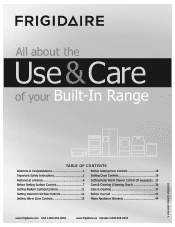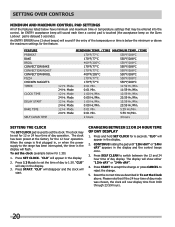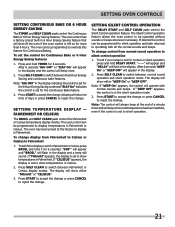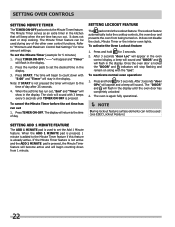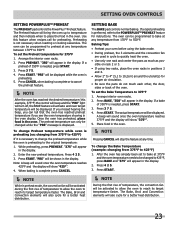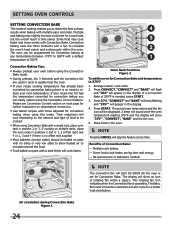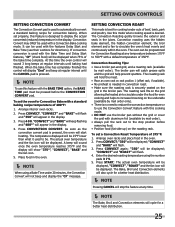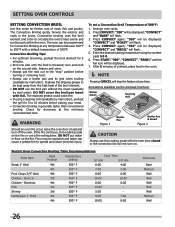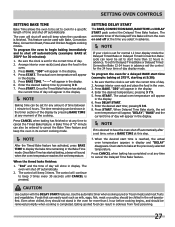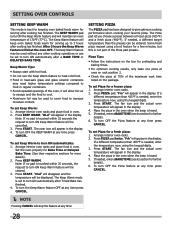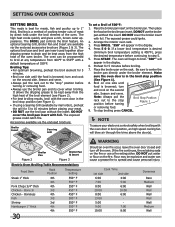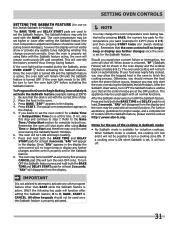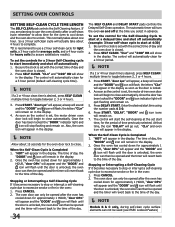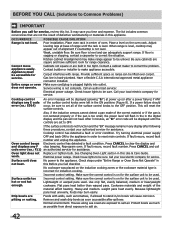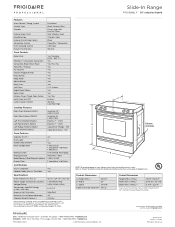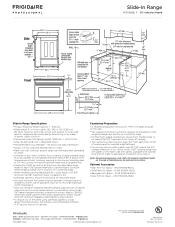Frigidaire FPCS3085LF Support Question
Find answers below for this question about Frigidaire FPCS3085LF.Need a Frigidaire FPCS3085LF manual? We have 4 online manuals for this item!
Question posted by jpaquin on March 17th, 2013
Frigidaire Fpcs3085lf Beeping Non Stop
The range (Frigidaire FPCS3085LF) is beeping non stop and don't show any error message. I unplugged it few time, press cancel, tried everything, still do the same. The appliance is under 1 year old.
Current Answers
Answer #1: Posted by OnlineOutreachSpecialist on March 20th, 2013 6:43 AM
Hi jpaquin – Try resetting the range one more time. Either unplug the unit or flip the household circuit breaker off. Wait approximately ten minutes and restart unit. Is the unit still beeping? Contact the manufacturer directly to have an experienced service technician to further evaluate this issue if it was not resolved with the power reset. In this case, your unit may possibly be experiencing a communication problem with the EOC (electronic oven control) or a potential wiring failure.
Online Outreach Specialist
Related Frigidaire FPCS3085LF Manual Pages
Similar Questions
Frigidaire Professional Electric Range That Made A Loud Bang
Hi, Oven made a loud bang and the oven top does not workCode E095What does that mean and what part d...
Hi, Oven made a loud bang and the oven top does not workCode E095What does that mean and what part d...
(Posted by elvisb7 7 years ago)
Looking To Buy 8 Year Old Range
Wanting to know what a ples389ech electric range is worth
Wanting to know what a ples389ech electric range is worth
(Posted by twt1650 8 years ago)
What Does F14 Err Code Mean
I'm replacing the control board but now I'm getting a F14 err code
I'm replacing the control board but now I'm getting a F14 err code
(Posted by rwrobertson 8 years ago)
Are There Fuses In The Cpcs3085lf Range
are there fuses on the cpcs 3985 hybrid induction range ,as my burners on the top quit working ,only...
are there fuses on the cpcs 3985 hybrid induction range ,as my burners on the top quit working ,only...
(Posted by artanderson 10 years ago)
Beeping Sound
everytime the oven is plugged it , it beeps an error message F10 . please tell me what this means , ...
everytime the oven is plugged it , it beeps an error message F10 . please tell me what this means , ...
(Posted by sparnellstewart 11 years ago)