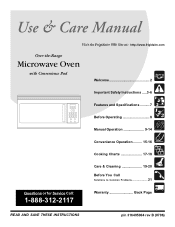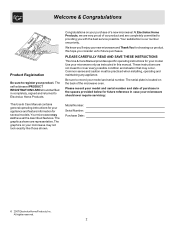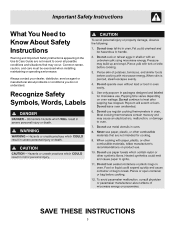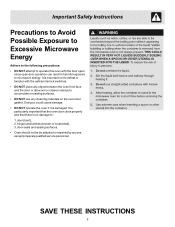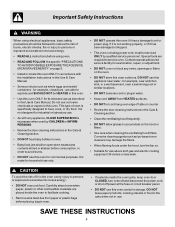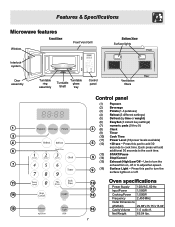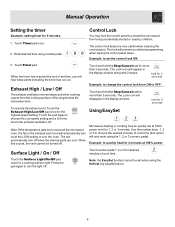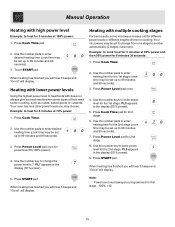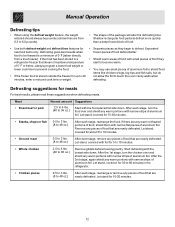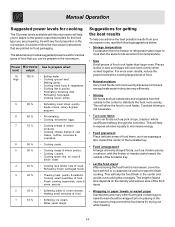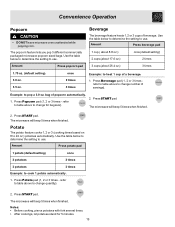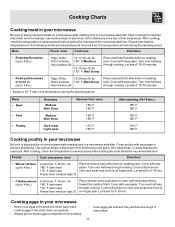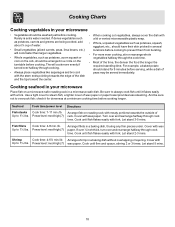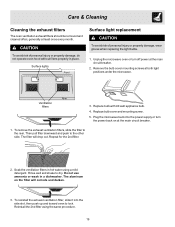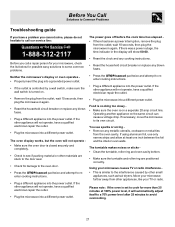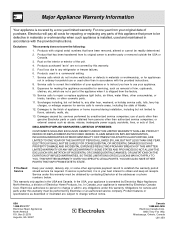Frigidaire FMV157GC Support Question
Find answers below for this question about Frigidaire FMV157GC - Microwave.Need a Frigidaire FMV157GC manual? We have 1 online manual for this item!
Question posted by christianenico on July 23rd, 2012
How To Fix A Broken Handle, One Of The Screw Cannot Be Removed
we bought a new handle now we have problem removing one the screw to fix it.
Current Answers
Related Frigidaire FMV157GC Manual Pages
Similar Questions
What Part # Is The Replacement Door For A Frigidaire Microwave Model Fmv157gc?
What Part # Is The Replacement Door For A Frigidaire Microwave Model Fmv157gc?
What Part # Is The Replacement Door For A Frigidaire Microwave Model Fmv157gc?
(Posted by arhunnewell 8 years ago)
Possible Reasons Why My Frigidaire Over The Range Microwave Oven Fmv157gc Does
not warm/hot at all?
not warm/hot at all?
(Posted by anibi 9 years ago)
Videos On How To Fix A Broken Handle On A Frigidaire Microwave Model Fmv157gc
(Posted by eharpeet 10 years ago)
Frigidaire Microwave Oven Model Fgmv174kfa Door Wont Latch
(Posted by dpellhutchi 10 years ago)
How Do I Replace The Interior Bulb On My Frigidaire Microwave Model Fmv157gc
(Posted by susanTCM 10 years ago)