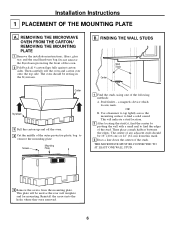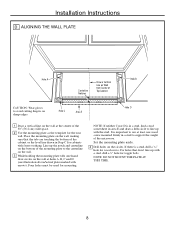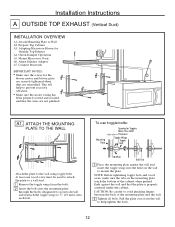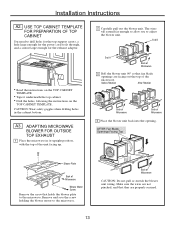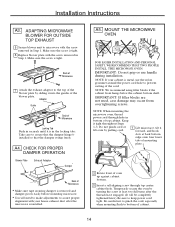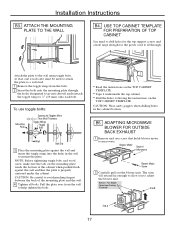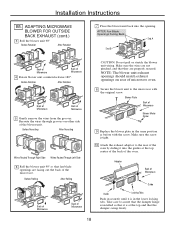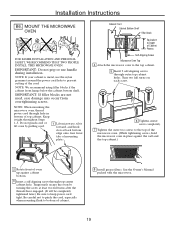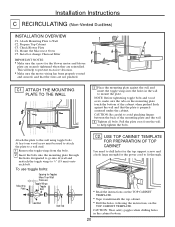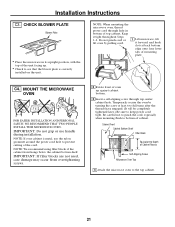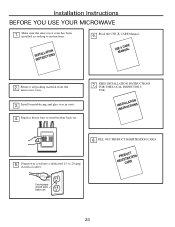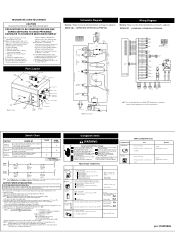Frigidaire FMV152KM Support Question
Find answers below for this question about Frigidaire FMV152KM - 1.5 cu. Ft. Microwave.Need a Frigidaire FMV152KM manual? We have 6 online manuals for this item!
Question posted by kittenkl on April 29th, 2012
I Bought A Convection Microwave Ffct1278ls There Was No Rotating Ring
Current Answers
Answer #1: Posted by OnlineOutreachSpecialist on April 30th, 2012 1:19 PM
5304481362 Support, turntable, with rollers -- this is what turns the table
5304481360 Tray, turntable, glass
5304484892 Tray, turntable, metal
The last two part numbers I confirmed with Frigidaire. They do carry it, however they are out of stock until at least May 2nd. Check back with them and reference the above part numbers to get a better response. Hope this helps --- let me know!
Online Outreach Specialist
Related Frigidaire FMV152KM Manual Pages
Similar Questions
my microwave does everything. Light , fan , clock works but it will not heat up or cook anything
heat
frigidaire ffct1278ls convection microwave stops working after cooking for a few minutes. Just bough...
Frigidaire microwave model fmv152kma runs all the time unless you open the door or unplug unit. Also...
my microwave timer and clock still work but nothing else. any ideas?