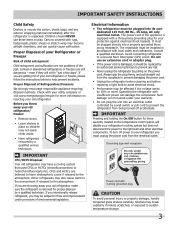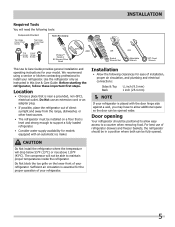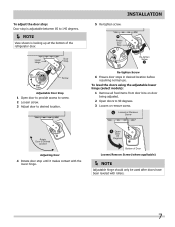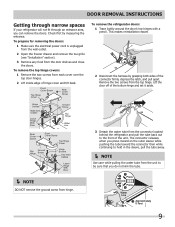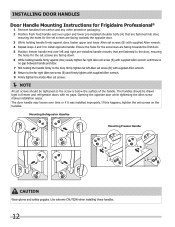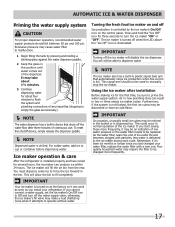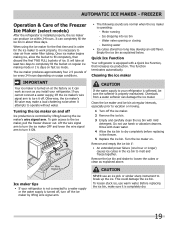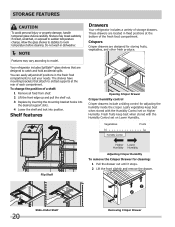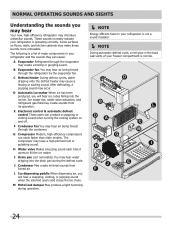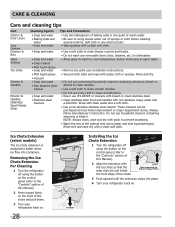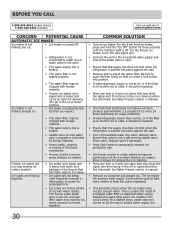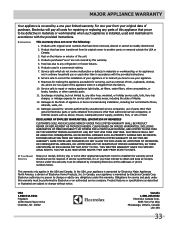Frigidaire FGHF2366PF Support Question
Find answers below for this question about Frigidaire FGHF2366PF.Need a Frigidaire FGHF2366PF manual? We have 1 online manual for this item!
Question posted by arnycliff on August 12th, 2023
Diognostic Access On The Fghf2366pfo Model (control Settings On The Inside)
Current Answers
Answer #1: Posted by SonuKumar on August 12th, 2023 11:31 PM
Unplug the refrigerator from the power outlet.
Locate the service switch on the back of the refrigerator. It is a small, rectangular switch with a hole in the middle.
Insert a straightened paperclip into the hole in the service switch.
Hold the paperclip in the hole for about 5 seconds.
Plug the refrigerator back into the power outlet.
The refrigerator will automatically enter manual defrost mode.
The defrost cycle will last for about 30 minutes. After the defrost cycle is complete, the refrigerator will automatically turn back on.
If you are still having trouble with your refrigerator after performing the manual defrost cycle, you may need to contact a qualified appliance repair technician for further assistance.
Here are the diagnostic access steps for the FGHf2366pfo model (control settings on the inside):
Turn off the refrigerator.
Press and hold the "Light" and "Temp" buttons at the same time.
While holding the buttons down, turn the refrigerator back on.
The display will show a series of codes.
Each code represents a different problem with the refrigerator.
To exit diagnostic mode, press and hold the "Light" and "Temp" buttons again.
The codes that you may see in diagnostic mode include:
E1: Temperature sensor error
E2: Defrost thermostat error
E3: Defrost heater error
E4: Control board error
If you see any of these codes, you may need to contact a qualified appliance repair technician for further assistance.
Please respond to my effort to provide you with the best possible solution by using the "Acceptable Solution" and/or the "Helpful" buttons when the answer has proven to be helpful.
Regards,
Sonu
Your search handyman for all e-support needs!!
Related Frigidaire FGHF2366PF Manual Pages
Similar Questions
light is on can't get water,ice??? How do you turn it off..
It's hard to hit a glass when the ice comes out of the ice chute. Is there an extension for this mod...
Obviously internal shelving type part but no reference anywhere as to what it is or where it goes!