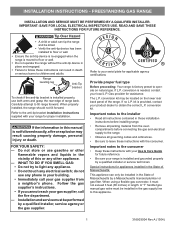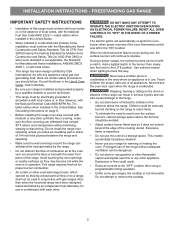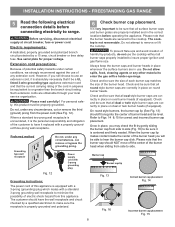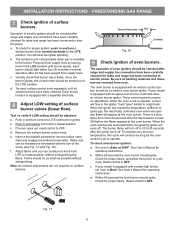Frigidaire FGGF3030PF Support Question
Find answers below for this question about Frigidaire FGGF3030PF.Need a Frigidaire FGGF3030PF manual? We have 3 online manuals for this item!
Question posted by terrikishahewett60 on October 19th, 2019
The Oven Light Panel Isn't Coming On.
Oven want turn on without panel. Checked breaker. No wires are burnt.
Current Answers
Related Frigidaire FGGF3030PF Manual Pages
Similar Questions
Bake Won’t Work
the broil works on the over but the bake part won't work. It will click like it is trying to heat up...
the broil works on the over but the bake part won't work. It will click like it is trying to heat up...
(Posted by Ebob2002 6 years ago)
Oven Light Keeps Blowing.
fgef306tmf upper oven light keeps blowing out everything checks out ok what can i look for?
fgef306tmf upper oven light keeps blowing out everything checks out ok what can i look for?
(Posted by glenvolkmannappliance 11 years ago)
Oven Flames Turns On And Off
i recently bought a frigidaire gas range FFGF3047LS converted to lp gas...whenever i use the oven th...
i recently bought a frigidaire gas range FFGF3047LS converted to lp gas...whenever i use the oven th...
(Posted by kegelrodney 11 years ago)
Oven Lighting Problems
oven doesnt light rightaway and F1 code displays
oven doesnt light rightaway and F1 code displays
(Posted by holywolfluver 12 years ago)
Oven Not Turning On
The oven clicks like it is going to turn on, but it never does
The oven clicks like it is going to turn on, but it never does
(Posted by pward 13 years ago)