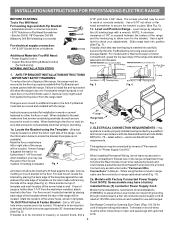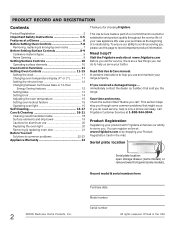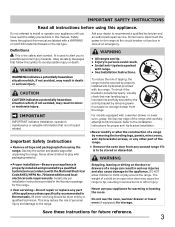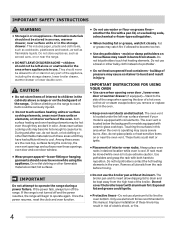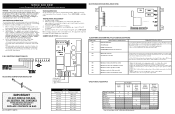Frigidaire FFEF3015LW Support Question
Find answers below for this question about Frigidaire FFEF3015LW.Need a Frigidaire FFEF3015LW manual? We have 4 online manuals for this item!
Question posted by charlesu on January 3rd, 2012
Oven Door Locked
frigidaire model # FFES3015LWA > oven door locked. Not sure how it locked. Slef clean not on. If I turn it on I get a notice of door and self cleaning stops. I have tried turning off cb for 15 min. Have tried clear for 3 secs. I have tried to jiggle lock (not forced). What other procedure can I try
Current Answers
Related Frigidaire FFEF3015LW Manual Pages
Similar Questions
Removal Of Range Maintop, Frigidaire Model Ffgf3047lsf, Serial
I have to replace the right and left rear ignitors. I removed all screws to burners. I pushed the cl...
I have to replace the right and left rear ignitors. I removed all screws to burners. I pushed the cl...
(Posted by rduncan202 7 years ago)
I Want To Know What The Cost Was For A Fridgadir Range I Have Model #fef326fbc
(Posted by Jayjayjay1234 9 years ago)
No Stove Top Or Oven Heat
control dails light clock works but oven and stove burners dont heat
control dails light clock works but oven and stove burners dont heat
(Posted by donlwins 11 years ago)
How To Take The Oven Door Apart For Cleaning
I have a several spills that are in between the oven glass door and I want to clean it. How do I tak...
I have a several spills that are in between the oven glass door and I want to clean it. How do I tak...
(Posted by flee40plus 11 years ago)
New Oven Not Working
Just hooked up a electric range, the burners work. the oven doesn't work and the led read out on the...
Just hooked up a electric range, the burners work. the oven doesn't work and the led read out on the...
(Posted by Carolgescheidle 11 years ago)