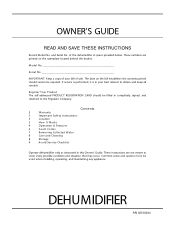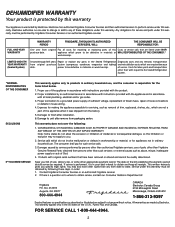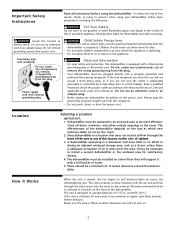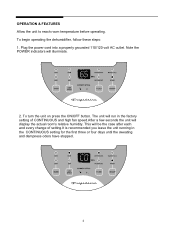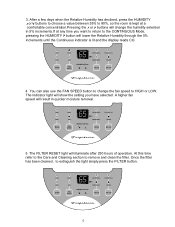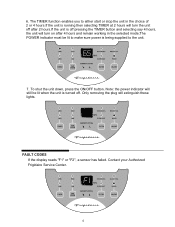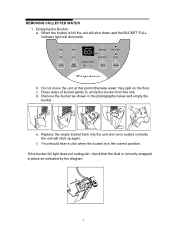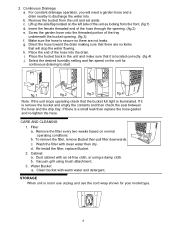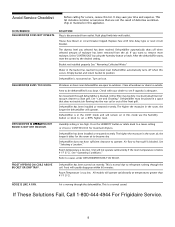Frigidaire FDF70S1 Support Question
Find answers below for this question about Frigidaire FDF70S1 - 70 Pint Dehumidifier.Need a Frigidaire FDF70S1 manual? We have 2 online manuals for this item!
Question posted by Mjfrog23 on June 27th, 2012
Dehumidifier Is Running But No Water Is Collecting Or Draining. What Can I Do?
I have had the dehumidifier for about 2 years. It has been working fine until now. The fan runs and I can hear the other motor kick on but there is no water collecting.
Current Answers
Related Frigidaire FDF70S1 Manual Pages
Similar Questions
Frigidaire 70 Pint Dehumidifier Runs Does Not Drain
(Posted by peleoni 10 years ago)
Why Doesn't My Frigidaire 70 Pint Dehumidifier Collect Water
(Posted by Duffms 10 years ago)
Frigidaire Dehumidifier 70 Pint Wont Collect Water
(Posted by utSba 10 years ago)
Frigidaire 70 Pint Dehumidifier Will Not Collect Water
(Posted by TamSelden 10 years ago)
Hose On 70 Pint
Where do I hook a drainage hose on the 70 pint Frigidaire Dehumidifier?
Where do I hook a drainage hose on the 70 pint Frigidaire Dehumidifier?
(Posted by BCrouch 12 years ago)