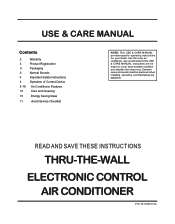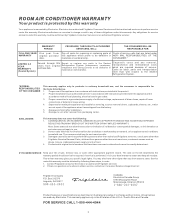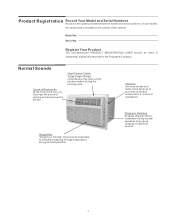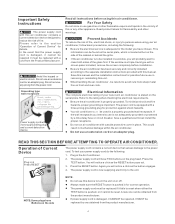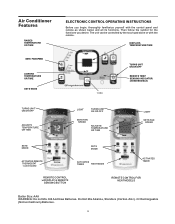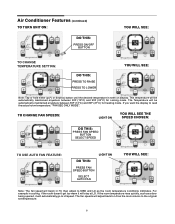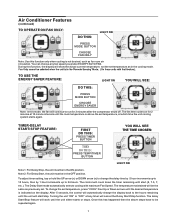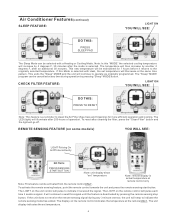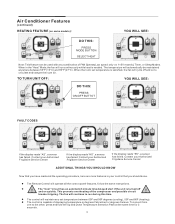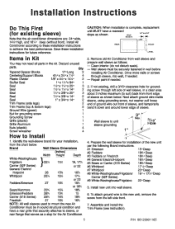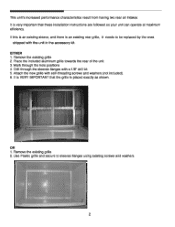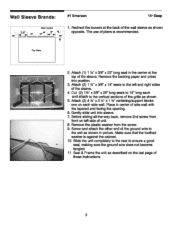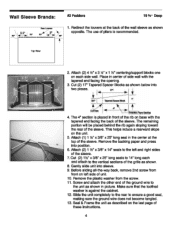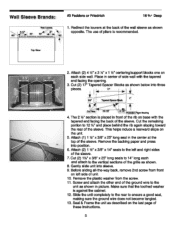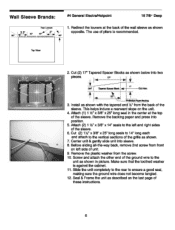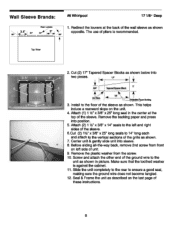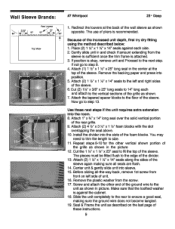Frigidaire FAH106S1T Support Question
Find answers below for this question about Frigidaire FAH106S1T - 10000 BTU Through-the-Wall Air Conditioner.Need a Frigidaire FAH106S1T manual? We have 3 online manuals for this item!
Question posted by pzlkal on June 10th, 2017
Removing Front Cover
Current Answers
Answer #1: Posted by BusterDoogen on June 10th, 2017 9:59 AM
I hope this is helpful to you!
Please respond to my effort to provide you with the best possible solution by using the "Acceptable Solution" and/or the "Helpful" buttons when the answer has proven to be helpful. Please feel free to submit further info for your question, if a solution was not provided. I appreciate the opportunity to serve you!
Related Frigidaire FAH106S1T Manual Pages
Similar Questions
Please tell me the year of this Model? May I order a remote for this?
water is holding in the unit. I took the casing off and could not find any way for the unit to drain...