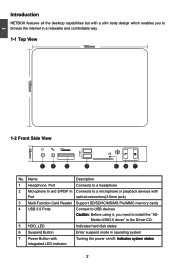Foxconn nT-A3500 Support Question
Find answers below for this question about Foxconn nT-A3500.Need a Foxconn nT-A3500 manual? We have 1 online manual for this item!
Question posted by lwalterk on February 13th, 2014
Nt-a3500
Can not reach remote server??? Does not bring videos in on XBMI but does for music. Internet and wifi working. Using xzel from computer and dlink
Current Answers
Related Foxconn nT-A3500 Manual Pages
Similar Questions
How To Reach Foxconn?
Hello,am interested in becoming a supplier for Foxconn, and would like the direct number to speak to...
Hello,am interested in becoming a supplier for Foxconn, and would like the direct number to speak to...
(Posted by abby17065 6 years ago)
Repair
how to reset the current voltage my foxconn nt-510..because cannot booting after stoping voltage sud...
how to reset the current voltage my foxconn nt-510..because cannot booting after stoping voltage sud...
(Posted by hanlove79 10 years ago)
Required Cd/dvd Drive Device Driver Is Missing
I recently purchased two Nettop NanoPC ntA3700 systems. One of them is DOA and I'll handle that late...
I recently purchased two Nettop NanoPC ntA3700 systems. One of them is DOA and I'll handle that late...
(Posted by carlos27695 11 years ago)
Purchase 20+
Where can I purchase Foxconn NETBOX? Our company currently uses model nT-425. If not this item, do y...
Where can I purchase Foxconn NETBOX? Our company currently uses model nT-425. If not this item, do y...
(Posted by jsb 11 years ago)