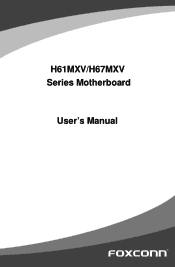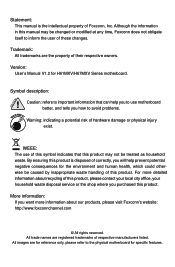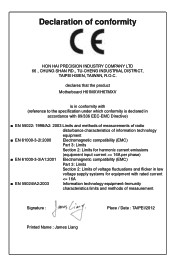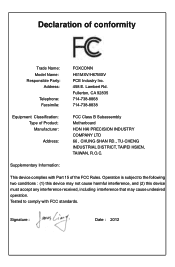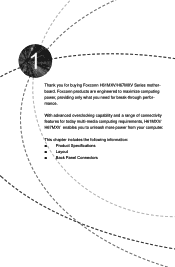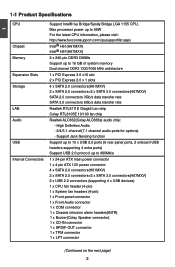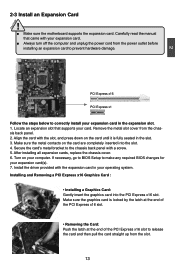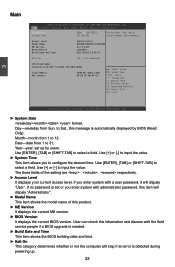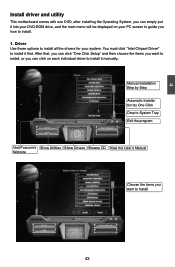Foxconn H67MXV Support Question
Find answers below for this question about Foxconn H67MXV.Need a Foxconn H67MXV manual? We have 2 online manuals for this item!
Question posted by jefet95 on June 10th, 2013
Driver
donde puedo descargar los driver de la foxconn h61mxv/h67mxv
Current Answers
Related Foxconn H67MXV Manual Pages
Similar Questions
Lan Driver Support
i want to know whether RTL 81x drivers for Linux/DOS will work for the LAN it or not? i need to conn...
i want to know whether RTL 81x drivers for Linux/DOS will work for the LAN it or not? i need to conn...
(Posted by msgkatnikdc 10 years ago)
Lan Driver Foxconn G41mxe
i need a driver for the ethernet controller for a foxconn g41mxe motherboard. i have xp sp3 installe...
i need a driver for the ethernet controller for a foxconn g41mxe motherboard. i have xp sp3 installe...
(Posted by itjannasch 11 years ago)
Can You Send Me Foxconn H61mx-v2.0 Motherboard Drivers
Can you please send me foxconn H61mx-v2.0 motherboard drivers please
Can you please send me foxconn H61mx-v2.0 motherboard drivers please
(Posted by qpposthumus 11 years ago)
Foxconn G41md-v Series Motherboard Drivers For Windows 8
Where can i find foxconn G41MD-V series motherboard drivers compatible with windows 8 operating syst...
Where can i find foxconn G41MD-V series motherboard drivers compatible with windows 8 operating syst...
(Posted by aliyashajahan 11 years ago)