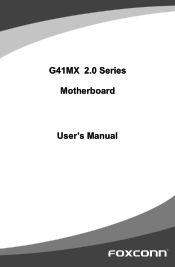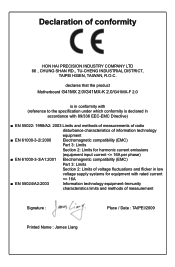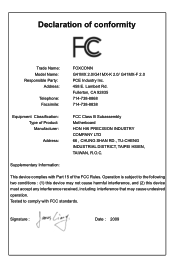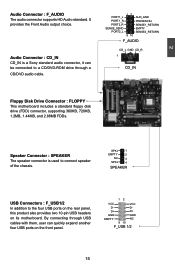Foxconn G41MX 2.0 Support Question
Find answers below for this question about Foxconn G41MX 2.0.Need a Foxconn G41MX 2.0 manual? We have 1 online manual for this item!
Question posted by yr83 on January 16th, 2016
User Manual For The Nf4xk8mc
do you have a manual and do you have a link
Current Answers
Related Foxconn G41MX 2.0 Manual Pages
Similar Questions
Easypin Manual
hello i have a foxconn AM2 + motherboard A78AX but would like to know how I should close my front pa...
hello i have a foxconn AM2 + motherboard A78AX but would like to know how I should close my front pa...
(Posted by bowiie 9 years ago)
Usb 2.0 Not Support In Front
i purches two motherboard FOXCONN H61MXE-K both is not support usb 2.0 in front. i have check many c...
i purches two motherboard FOXCONN H61MXE-K both is not support usb 2.0 in front. i have check many c...
(Posted by rank009 10 years ago)
H Alvorix Uatx Rs880 620887 Motherboard Manual
Need Manual to figure out POST beep code
Need Manual to figure out POST beep code
(Posted by mollymoo 11 years ago)