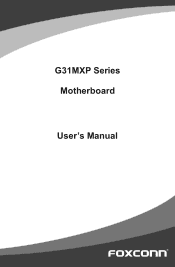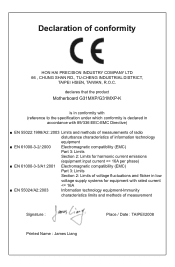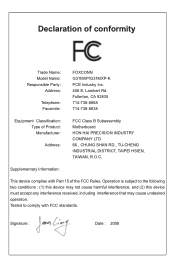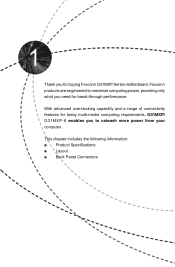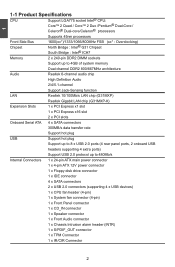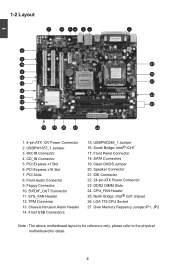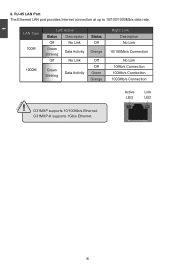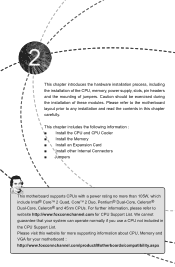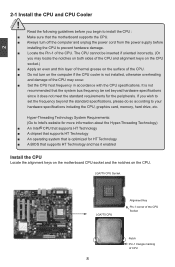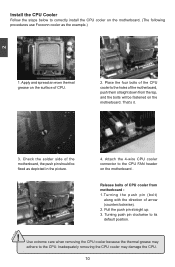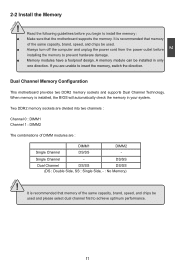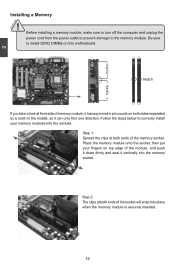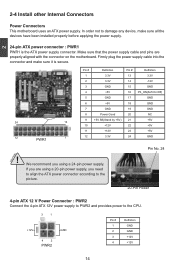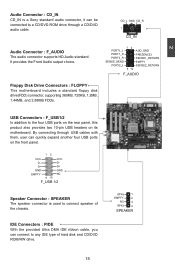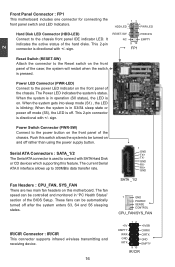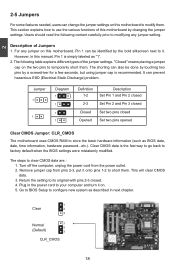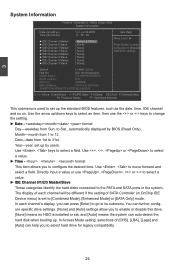Foxconn G31MXP-K Support Question
Find answers below for this question about Foxconn G31MXP-K.Need a Foxconn G31MXP-K manual? We have 1 online manual for this item!
Question posted by wwwajayraut2013 on October 27th, 2019
Hi
About G31MX motherboard, ram capacity and hdd capacity?
Current Answers
Related Foxconn G31MXP-K Manual Pages
Similar Questions
Foxconn Motherboard G31mx Connecting Power Switch
My PC blew a power supply. upon connecting and upgrading the RAM, the mouse and keyboard don't show ...
My PC blew a power supply. upon connecting and upgrading the RAM, the mouse and keyboard don't show ...
(Posted by gmagtp 8 years ago)
Foxconn G31mxp
motherboard foxconn G31MXP Series is not shutting doan at all ... when you press shutdown when it's ...
motherboard foxconn G31MXP Series is not shutting doan at all ... when you press shutdown when it's ...
(Posted by arielaxa24917 10 years ago)
Overclocking A Foxconn H61 Mxe Motherboard
i have a intel pentium g2020 2.9ghz cpu and want to over clock it on my foxconn h61 mxe motherboard ...
i have a intel pentium g2020 2.9ghz cpu and want to over clock it on my foxconn h61 mxe motherboard ...
(Posted by demonic 10 years ago)
Can You Send Me Foxconn H61mx-v2.0 Motherboard Drivers
Can you please send me foxconn H61mx-v2.0 motherboard drivers please
Can you please send me foxconn H61mx-v2.0 motherboard drivers please
(Posted by qpposthumus 11 years ago)
Foxconn G41md-v Series Motherboard Drivers For Windows 8
Where can i find foxconn G41MD-V series motherboard drivers compatible with windows 8 operating syst...
Where can i find foxconn G41MD-V series motherboard drivers compatible with windows 8 operating syst...
(Posted by aliyashajahan 11 years ago)