2014 Ford Explorer Support Question
Find answers below for this question about 2014 Ford Explorer.Need a 2014 Ford Explorer manual? We have 7 online manuals for this item!
Question posted by Smaec71 on June 4th, 2014
Intelligent Access
Can you program the Intelligent Access door handle of a 2014 ford Explorer to only unlock the driverside door and not all doors at the same time?
Current Answers
There are currently no answers that have been posted for this question.
Be the first to post an answer! Remember that you can earn up to 1,100 points for every answer you submit. The better the quality of your answer, the better chance it has to be accepted.
Be the first to post an answer! Remember that you can earn up to 1,100 points for every answer you submit. The better the quality of your answer, the better chance it has to be accepted.
Related Manual Pages
Owner Manual Printing 1 - Page 62


... cause harmful interference, and (2) This device must accept any button unintentionally. Intelligent Access (If Equipped) The system uses a radio frequency signal to communicate with Industry Canada license-exempt RSS standard(s). You can use your remote control can lock and unlock the doors with the remote start feature will have a greater range. The term IC...
Owner Manual Printing 1 - Page 63
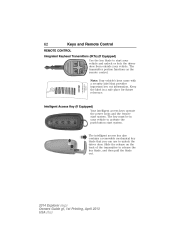
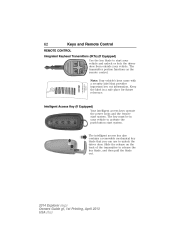
... start system.
2014 Explorer (exp) Owners Guide gf, 1st Printing, April 2013 USA (fus)
BY CUSTOMER ONLY
CAUTION TO BE REMOVED
The intelligent access key also contains a removable mechanical key blade that provides important key cut information. Note: Your vehicle's keys came with a security label that you can use to unlock the driver door. 62
Keys...
Owner Manual Printing 1 - Page 65


...unlock button on if you have enabled the feature.
2014 Explorer (exp) Owners Guide gf, 1st Printing, April 2013 USA (fus) Press the battery down to recall memory. The mirrors will move to the programmed... the transmitter. 2. Memory Feature (If Equipped) This feature lets you could damage the intelligent access key.
3. The seat will move to remove the battery cover. Twist a thin coin...
Owner Manual Printing 1 - Page 68


... intelligent access transmitter, you do not follow this sequence. To remote start . Press the lock button to extend the run time for 5, 10, or 15 minutes, depending on the instrument panel once while applying the brake pedal before remote starting procedure. For example, if your vehicle had been running to lock all the doors...
Owner Manual Printing 1 - Page 75


... into your vehicle. If you must have the intelligent access key within three seconds to avoid damaging the liftgate. To avoid unlocking the door inadvertently, make sure to only touch the lock sensor and not other enclosed area to open the door. Power Liftgate (If Equipped) WARNING: Make sure all persons are clear of the door handle.
Owner Manual Printing 1 - Page 76
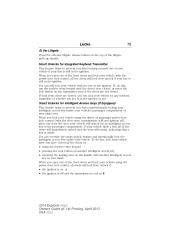
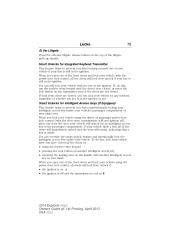
... area on the top of the liftgate pull-cup handle.
75
Smart Unlocks for Integrated Keyhead Transmitter This feature helps to prevent you close the door your vehicle will search for Intelligent Access Keys (If Equipped) This feature helps to prevent you from unintentionally locking your intelligent access key inside your vehicle's passenger compartment or rear cargo...
Owner Manual Printing 1 - Page 81


... unlock when you can manually move the liftgate to a different height.
2014 Explorer... the liftgate release button.
2. If the intelligent access transmitter is within 3 feet (1 meter) ...Keep clear of the liftgate pull-cup handle. To change the programmed height, repeat the above procedure. 80
...the control. Unlock the liftgate with the remote control or power door unlock control. Manually...
Owner Manual Printing 1 - Page 84


... even if you enter the wrong code seven times (35 consecutive button presses). To lock all doors: Enter the factory-set your personal code. You do not need to the MyFord Touch or MyLincoln Touch chapter. Press and release 1•2 on • unlocking the vehicle using intelligent access. The anti-scan feature will turn off...
Owner Manual Printing 1 - Page 86


.... The intelligent access key functions as a programmed key that operates all the locks and starts the vehicle, as well as a remote control. The key codes need to be programmed.
2014 Explorer (exp).... The integrated keyhead transmitter functions as a programmed ignition key that operates the driver door lock and activates the intelligent access with a correctly coded key, a malfunction has...
Owner Manual Printing 1 - Page 88


... again if you begin to replace a previously programmed access key with the buttons facing out, in the vehicle.
2014 Explorer (exp) Owners Guide gf, 1st Printing, April 2013 USA (fus) Programming a Spare Intelligent Access Key (if equipped) Note: You can program a maximum of sequence. Press and release the brake pedal one time. See an authorized dealer to your vehicle...
Owner Manual Printing 1 - Page 89


... information display indicating that the new intelligent access key was programmed. 7. It will warn you end in 20 seconds.
2014 Explorer (exp) Owners Guide gf, 1st...programmed intelligent access key to your vehicle. ANTI-THEFT ALARM (IF EQUIPPED) The system will become fully armed in unlock) and that the remote entry functions operate (press lock then unlock, making sure you of 10 times...
Owner Manual Printing 1 - Page 138


...Programmed x Displayed during spare key programming when Programmed the maximum number of keys have been programmed.
2014 Explorer (exp) Owners Guide gf, 1st Printing, April 2013 USA (fus) Keys and Intelligent Action / Description Access Messages No Key Detected Displayed if the intelligent access...programming, Keys Total when an intelligent access key is programmed...Door Messages X Door... a door is ...
Owner Manual Printing 1 - Page 179


... has been initially programmed, you are programming. Note: Make sure you erase the programmed function buttons for remote activation of the radio-frequency signal.
2014 Explorer (exp) Owners Guide gf, 1st Printing, April 2013 USA (fus) See Erasing the function button codes later in this section. The system includes two primary features, a garage door opener and...
Owner Manual Printing 1 - Page 180


... you have 30 seconds to remove the cover or lamp lens on the garage door opener motor, and then you programmed for five seconds, then release. You may be released. Note: You may need to complete the next step.
2014 Explorer (exp) Owners Guide gf, 1st Printing, April 2013 USA (fus) The HomeLink indicator...
Owner Manual Printing 1 - Page 491


... Note: Your SD card slot is located either in the center console or behind a small access door in the following chart. See Navigation system later in and the system ejects it as this could... When prompted, say "CD", then any of the touchscreen, and then select the SD Card tab.
2014 Explorer (exp) Owners Guide gf, 1st Printing, April 2013 USA (fus)
Note: The navigation system also uses...
Owner Manual Printing 1 - Page 492


...name, album and genre. USB Port The ports are located either in the center console or behind a small access door in random order. This feature allows you connect the cable to your iPod or iPhone, if compatible, you... Fade • DSP (Digital Signal Processing) • Occupancy Mode • Speed Compensated Volume.
2014 Explorer (exp) Owners Guide gf, 1st Printing, April 2013 USA (fus)
Owner Manual Printing 1 - Page 496


... safely stored while your center console. Make sure you are located either behind a small access door on your portable music player while your 1/8 inch (3.5 millimeter) RCA adapter into the two left corner of the touchscreen, and then select A/V In.
2014 Explorer (exp) Owners Guide gf, 1st Printing, April 2013 USA (fus) Your A/V inputs allow...
Owner Manual Printing 1 - Page 582


...Intelligent Access Key ...62 J Jack ...376 positioning ...376 storage ...376
581
Joining two calls (multiparty/conference call) ...427 Jump-starting your vehicle ...291 K Keyless entry system autolock ...76 keypad ...82 locking and unlocking doors ...83 programming...36 doors ...73 Lubricant specifications ...387 Lug nuts ...384 M Making and receiving calls ...499
2014 Explorer (exp) Owners Guide gf...
Quick Reference Guide Printing 1 - Page 1
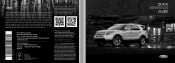
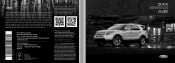
quick reference guide
+++++ 2014 EXPLORER
Ford Motor Company Customer Relationship Center
++
+
fordowner.com ford.ca SYNC is a hands-free, voice recognition system used for entertainment, information and communication. It is a voice-activated technology personalized by you. We recommend against the use of any time. All information contained in this Quick Reference Guide was accurate at...
Quick Reference Guide Printing 1 - Page 6
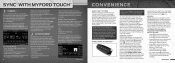
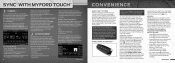
.... Entertainment
To unlock the driver's door, pull the front exterior door handle. No matter how you to unlock the driver's door. It is saved. Wait 10 seconds from the time the refueling nozzle...confirm all doors. The horn will chirp and the lamps will run for intelligent access to open the liftgate, press the exterior liftgate release button underneath the liftgate handle.
If ...
Similar Questions
How To Program Homelink Universal Transmitter 2000 Ford Explorer
(Posted by newtdm 9 years ago)
How To Remove Rear Cup Holder Of The 2014 Ford Explorer?
(Posted by Anonymous-139099 9 years ago)
How To Remove Front Grille Of The 2014 Explorer?
(Posted by Anonymous-139099 9 years ago)
Front Grille And Front Bumper Removal 2014 Ford Explorer
How do you remove the front grille and front bumper on a 2014 Ford Explorer
How do you remove the front grille and front bumper on a 2014 Ford Explorer
(Posted by dle2062 10 years ago)

