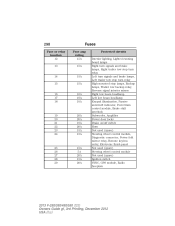2013 Ford F250 Super Duty Super Cab Support Question
Find answers below for this question about 2013 Ford F250 Super Duty Super Cab.Need a 2013 Ford F250 Super Duty Super Cab manual? We have 8 online manuals for this item!
Question posted by drronr on August 23rd, 2014
How Do You Turn Off The Door Lock Chirp On An F150?
The person who posted this question about this Ford automobile did not include a detailed explanation. Please use the "Request More Information" button to the right if more details would help you to answer this question.
Current Answers
Related Manual Pages
Similar Questions
Door Locks Don't Work
Why did I get locked in my car? I just got locked in my 2006 ford fusion. Key fob and door locks wou...
Why did I get locked in my car? I just got locked in my 2006 ford fusion. Key fob and door locks wou...
(Posted by bge7169 7 years ago)
How To Turn Off Horn Chirps When Remote Locking 2013 F150
(Posted by Custolu 9 years ago)
Ford F250 Disabling Horn When Locking
(Posted by pellskunalg 9 years ago)
How Do I Disable The Horn Chirp On Lock
I get off work at midnight and don't get home until almost 1:00AM. I would like to lock my truck wit...
I get off work at midnight and don't get home until almost 1:00AM. I would like to lock my truck wit...
(Posted by rflowers103 11 years ago)