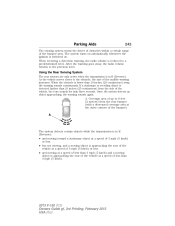2013 Ford F150 Super Cab Support Question
Find answers below for this question about 2013 Ford F150 Super Cab.Need a 2013 Ford F150 Super Cab manual? We have 9 online manuals for this item!
Question posted by oscaters on July 7th, 2014
Extrange Sound......
There´s A Extrange Sound Down Of The Truck When Its Moving, But When I Activate The 4x4 It Disapears. i Would Like To Know If The Diferential Or The Transfer Is Making This Sound? 2013 F-150 Regular Cab 4x4
Current Answers
Related Manual Pages
Similar Questions
Buckets To Bench Seat
I have a 2001 f15o crew cab lariat w/ bucket seats. I would like to change them to a 60/40 or bench ...
I have a 2001 f15o crew cab lariat w/ bucket seats. I would like to change them to a 60/40 or bench ...
(Posted by jaredhanson32 9 years ago)
Can I Put A Different Numbered Computer In My Truck? And If Not Why?
(Posted by kellmaison21 10 years ago)
How To Use The Auto Lock 4x4 On My 2008 F450 4x4
Inside the switch says "4w high, 4w low and 2wd". 4w high doesn't work unless i go out and manuallyt...
Inside the switch says "4w high, 4w low and 2wd". 4w high doesn't work unless i go out and manuallyt...
(Posted by dianerose 11 years ago)
Four Door F-150 Ext. Cab Long Bed Xl (8ft)
Is this truck being produced for 2012? Also is an F-250 being produced for 2012,and if not why ,I ha...
Is this truck being produced for 2012? Also is an F-250 being produced for 2012,and if not why ,I ha...
(Posted by gascott1957 12 years ago)