2012 Ford Mustang Support Question
Find answers below for this question about 2012 Ford Mustang.Need a 2012 Ford Mustang manual? We have 4 online manuals for this item!
Question posted by meavenk on September 24th, 2014
What Does The Reset Button Do In The 2012 Mustang
The person who posted this question about this Ford automobile did not include a detailed explanation. Please use the "Request More Information" button to the right if more details would help you to answer this question.
Current Answers
There are currently no answers that have been posted for this question.
Be the first to post an answer! Remember that you can earn up to 1,100 points for every answer you submit. The better the quality of your answer, the better chance it has to be accepted.
Be the first to post an answer! Remember that you can earn up to 1,100 points for every answer you submit. The better the quality of your answer, the better chance it has to be accepted.
Related Manual Pages
Boss 302 Supplement 2nd Printing - Page 11
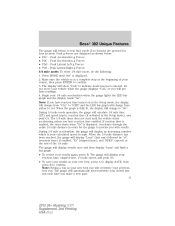
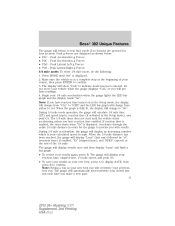
...been reached, the gauge will display "Lrun" (last run each time you make a new pass. 11
2012 05+ Mustang (197) Supplement, 2nd Printing USA (fus) The gauge will display your reaction time, elapsed time, 1/4 ...8226; PLG - Bossா 302 Unique Features
The gauge will return to real time mode if no buttons are displayed as your new best run . The display will show "CAL" to confirm. 3. Peak g-...
Boss 302 Supplement 2nd Printing - Page 12
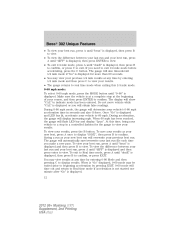
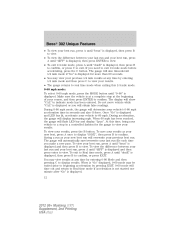
... this 1/4 mile mode. 0-60 mph mode: To select 0-60 mph mode, press the MODE button until "0-60" is displayed. The gauge will automatically save your results as your new best run ...one minute after "Go" is displayed. 12
2012 05+ Mustang (197) Supplement, 2nd Printing USA (fus) If you need to exit 1/4 mile mode before accelerating, press the C button. Bossா 302 Unique Features
• To...
Boss 302 Supplement 2nd Printing - Page 13


... vehicle's 60-0 mph braking distance in feet. Make sure the vehicle is displayed. 13
2012 05+ Mustang (197) Supplement, 2nd Printing USA (fus) You will display increasing mph. When 0 mph...than 60 mph has been reached, the gauge will display "donE" followed by pressing the C button and perform the vehicle calibration procedure (see the Vehicle Calibration section), then retry the 60-0 mph...
Boss 302 Supplement 2nd Printing - Page 14
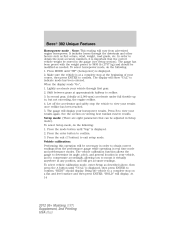
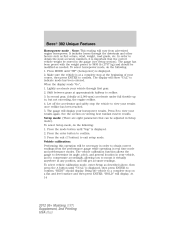
...). Shift between gears at the beginning of your results again. Press the exit (C button) to confirm. 3. To select vehicle calibration mode, enter Setup as needed. Lightly ...virtually anywhere in the gauge (see Setup section). Press the enter button to exit setup mode. At 14
2012 05+ Mustang (197) Supplement, 2nd Printing USA (fus) The display will display...
Boss 302 Supplement 2nd Printing - Page 16
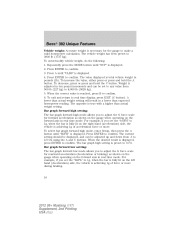
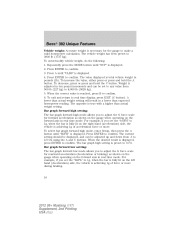
... more . For example, if you set the "bGFL" to 2.0 G's using the A and C buttons. To enter/modify vehicle weight, do the following: 1. Press A until "SUP" is displayed. 4. To...hold the C button. To select bar graph forward high mode, enter Setup, then press the A button until "bGFH" is achieving 1g of acceleration force or more during braking.
16
2012 05+ Mustang (197) Supplement,...
Boss 302 Supplement 2nd Printing - Page 17


...buttons. Bar graph lateral setting: The bar graph lateral mode allows you set the "bGL" to 1g, when the bar is fully lit on , the gauge will then read "on the lateral axis in false starts due to confirm. Reaction time: Enabling this vehicle.
17
2012 05+ Mustang... bar graph forward low mode, enter Setup, then press the A button until "rEAC" is disabled. • To enable reaction time, ...
Boss 302 Supplement 2nd Printing - Page 18


...: This allows the customer to turn on /off, press any of the three front panel buttons. To exit Display on /off the performance gauge LED bar graph and seven segment displays. ... will be turned off the display. To enable Display on/off, simultaneously hold down buttons A and C to turn off .
18
2012 05+ Mustang (197) Supplement, 2nd Printing USA (fus) The LED bar graph and seven segment...
Boss 302 Supplement 2nd Printing - Page 38


... prior to driving on public roads (no brakes) run at 60 mph (96 km/h)
38
2012 05+ Mustang (197) Supplement, 2nd Printing USA (fus) See your local Ford dealer or go to http...in the rear tires relative to the front tires to achieve 41 psi (283 kPa) hot. • Reset tire pressures to placard recommended pressures before leaving the track. , • For improved track performance, Ford...
Owner Guide 3rd Printing - Page 5
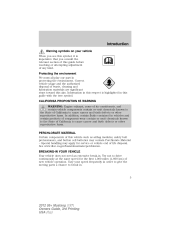
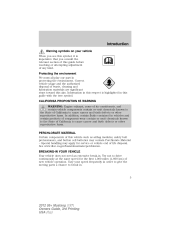
... symbol, it is highlighted in this vehicle such as airbag modules, safety belt pretensioners, and button cell batteries may apply for the first 1,000 miles (1,600 km) of California to the State...We must all play our part in . Introduction
Warning symbols on your speed frequently in .
5
2012 05+ Mustang (197) Owners Guide, 3rd Printing USA (fus) Try not to drive continuously at the same...
Owner Guide 3rd Printing - Page 10


... Brake System Brake Fluid Non-Petroleum Based Stability Control System
Speed Control
Master Lighting Switch
Hazard Warning Flasher
Fog Lamps-Front
Fuse Compartment
Fuel Pump Reset Windshield Defrost/Demist
Windshield Wash/Wipe Rear Window Defrost/Demist
10
2012 05+ Mustang (197) Owners Guide, 3rd Printing USA (fus)
Owner Guide 3rd Printing - Page 19


...only): Indicates engine oil pressure. The needle should stay in this chapter. Press and hold RESET for two seconds to cycle through the following features:
TRIP A/B Registers the distance of ..., have the vehicle's electrical system checked as soon as possible. Refer to English.
19
2012 05+ Mustang (197) Owners Guide, 3rd Printing USA (fus) Odometer and trip odometer: The odometer ...
Owner Guide 3rd Printing - Page 20


...calculated using a running average fuel economy is re-initialized to press the RESET button (press and hold RESET for future reference. Distance to correctly detect the added fuel. Drive the ...information, refer to Essentials of good fuel economy in the Maintenance and Specifications chapter. 20
2012 05+ Mustang (197) Owners Guide, 3rd Printing USA (fus) Instrument Cluster
MYKEY MILES (km) ...
Owner Guide 3rd Printing - Page 21


... and vehicle feature customization *Press the SETUP button repeatedly to calculate instantaneous fuel economy. XXX% OIL LIFE CHARGING SYSTEM DOORS STATUS TRUNK STATUS BRAKE SYSTEM FUEL LEVEL 21
2012 05+ Mustang (197) Owners Guide, 3rd Printing USA (fus) Press and hold RESET until the timer resets. Press and release RESET in order to pause the timer...
Owner Guide 3rd Printing - Page 25


...dealer as soon as possible. Selectable languages are English, Spanish, or French. Waiting four seconds or pressing the RESET button cycles the message center through each one for two seconds to come on or continues to set the language choice..., contact your vehicle's operating systems. In the event of a low fuel condition. 25
2012 05+ Mustang (197) Owners Guide, 3rd Printing USA (fus)
Owner Guide 3rd Printing - Page 84


...8226; Fixed code garage door openers were produced prior to repeat the procedure. 84
2012 05+ Mustang (197) Owners Guide, 3rd Printing USA (fus) This can be programmed to beginning... produced after approximately 2.5 seconds and resets to program your garage door opener is a fixed code device. When time-out occurs, all three buttons, simultaneously.
Any settings should remain ...
Owner Guide 3rd Printing - Page 98


... release the RESET button. Wait until PRESS RESET TO CREATE MYKEY is displayed. Programming MyKey Optional Settings Turn the ignition on . For vehicles equipped with remote start , put the intelligent access key in the backup slot; Turn the ignition on using an admin key. If your choice with the . 98
2012 05+ Mustang (197...
Owner Guide 3rd Printing - Page 99


...changing the optional settings. Press and release the RESET button. Can be used . Can be displayed. 6. Press and hold the RESET button for MyKey system warnings displays. If ...Cluster chapter for two seconds until PRESS RESET TO CLEAR MYKEY is by the intended user. Using MyKey with remote start system.
99
2012 05+ Mustang (197) Owners Guide, 3rd Printing...
Owner Guide 3rd Printing - Page 100


...to program all doors. 2. Follow Steps 1-4 in the Clear MyKey section.
100
2012 05+ Mustang (197) Owners Guide, 3rd Printing USA (fus) Note: For all vehicles with remote start...to the key that is possible to reset all MyKeys as an admin or MyKey driver depending on vehicles equipped with intelligent access key (push button start). Enter the vehicle and close all...
Owner Guide 3rd Printing - Page 102


.... Refer to the Using MyKey with remote start systems section to reset all keys as admin key. • Vehicle is equipped with intelligent access key (push button start) (if equipped)
MyKey programmed total includes one additional key
...; No MyKeys are located on the driver and front passenger door panels.
102
2012 05+ Mustang (197) Owners Guide, 3rd Printing USA (fus)
Quick Reference Guide 2nd Printing - Page 2
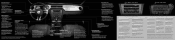
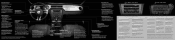
... CONTROLS (IF EQUIPPED)
To set the speed: 1 Press ON. 2 Accelerate to the desired speed. 3 Press SET + and take your Owner's Use the INFO, SETUP and RESET buttons to increase/decrease the speed of the wipers. MULTI-FUNCTION LEVER
Rotate the end of the control to access various menus and settings l^i]^ci]ZbZhhV\ZXZciZg...
Similar Questions
Is There A Reset Buttom For Outside Climate Control On A 2012 Mustang
(Posted by esho 9 years ago)
How To Reset Volume Limiter On 2012 Mustang Gt Shaker 500
(Posted by hanjohnyi 10 years ago)
How To Install Air Bag Sensor Module On 2012 Mustang
(Posted by gabwile 10 years ago)

