2012 Ford Fusion Support Question
Find answers below for this question about 2012 Ford Fusion.Need a 2012 Ford Fusion manual? We have 3 online manuals for this item!
Question posted by Ishsigg on April 10th, 2014
How To Unlock My Safety Key Feature In A 2012 Ford Fusion
The person who posted this question about this Ford automobile did not include a detailed explanation. Please use the "Request More Information" button to the right if more details would help you to answer this question.
Current Answers
There are currently no answers that have been posted for this question.
Be the first to post an answer! Remember that you can earn up to 1,100 points for every answer you submit. The better the quality of your answer, the better chance it has to be accepted.
Be the first to post an answer! Remember that you can earn up to 1,100 points for every answer you submit. The better the quality of your answer, the better chance it has to be accepted.
Related Manual Pages
Owner Guide 3rd Printing - Page 2


Table of Contents
Locks and Security
Keys Locks Anti-theft system
98
98 104 115
Seating and Safety Restraints
Seating Personal Safety System™ Safety belt system Airbags Child restraints
121
121 133 137 148 164
Tires, Wheels and Loading
Tire information...nut torque Jump starting Wrecker towing 2
252
252 253 254 254 255 262 268 269 272
2012 Fusion (fsn) Owners Guide, 3rd Printing USA (fus)
Owner Guide 3rd Printing - Page 3
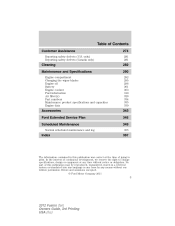
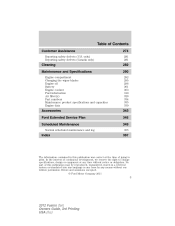
...safety defects (Canada only)
274
281 281
Cleaning Maintenance and Specifications
Engine compartment Changing the wiper blades Engine oil Battery Engine coolant Fuel information Air filter(s) Part numbers Maintenance product specifications and capacities Engine data
282 290
292 295 296 301 303 310 329 334 335 339
Accessories Ford.... © Ford Motor Company 2011
3
2012 Fusion (fsn) Owners...
Owner Guide 3rd Printing - Page 4


...-off in separate publications. In this feature will derive from driving it may not apply...SAFETY AND ENVIRONMENT PROTECTION Warning symbols in comments highlighted by reading this guide How can also be read and observed.
4
2012 Fusion (fsn) Owners Guide, 3rd Printing USA (fus) The more information on acquiring your new Ford. Introduction
CONGRATULATIONS Congratulations on Ford...
Owner Guide 3rd Printing - Page 8


...feature. See your SYNC supplement for more information. Ford Motor Company and the vendors it uses to provide you with this information, do not activate the service. Safety must not compromise their own or others' safety...pagers, portable email devices, text messaging devices and portable two-way radios. 8
2012 Fusion (fsn) Owners Guide, 3rd Printing USA (fus) If you connect to ...
Owner Guide 3rd Printing - Page 37
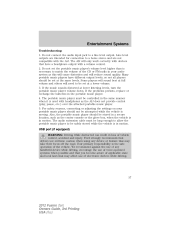
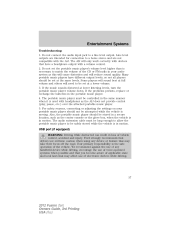
... feature that may affect use of voice-operated systems when possible and that may take their focus off the road. Ford ...while the vehicle is used with a volume control. 2. For safety reasons, connecting or adjusting the settings on your audio system ... is the safe operation of electronic devices while driving.
37
2012 Fusion (fsn) Owners Guide, 3rd Printing USA (fus) The portable...
Owner Guide 3rd Printing - Page 42


...of time, or with an ignition key cycle, your receiver may overtake a...a satellite radio signal interference. SAT FAULT
42
2012 Fusion (fsn) Owners Guide, 3rd Printing USA (fus...tower, a stronger signal may have a fault. Ford Motor Company shall not be responsible for service. While..., the online media player and other SIRIUS features, please contact SIRIUS at any such programming ...
Owner Guide 3rd Printing - Page 99


... (130 km/h). • Visual warnings are buckled. MyKey restricted features Standard settings - Refer to the Seating and Safety Restraints chapter for a detailed description of the audio system is limited to the vehicle can be activated as an "administrator key" or admin key. these settings cannot be changed • Vehicle speed is limited to...
Owner Guide 3rd Printing - Page 104
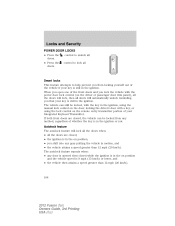
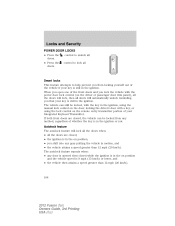
...2012 Fusion (fsn) Owners Guide, 3rd Printing USA (fus) Locks and Security
POWER DOOR LOCKS • Press the doors. • Press the doors. The vehicle can be locked, with the key... of the vehicle if your Integrated Keyhead Transmitter. Autolock feature The autolock feature will automatically unlock reminding you lock the vehicle with a key, or using the lock control on the driver or...
Owner Guide 3rd Printing - Page 105


...disable this feature: • Through your authorized dealer, • by using a power door unlock/lock ...key in the Instrument Cluster chapter. Turn the ignition from the on position to the on the door panel three times. 5. Turn the ignition back to the off position. there are closed. Turn the ignition to confirm programming mode has been entered and is complete.
105
2012 Fusion...
Owner Guide 3rd Printing - Page 107


...5. Turn the ignition to be repeated. Place the key in the off position and all the doors. 3.... 107
2012 Fusion (fsn) Owners Guide, 3rd Printing USA (fus) Close all vehicle doors are closed. Press the power door unlock control on...7 • 8. To enable/disable the autounlock feature, press the lock control, then press the unlock control. You must complete Steps 1-5 within 30 ...
Owner Guide 3rd Printing - Page 108


... doors can be set separately for both doors. • Insert the key and turn to the lock position (key at an angle) to engage the childproof lock. • Insert the key and turn to the unlock position (key horizontal) to disengage the childproof lock.
108
2012 Fusion (fsn) Owners Guide, 3rd Printing USA (fus) Setting the lock...
Owner Guide 3rd Printing - Page 110


...feature operates with the key in troubleshooting the problem. 110
2012 Fusion (fsn) Owners Guide, 3rd Printing USA (fus) Changes or modifications not expressly approved by the party responsible for your vehicle. The remote entry lock/unlock feature operates in any ignition position except while the key.... • operate the illuminated entry feature. Operation is held in operating range ...
Owner Guide 3rd Printing - Page 115


... five seconds of security protection. 115
2012 Fusion (fsn) Owners Guide, 3rd Printing USA (fus) Unlocking and locking the doors using keyless entry To unlock the driver's door, enter the factory...non-Ford aftermarket remote start " condition. Standard SecuriLock keys without remote entry transmitter functionality can program the IKTs yourself. Locks and Security
Anti-scan feature If...
Owner Guide 3rd Printing - Page 120


... remote entry transmitter portion of your Integrated Keyhead Transmitter. • Unlocking the doors using the keyless entry keypad (if equipped). • Turn ignition to the on position with a valid SecuriLock™ key. • Press the panic control on ) position with an invalid SecuriLock key.
120
2012 Fusion (fsn) Owners Guide, 3rd Printing USA (fus)
Owner Guide 3rd Printing - Page 139


... lap and shoulder belts. Automatic locking mode In this mode, the shoulder belt is not available on the driver safety belt. 139
2012 Fusion (fsn) Owners Guide, 3rd Printing USA (fus) Safety belt locking modes All safety restraints in response to cross the middle of the shoulder and the center of approximately 5 mph (8 km/h) or...
Owner Guide 3rd Printing - Page 146


... The driver and front passenger safety belts are deactivated/activated independently. Note: The driver and front passenger Belt-Minder features must be disabled. Both cannot...Minder feature will enable during the same key cycle. Deactivating/activating the Belt-Minderா feature The driver and front passenger Belt-Minder are unbuckled
146
2012 Fusion (fsn) Owners...
Owner Guide 3rd Printing - Page 168


...CPST or for further information, contact your provincial ministry of transportation, your child safety seat or booster manufacturer), fits the restraint and can be designed to fit ...system. Ford recommends checking with your child safety seat manufacturer) should always properly wear safety belts.
168
2012 Fusion (fsn) Owners Guide, 3rd Printing USA (fus) Seating and Safety Restraints...
Owner Guide 3rd Printing - Page 233


... 1 (First) gear and set the parking brake fully. If R (Reverse) is a lockout feature which protects the transmission from accidentally engaging R (Reverse) when intending to the neutral position. Apply the...then moving the lever fully to reverse.
Turn the ignition off position, and remove the key.
233
2012 Fusion (fsn) Owners Guide, 3rd Printing USA (fus) Driving
4. Parking your vehicle in...
Owner Guide 3rd Printing - Page 370


... Ignition ...210, 339 Illuminated visor mirror ...76 Infant seats (see Safety seats) ...169 Inspection/maintenance (I/M) testing ...322 Instrument panel ...80 ... K Keyless entry system autolock ...104 keypad ...114 locking and unlocking doors ..115 programming entry code ...114 Keys ...98, 117 positions of the ignition ...210 L Lamps autolamp...2012 Fusion (fsn) Owners Guide, 3rd Printing USA (fus)
Quick Reference Guide 2nd Printing - Page 2
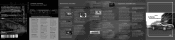
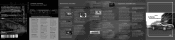
...features. Improved Fuel Economy While Coasting or Decelerating
Your vehicle has been designed to raise them.
Roadside Assistance
Your new Ford Fusion...unlock the driver's door, enter your vehicle Owner's Guide which increases in frequency as important safety warnings designed to help you simply open the trunk without a key. Ford...glass stops moving . fusion
2012
QUICK REFERENCE GUIDE
...
Similar Questions
2012 Ford Fusion Will Alarm Sound When Doors Unlock By Key
(Posted by edbolti 10 years ago)
Purchased A 2012 Fusion With One Key. It Is A Mykey. How Do I Reprogram The Key?
(Posted by katherinehunt 11 years ago)

