2012 Ford Fusion Support Question
Find answers below for this question about 2012 Ford Fusion.Need a 2012 Ford Fusion manual? We have 3 online manuals for this item!
Question posted by jsmelalpha on October 14th, 2013
Which Sirius Radio Is In My 2012 Fusion
The person who posted this question about this Ford automobile did not include a detailed explanation. Please use the "Request More Information" button to the right if more details would help you to answer this question.
Current Answers
There are currently no answers that have been posted for this question.
Be the first to post an answer! Remember that you can earn up to 1,100 points for every answer you submit. The better the quality of your answer, the better chance it has to be accepted.
Be the first to post an answer! Remember that you can earn up to 1,100 points for every answer you submit. The better the quality of your answer, the better chance it has to be accepted.
Related Manual Pages
Owner Guide 3rd Printing - Page 1
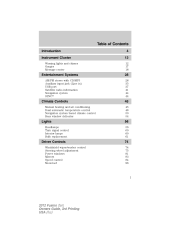
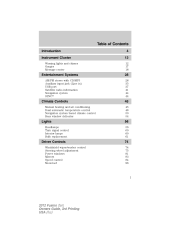
... 12
12 17 18
Entertainment Systems
AM/FM stereo with CD/MP3 Auxiliary input jack (Line in) USB port Satellite radio information Navigation system SYNC
28
28 35 37 41 44 44
Climate Controls
Manual heating and air conditioning Dual automatic...Steering wheel adjustment Power windows Mirrors Speed control Moonroof
74
74 75 81 83 84 88
1
2012 Fusion (fsn) Owners Guide, 3rd Printing USA (fus)
Owner Guide 3rd Printing - Page 8


... note the following: Once 911 Assist (if equipped) is not limited to, cellular phones, pagers, portable email devices, text messaging devices and portable two-way radios. 8
2012 Fusion (fsn) Owners Guide, 3rd Printing USA (fus) Mobile communications can enhance personal safety and security when appropriately used to electronically or verbally provide to 911...
Owner Guide 3rd Printing - Page 28
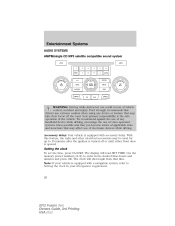
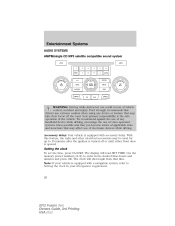
... off or until either front door is equipped with accessory delay. Note: If your Navigation supplement.
28
2012 Fusion (fsn) Owners Guide, 3rd Printing USA (fus) Use the memory preset numbers (0-9) to 10 minutes after... desired time-hours and minutes and press OK. With this feature, the radio and other electrical accessories may be used for up to enter in loss of applicable state and local...
Owner Guide 3rd Printing - Page 29


...and either wait five seconds for RDS equipped stations or view the station name or type. 29
2012 Fusion (fsn) Owners Guide, 3rd Printing USA (fus) When RDS is OFF, you to any ...is turned back on. RDS (Radio Data System) Radio Available only in FM1 and FM2. Entertainment Systems
AM/FM Radio / VOL (Power/Volume): Press to set the strongest local radio stations without losing your original ...
Owner Guide 3rd Printing - Page 31
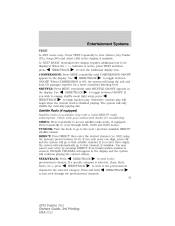
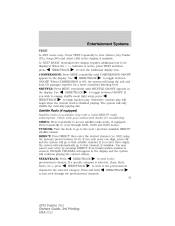
...2012 Fusion (fsn) Owners Guide, 3rd Printing USA (fus) In TEXT MODE: Sometimes the display requires additional text to access satellite radio mode, if equipped. If an invalid station number is selected, (Jazz, Rock, SEEK/TRACK to seek to toggle between ON/OFF. SIRIUS... the currently playing disc. Check with a valid SIRIUS radio subscription. SEEK/TRACK to seek to view Album ...
Owner Guide 3rd Printing - Page 32


... all available SIRIUS categories and channels. When the < / > indicator is active to view the additional display text. SATELLITE RADIO MENU: Press MENU when satellite radio mode is active, press TEXT and then SEEK/TRACK to access. To save satellite channels in your memory presets, tune to the main menu.
32
2012 Fusion (fsn) Owners...
Owner Guide 3rd Printing - Page 33


.... The display will read REPLACE SONG? SAVE THIS SONG: Press OK to turn them off.
33
2012 Fusion (fsn) Owners Guide, 3rd Printing USA (fus) b. If you have chosen to 20 song titles...OK. Press song appears in the display for confirmation. Note: If there are currently on any satellite radio channel, the system will appear in the display that you would like to delete a song from ...
Owner Guide 3rd Printing - Page 34


... to enter the Channel Lockout menu. to the satellite radio menu. RETURN: Press OK when RETURN is displayed and...radio volume automatically gets louder with increasing vehicle speed to its initial password setting (1234). The display will read ENTER OLD PIN. c. RESET PIN: Press OK when RESET PIN is displayed. e. UNLOCK ALL CHANNELS: Press OK when UNLOCK ALL CHANNELS is off. 34
2012 Fusion...
Owner Guide 3rd Printing - Page 35


... to Auxiliary input jack later in loss of electronic devices while driving. 35
2012 Fusion (fsn) Owners Guide, 3rd Printing USA (fus) For location and further information...levels 1-7: Increasing the level from 1 (lowest setting) to 7 (highest setting) allows the radio volume to automatically change slightly with vehicle speed to cycle through LINE IN (auxiliary audio mode), and SYNC...
Owner Guide 3rd Printing - Page 36
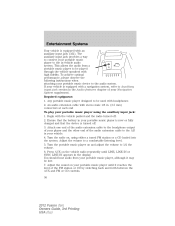
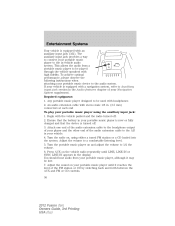
... or CD by switching back and forth between the AUX and FM or CD controls. 36
2012 Fusion (fsn) Owners Guide, 3rd Printing USA (fus) If your vehicle is equipped with an ...music device to the audio system. Adjust the volume to 1/2 the volume. 6. Turn the radio on the vehicle radio repeatedly until it may be low. 7. To achieve optimal performance, please observe the following instructions...
Owner Guide 3rd Printing - Page 37
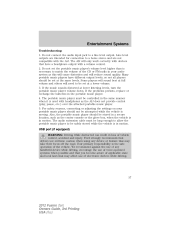
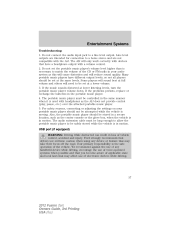
... the attached portable music player. 5. We recommend against the use of the CD or FM radio in your portable music player should be set the portable music player's volume level higher than is... stored while the vehicle is necessary to match the volume of electronic devices while driving.
37
2012 Fusion (fsn) Owners Guide, 3rd Printing USA (fus) If the music sounds distorted at the ...
Owner Guide 3rd Printing - Page 38


...using your center console. Those frequencies are: AM: 530, 540-1700, 1710 kHz FM: 87.7, 87.9-107.7, 107.9 MHz Radio reception factors: There are established by their edges only. (Never touch the playing surface). • Inspect discs before playing. ... broadcast tower, a stronger signal may be equipped with an approved CD cleaner. 38
2012 Fusion (fsn) Owners Guide, 3rd Printing USA (fus)
Owner Guide 3rd Printing - Page 40
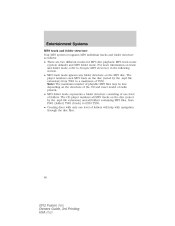
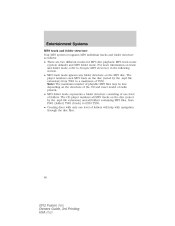
... MP3 track mode ignores any folder structure on the structure of the CD and exact model of radio present. • MP3 folder mode represents a folder structure consisting of one level of T255. ... (track) to F253 T255. • Creating discs with navigation through the disc files.
40
2012 Fusion (fsn) Owners Guide, 3rd Printing USA (fus) Note: The maximum number of playable MP3 files may ...
Owner Guide 3rd Printing - Page 41


...: SIRIUS broadcasts a variety of a satellite radio system. The vehicle roof provides the best location for a variety of tasks on the roof of your vehicle. This enables you to understand how the system will read the structures you create. In folder mode, the system will only play the structure as possible. 41
2012 Fusion...
Owner Guide 3rd Printing - Page 42


... with a factory installed SIRIUS satellite radio system include hardware and a limited subscription term, which begins on the radio display by pressing the AUX and preset 1 controls simultaneously. than two seconds to This message should produce audio for service. SAT FAULT
42
2012 Fusion (fsn) Owners Guide, 3rd Printing USA (fus) Radio Display ACQUIRING Condition Action...
Owner Guide 3rd Printing - Page 43
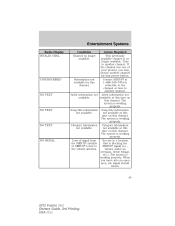
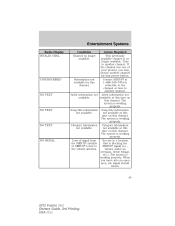
...
NO TEXT
NO TEXT
NO TEXT
NO SIGNAL
43
2012 Fusion (fsn) Owners Guide, 3rd Printing USA (fus) Entertainment Systems
Radio Display INVALID CHNL Action Required This previously available channel is working properly. The system is no longer available. The system is blocking the or SIRIUS tower to another channel. available at this...
Owner Guide 3rd Printing - Page 44


... service has been deactivated by SIRIUS satellite radio. Refer to re-activate or resolve subscription issues. Entertainment Systems
Radio Display UPDATING CALL SIRIUS 1-888-539-7474 Condition Update of channel programming in the Navigation System supplement (if equipped).
44
2012 Fusion (fsn) Owners Guide, 3rd Printing USA (fus) Call SIRIUS at 1-888-539-7474...
Owner Guide 3rd Printing - Page 78


... together, repeatedly until ZONE XX appears in the CID. 5. Turn ignition to the zone map. 2. Start the vehicle.
78
2012 Fusion (fsn) Owners Guide, 3rd Printing USA (fus) Press and hold the 7 and 9 radio preset buttons together for your geographic location by referring to the on position.
3 2 4 5
1
15 14 13 12 6 7 8 9 1011
3.
The...
Owner Guide 3rd Printing - Page 79
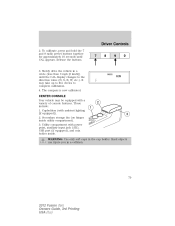
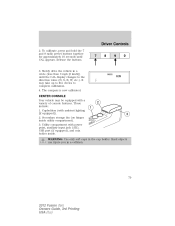
...compass is now calibrated. These include: 1. WARNING: Use only soft cups in a collision.
79
2012 Fusion (fsn) Owners Guide, 3rd Printing USA (fus) Release the buttons.
3. Slowly drive the vehicle ... you in the cup holder. To calibrate, press and hold the 7 and 9 radio preset buttons together for approximately 10 seconds until the CAL display changes to complete calibration. 4.
Owner Guide 3rd Printing - Page 87


... appear in . to exit voice command. Press to use the voice command feature. Driver Controls
STEERING WHEEL CONTROLS (IF EQUIPPED) Radio control features VOL + (Volume): Press to confirm your selection. 87
2012 Fusion (fsn) Owners Guide, 3rd Printing USA (fus) SYNC system hands free control feature (if equipped) Press briefly to scroll...
Similar Questions
How Do I Find My Esn Number On My Sirius Radio On A 2012 Ford Fusion
(Posted by Herc12345h 10 years ago)
How To Retrieve The Esn Number For The Sirius Radio 2012 Ford Fusion
(Posted by keitap 10 years ago)

