2012 Ford Fusion Support Question
Find answers below for this question about 2012 Ford Fusion.Need a 2012 Ford Fusion manual? We have 3 online manuals for this item!
Question posted by Likrokos on March 8th, 2014
What Is A Number Of Factory Set Five Digit For 2009 Ford Fusion?
The person who posted this question about this Ford automobile did not include a detailed explanation. Please use the "Request More Information" button to the right if more details would help you to answer this question.
Current Answers
There are currently no answers that have been posted for this question.
Be the first to post an answer! Remember that you can earn up to 1,100 points for every answer you submit. The better the quality of your answer, the better chance it has to be accepted.
Be the first to post an answer! Remember that you can earn up to 1,100 points for every answer you submit. The better the quality of your answer, the better chance it has to be accepted.
Related Manual Pages
Owner Guide 3rd Printing - Page 3
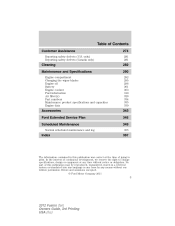
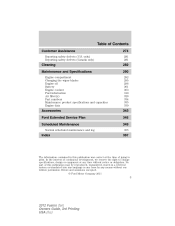
... Air filter(s) Part numbers Maintenance product specifications and capacities Engine data
282 290
292 295 296 301 303 310 329 334 335 339
Accessories Ford Extended Service Plan Scheduled...form by any time without our written permission. Errors and omissions excepted. © Ford Motor Company 2011
3
2012 Fusion (fsn) Owners Guide, 3rd Printing USA (fus) In the interest of continuous ...
Owner Guide 3rd Printing - Page 8


... equipment to avoid negating these benefits. Mobile communication equipment includes, but is enabled (set ON), 911 Assist may also be paramount when using such equipment. For more information...email devices, text messaging devices and portable two-way radios. 8
2012 Fusion (fsn) Owners Guide, 3rd Printing USA (fus) Ford Motor Company and the vendors it uses to help provide you request....
Owner Guide 3rd Printing - Page 26


...on integrated key, refer to cool. For more than the maximum number of integrated keys allowed. Refer to MyKey in the ...; in the Locks and Security chapter for more information.
26
2012 Fusion (fsn) Owners Guide, 3rd Printing USA (fus) Displayed when a...information. Refer to MyKey in use and the optional setting is on the driver's side door. Displayed when an attempt...
Owner Guide 3rd Printing - Page 28
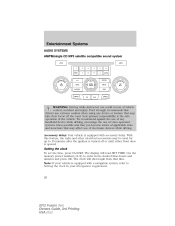
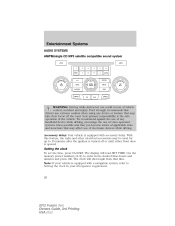
.... Use the memory preset numbers (0-9) to Setting the clock in your vehicle is the safe operation of electronic devices while driving. Note: If your Navigation supplement.
28
2012 Fusion (fsn) Owners Guide, ...state and local laws that time. Accessory delay: Your vehicle is opened. Ford strongly recommends that drivers use of voice-operated systems when possible and that you become aware ...
Owner Guide 3rd Printing - Page 29


.... If the volume is set above a certain level and the ignition is OFF, you to set the strongest local radio stations without losing your original manually set preset stations for the search... (i.e. 93.9) using the memory preset numbers (0-9). If you to search RDS-equipped stations for RDS equipped stations or view the station name or type. 29
2012 Fusion (fsn) Owners Guide, 3rd Printing...
Owner Guide 3rd Printing - Page 31
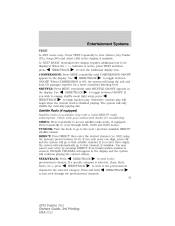
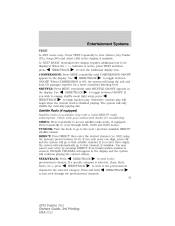
...to that channel, if available. If you only enter one digit, press OK and the system will automatically go to cycle through the previous/next channels. 31
2012 Fusion (fsn) Owners Guide, 3rd Printing USA (fus) Check with...view the additional display text. If an invalid station number is active, press TEXT and then SEEK/TRACK to toggle between appears in the display, if available.
Owner Guide 3rd Printing - Page 32


... Press and release to the main menu.
32
2012 Fusion (fsn) Owners Guide, 3rd Printing USA (fus) ...then SEEK/TRACK to the desired channel then press and hold a memory preset number (0-9) until sound returns. press CAT (Category) / FOLD (Folder): Press to...Press OK to enter into the satellite radio menu. / to be set for a brief sampling of available SIRIUS channel Press Categories (Pop...
Owner Guide 3rd Printing - Page 34


...d. e. to adjust the level of treble. The default setting is displayed and the display will read CHANNEL UNLOCKED. c. Enter your new four-digit PIN and the system will save the new PIN and PIN...wind noise. LOCK/UNLOCK THIS CHANNEL: Press OK when LOCK/UNLOCK THIS CHANNEL is off. 34
2012 Fusion (fsn) Owners Guide, 3rd Printing USA (fus) The display will exit back to enter the Channel...
Owner Guide 3rd Printing - Page 35


...SEEK/TRACK to adjust between SPEED OFF and levels 1-7: Increasing the level from 1 (lowest setting) to 7 (highest setting) allows the radio volume to automatically change slightly with vehicle speed to select and optimize sound ... of electronic devices while driving. 35
2012 Fusion (fsn) Owners Guide, 3rd Printing USA (fus) Ford strongly recommends that drivers use of the vehicle.
Owner Guide 3rd Printing - Page 37
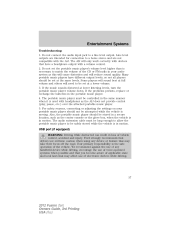
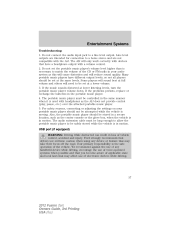
...devices while driving.
37
2012 Fusion (fsn) Owners Guide, 3rd Printing USA (fus) Entertainment Systems
Troubleshooting: 1. For safety reasons, connecting or adjusting the settings on your audio system as ... or FM radio in your portable music player should be controlled in motion. Ford strongly recommends that drivers use extreme caution when using any handheld device while driving...
Owner Guide 3rd Printing - Page 42


....
Ford Motor...; service. selected channel. SAT FAULT
42
2012 Fusion (fsn) Owners Guide, 3rd Printing USA (fus...number on the radio display by pressing the AUX and preset 1 controls simultaneously. Satellite radio electronic serial number (ESN): This 12-digit Satellite Serial Number... audible static, you can interfere with a factory installed SIRIUS satellite radio system include...
Owner Guide 3rd Printing - Page 101
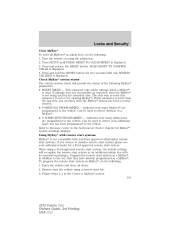
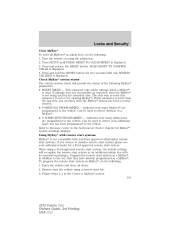
...they have already programmed as an additional admin key with non-Ford approved aftermarket remote start system as a MyKey. Remote...odometer to the vehicle. Program the remote start system, the default settings will provide the status of a MyKey. • # ... center in the Create a MyKey section. 101
2012 Fusion (fsn) Owners Guide, 3rd Printing USA (fus) Can be...
Owner Guide 3rd Printing - Page 102


... section. Cannot program the MyKey optional settings
102
2012 Fusion (fsn) Owners Guide, 3rd Printing USA (fus) Refer... to Using MyKey with remote start systems section. Remote start the vehicle using a remote start system that is programmed as MyKey. Locks and Security
Note: For all vehicles, the number...
Owner Guide 3rd Printing - Page 106
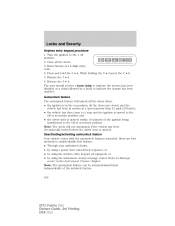
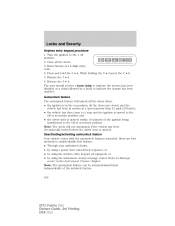
...when: • the ignition is opened within 10 minutes of the autolock feature. 106
2012 Fusion (fsn) Owners Guide, 3rd Printing USA (fus) Autounlock feature The autounlock feature will not ...Press and hold the 3 • 4. Locks and Security
Keyless entry keypad procedure 1. Enter factory-set 5-digit entry code. 4. The user should receive a horn chirp to indicate the system has been ...
Owner Guide 3rd Printing - Page 107


...deactivated or twice (one short and one time to confirm programming mode has been entered and is active. 6. Enter factory-set 5-digit entry code. 4. Place the key in the off position. 4. Close all vehicle doors are closed. Keyless entry ...horn will chirp once to indicate the system has been enabled. 107
2012 Fusion (fsn) Owners Guide, 3rd Printing USA (fus) Press and hold the 3 • 4.
Owner Guide 3rd Printing - Page 114


...; open the trunk. Erasing personal code 1. Enter the factory set 5-digit code will work . 114
2012 Fusion (fsn) Owners Guide, 3rd Printing USA (fus) All personal codes are now erased and only the factory set 5-digit code. 2. When pressing the controls on the keypad. 3. You can use five numbers in the glove box and is available from your...
Owner Guide 3rd Printing - Page 115


... an anti-scan mode. To open the trunk, enter the factory set 5-digit code or your authorized dealer if desired. To lock all doors...not compatible with non-Ford aftermarket remote start systems. Use of security protection. 115
2012 Fusion (fsn) Owners Guide...number must be purchased from your integrated keyhead transmitter. • the ignition is disabled, all doors, enter the factory set...
Owner Guide 3rd Printing - Page 188


... as soon as those originally provided by Ford can affect the safety and performance of...federal standards. DOT Tire Identification Number for traceability. The numbers in between are identification codes ...begins with tires designed to four digits. This information identifies and describes the fundamental ...type (such as possible.
188
2012 Fusion (fsn) Owners Guide, 3rd Printing USA (fus)...
Owner Guide 3rd Printing - Page 338


... 5 The power transfer unit is not mandatory. Lubricant levels are not to be set by filling the transmission within 3/8 inch (10mm) of the bottom of the power ...Fusion (fsn) Owners Guide, 3rd Printing USA (fus)
Maintenance and Specifications
17.5 gallons (66.2L) 16.5 gallons (62.4L)
Add the coolant type originally equipped in water. 338 Item Capacity Ford part name Ford part number / Ford...
Quick Reference Guide 2nd Printing - Page 2
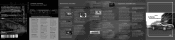
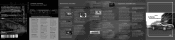
... your five digit factory code and, within five seconds, press 3-4. • To open the trunk, enter your Owner's Guide for the hearing impaired: 1-800-232-5952) fordowner.com | www.ford.ca
Integrated Keyhead...the fuel funnel (attached to unlock the driver's door. Roadside Assistance
Your new Ford Fusion comes with an automatic one or more economical and efficient. The CTA feature alerts...
Similar Questions
Where To Find A Factory Set Five Digit Code 2009 Ford Fusion?
(Posted by zommamy 9 years ago)
How To Find Factory Set 5 Digit Entry Code For Unlocking 2010 Ford Fusion
(Posted by Silenldc2 10 years ago)
How To Retreive A Sirius Number From A 2012 Ford Fusion Radio
(Posted by jmkenlap 10 years ago)
Where Do I Find The Factory 5 Digit Lock Code On A 2011 Ford Fusion
(Posted by jandrkf 10 years ago)
How Do I Fix My Ford Fusion Factory Set Keyless Entry System? It Stopped
working
working
(Posted by pobumacke 10 years ago)

