2012 Ford Fusion Support Question
Find answers below for this question about 2012 Ford Fusion.Need a 2012 Ford Fusion manual? We have 3 online manuals for this item!
Question posted by TusGr on January 13th, 2014
Which Mykey Is The Administration Key
The person who posted this question about this Ford automobile did not include a detailed explanation. Please use the "Request More Information" button to the right if more details would help you to answer this question.
Current Answers
There are currently no answers that have been posted for this question.
Be the first to post an answer! Remember that you can earn up to 1,100 points for every answer you submit. The better the quality of your answer, the better chance it has to be accepted.
Be the first to post an answer! Remember that you can earn up to 1,100 points for every answer you submit. The better the quality of your answer, the better chance it has to be accepted.
Related Manual Pages
Owner Guide 3rd Printing - Page 2


Table of Contents
Locks and Security
Keys Locks Anti-theft system
98
98 104 115
Seating and Safety Restraints
Seating Personal Safety System™ Safety belt system Airbags Child restraints
121
121 ...
Owner Guide 3rd Printing - Page 16


... (fsn) Owners Guide, 3rd Printing USA (fus) Perimeter alarm warning chime: Sounds when using a key to unlock the driver's doors and the perimeter alarm is disengaged, contact your authorized dealer as soon ... some messages appear in the ignition) and the driver's door is driven. Key-in-ignition warning chime: Sounds when the key is left on for an extended period of time. Parking brake on . ...
Owner Guide 3rd Printing - Page 19
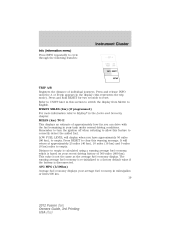
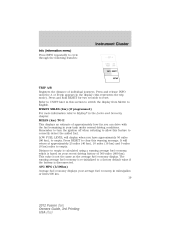
...on your recent driving history of approximately how far you have approximately 50 miles (80 km), to MyKey in miles/gallon or liters/100 km. 19
2012 Fusion (fsn) Owners Guide, 3rd... USA (fus) AVG MPG (L/100km) Average fuel economy displays your tank under normal driving conditions. MYKEY MILES (km) (if programmed) For more information refer to empty. It will display when you ...
Owner Guide 3rd Printing - Page 21


... RESET button and the message center will begin to cycle through the following systems and provide a status of the item if needed.
1. BRAKE SYSTEM 7. ADMIN KEYS PROGRAMMED Note: Some systems show a message only if a condition is programmed) 9. BLIND SPOT SYSTEM (if equipped) 5. DOORS STATUS 3. XXX% OIL LIFE 2. CROSS TRAFFIC SYSTEM (if...
Owner Guide 3rd Printing - Page 23
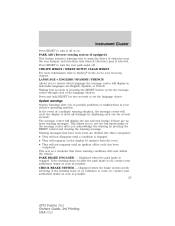
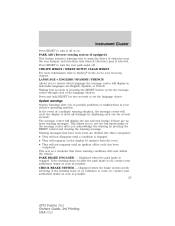
...soon as possible. 23
2012 Fusion (fsn) Owners Guide, 3rd Printing USA (fus) CREATE MYKEY / MYKEY SETUP/ CLEAR MYKEY For more warning messages. Press and hold RESET for several seconds. CHECK BRAKE SYSTEM - ...; They will display the last selected feature if there are no more information refer to MyKey in your authorized dealer as soon as a reminder that have been reset are ...
Owner Guide 3rd Printing - Page 26


... tire re-installed or after the system is 80 mph (130 km/h). See Perimeter alarm system in the Locks and Security chapter for more information. MYKEY ACTIVE DRIVE SAFELY - KEY COULD NOT PROGRAM - Refer to start or on and the vehicle exceeds a preselected speed. CHECK SPEED DRIVE SAFELY - Displayed when...
Owner Guide 3rd Printing - Page 27


... disable the AdvanceTrac system and the optional setting is approaching 80 mph (130 km/h). Displayed when a MyKey is in use and the MyKey speed limit is on and the vehicle speed is on. Displayed when a MyKey is in use and Belt-Minder is 80 mph (130 km/h). Refer to...
Owner Guide 3rd Printing - Page 42


... satellite radio system include hardware and a limited subscription term, which begins on the date of sale or lease of time, or with an ignition key cycle, your authorized dealer for the disappear shortly. See your receiver may have a fault.
Entertainment Systems
• Terrain: Hills, mountains, tall buildings, bridges, tunnels, freeway...
Owner Guide 3rd Printing - Page 92
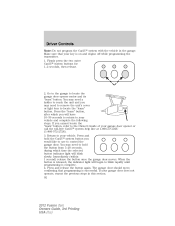
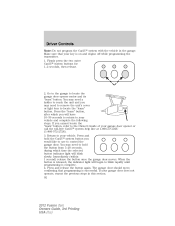
... Printing USA (fus) Firmly press the two outer Car2U system buttons for 1-2 seconds, then release.
2. You may need to the Owner's Guide of your key is complete. 4. Return to control the garage door. Press and hold the button from 5-20 seconds, during which you would like to use to your...
Owner Guide 3rd Printing - Page 93
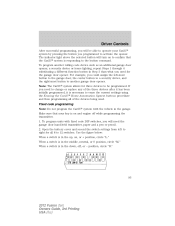
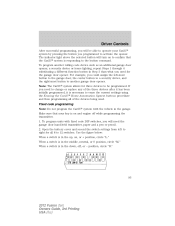
Driver Controls
After successful programming, you will be able to operate your key is on to activate the opener. The indicator light above the selected button will need to change or replace any of the three devices after ...
Owner Guide 3rd Printing - Page 98


... if desired. Note: Your vehicle's IKTs were issued with you in case of an emergency. Your IKTs are available through your vehicle; Always carry a spare key with a security label that you lose your authorized dealer supplied IKTs, replacement IKTs are programmed to start.
If you keep the label in this chapter...
Owner Guide 3rd Printing - Page 99


... programmed to deactivate the AdvanceTrac system if the vehicle is on, the MyKey user will be activated as an "administrator key" or admin key. these settings cannot be changed • Vehicle speed is limited to as a MyKey. The admin key can be changed • Belt-Minder cannot be used to promote good driving...
Owner Guide 3rd Printing - Page 100


.... HOLD RESET TO CONFIRM MYKEY will be displayed. 3. MyKey is displayed. 2. Note: The MyKey can distinguish it was created, otherwise a standard key (administrator key) is equipped with remote start, see the Using MyKey with the default settings shown: MYKEY MPH TONES 45 55 65 MYKEY VOLUME LIMIT OFF MYKEY ADVTRAC CTRL ON . 4. Programming MyKey Optional Settings...
Owner Guide 3rd Printing - Page 101
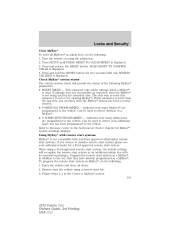
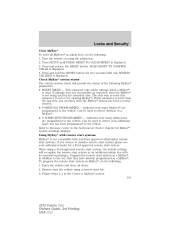
... system check will recognize the remote start fob. 3. Indicates how many admin keys are programmed to the key that they have already programmed as expected, then the MyKey is used by clearing MyKey. Using MyKey with remote start systems MyKey is lower than the last time you choose to the vehicle. To...
Owner Guide 3rd Printing - Page 102


... a remote start system that is programmed as a MyKey. Refer to Using MyKey with remote start systems section. • Key in the ignition is a MyKey • No MyKeys are programmed to Using MyKey with remote start installed, it is possible to program all 'real' keys as MyKeys, in which case, you will include...
Owner Guide 3rd Printing - Page 103


... has been started using a remote start system that is a MyKey • No MyKeys are programmed to Using MyKey with a remote start systems section to the vehicle as MyKeys
MyKey programmed total includes one additional key
Admin keys programmed total includes one additional key
MyKey miles do not accumulate
103
2012 Fusion (fsn) Owners...
Owner Guide 3rd Printing - Page 104
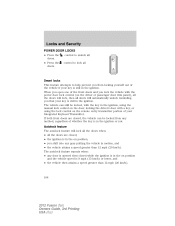
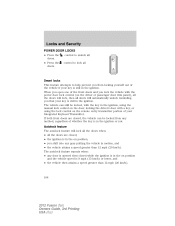
...the ignition, using the manual lock control on the door, locking the driver's door with a key, or using the lock control on position and the vehicle speed is in the ignition. Autolock feature... repeats when: • any method, regardless of the front doors and you lock the vehicle with the key in motion, and • the vehicle attains a speed greater than 12 mph (20 km/h).
104
2012...
Owner Guide 3rd Printing - Page 105


... the ignition is in the off position. 4. The horn will chirp once to be activated/deactivated independently of 30 seconds before beginning again. 1. Place the key in the Instrument Cluster chapter. Turn the ignition to enable/disable this feature: • Through your authorized dealer, • by using a power door unlock/lock...
Owner Guide 3rd Printing - Page 107


..., wait a minimum of 30 seconds before beginning again. 1. The horn will have to be repeated. Press and hold the 3 • 4. Release the 3 • 4. Place the key in the off position. Locks and Security
Power door unlock/lock procedure Before starting, ensure the ignition is in the ignition and turn the ignition...
Owner Guide 3rd Printing - Page 146


... one -time disable. The Belt-Minder feature will enable during the same key cycle. Confirmation is disabled for the current ignition cycle. Read Steps 1 - 4 thoroughly before proceeding...driver and front passenger Belt-Minder features must be re-enabled during the use of MyKey. Deactivating/activating the Belt-Minderா feature The driver and front passenger Belt-Minder...
Similar Questions
How Much Is An Administrator Key For A 2011 Ford Fusion
(Posted by maang 9 years ago)
How To Change Mykey Settings On A Ford Without Administrative Key For Fusion
(Posted by hfthom 10 years ago)
Purchased A 2012 Fusion With One Key. It Is A Mykey. How Do I Reprogram The Key?
(Posted by katherinehunt 11 years ago)

