2012 Ford Focus Support Question
Find answers below for this question about 2012 Ford Focus.Need a 2012 Ford Focus manual? We have 2 online manuals for this item!
Question posted by baluc on June 21st, 2014
Ford Focus 2012 How To Reset Language
The person who posted this question about this Ford automobile did not include a detailed explanation. Please use the "Request More Information" button to the right if more details would help you to answer this question.
Current Answers
There are currently no answers that have been posted for this question.
Be the first to post an answer! Remember that you can earn up to 1,100 points for every answer you submit. The better the quality of your answer, the better chance it has to be accepted.
Be the first to post an answer! Remember that you can earn up to 1,100 points for every answer you submit. The better the quality of your answer, the better chance it has to be accepted.
Related Manual Pages
Owner Guide 5th Printing - Page 3


... correct at any means without notice or obligation. Errors and omissions excepted. © Ford Motor Company 2012
3
2012 Focus (foc) Owners Guide, 5th Printing USA (fus) only) Reporting safety defects (Canada...publication may be reproduced, transmitted, stored in a retrieval system or translated into any language in any form by any time without our written permission. Table of going to...
Owner Guide 5th Printing - Page 18


... distance the vehicle has traveled. Ford strongly recommends that drivers use of...2012 Focus (foc) Owners Guide, 5th Printing USA (fus) The message center display is located in this chapter. Press the OK button to move left/right through the message center choices. Trip odometer: Registers the distance of individual journeys. • Standard instrument cluster: Press the reset...
Owner Guide 5th Printing - Page 19
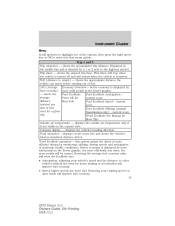
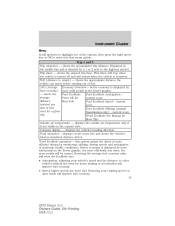
... off and will be earned. current score trip. *Ford EcoMode See Manual for heavy braking or acceleration will improve fuel economy. 19
2012 Focus (foc) Owners Guide, 5th Printing USA (fus) ...displays on open roads will improve fuel economy. • Speed: higher speeds use more fuel. Resetting the average fuel economy value will reset ...
Owner Guide 5th Printing - Page 20
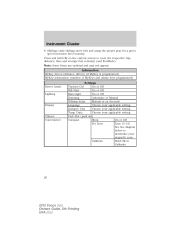
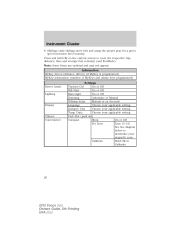
...Light On or Off Dimming Automatic or Manual Hdlamp delay Manual or xx Seconds Language Choose your applicable setting Distance Unit Choose your applicable setting Temp Units Choose ...) See the diagram below to reset the respective trip, distance, time and average fuel economy (and EcoMode). Calibrate Hold OK to Calibrate
Display
Chimes Convenience
20
2012 Focus (foc) Owners Guide, 5th ...
Owner Guide 5th Printing - Page 23
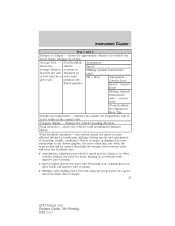
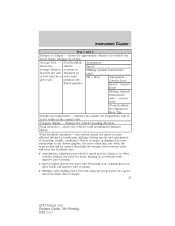
... will reset the EcoMode also. • Anticipation: adjusting your cruising speed on open roads will be earned. shows the approximate distance the vehicle can travel before running out of fuel used for a more solid OK = More Anticipation - given trip. current score *Ford EcoMode See Manual for a given speed increases fuel economy. 23
2012 Focus...
Owner Guide 5th Printing - Page 24
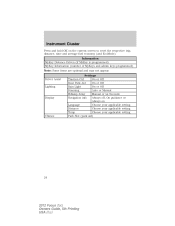
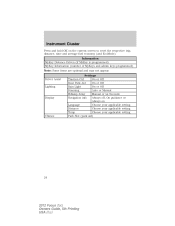
... Always on the current screen to reset the respective trip, distance, time and average fuel economy (and EcoMode). Instrument Cluster
Press and hold OK on Language Choose your applicable setting Distance Choose your applicable setting Temp Choose your applicable setting Park Slot (park aid)
Display
Chimes
24
2012 Focus (foc) Owners Guide, 5th Printing...
Owner Guide 5th Printing - Page 59


Ford strongly recommends that .../or cables where they will remain in the vehicle unless you perform a Master Reset to your device's user guide before using any problems that may contain data about...if the power cords and/or cables are generally accessible only in SYNC. 59
2012 Focus (foc) Owners Guide, 5th Printing USA (fus) Entertainment Systems
Safety information WARNING:...
Owner Guide 5th Printing - Page 71
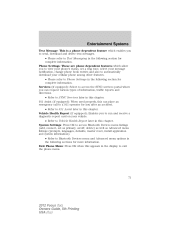
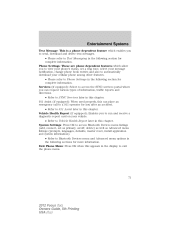
...diagnostic report card on /off, delete) as well as Advanced menu listings (prompts, languages, defaults, master reset, install application and system information). • Refer to Text Messaging in the following ...cellular phone among other features. • Please refer to exit the phone menu.
71
2012 Focus (foc) Owners Guide, 5th Printing USA (fus) Services (if equipped): Select to access...
Owner Guide 5th Printing - Page 75


... allows you to automatically download your phone connects to SYNC. • Press OK to add, connect, delete and set prompts, languages, defaults, perform a master reset, install an application and view system information. 75
2012 Focus (foc) Owners Guide, 5th Printing USA (fus) appears, press OK to your phone. Return: Press OK to confirm. When...
Owner Guide 5th Printing - Page 76
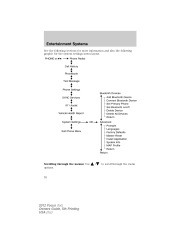
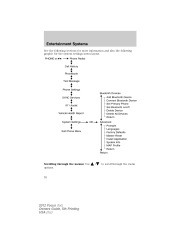
... on/off Delete Device Delete All Devices Return OK Advanced Prompts Languages Factory Defaults Master Reset Install Application System Info MAP Profile Return Return
System Settings
Exit Phone Menu
Scrolling through the menus: Use options.
/
to scroll through the menu
76
2012 Focus (foc) Owners Guide, 5th Printing USA (fus) Entertainment Systems
See the...
Owner Guide 5th Printing - Page 78


...desired phone. Entertainment Systems
Set As Primary Phone?: Select to the Advanced menu. 78
2012 Focus (foc) Owners Guide, 5th Printing USA (fus) SYNC will disconnect all Bluetooth devices... is chosen, press OK. When the desired selection is selected as prompts, languages, defaults, perform a master reset, install an application and view system information. Delete All Devices: Allows you...
Owner Guide 5th Printing - Page 79
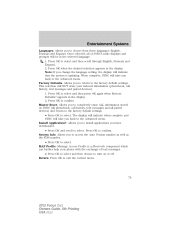
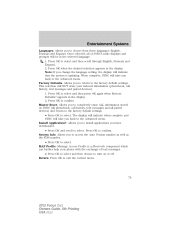
.... The display will indicate when complete and SYNC will be in the selected language. 1. Return: Press OK to confirm. Press OK to exit the current menu.
79
2012 Focus (foc) Owners Guide, 5th Printing USA (fus) Master Reset: Allows you change the language setting, the display will indicate that the system is a Bluetooth component which...
Owner Guide 5th Printing - Page 93
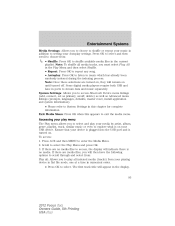
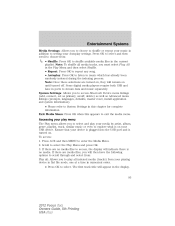
...Settings: Allows you to access Bluetooth Device menu listings (add, connect, set as Advanced menu listings (prompts, languages, defaults, master reset, install application and system information). • Please refer to System Settings in this appears to exit the ...and then MENU to access, the display will appear in the display.
93
2012 Focus (foc) Owners Guide, 5th Printing USA (fus)
Owner Guide 5th Printing - Page 95
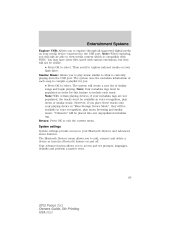
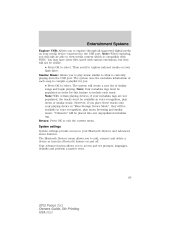
... be placed into any unpopulated metadata tag. You may have other files saved with SYNC. Return: Press OK to access and set prompts, languages, defaults and perform a master reset.
95
2012 Focus (foc) Owners Guide, 5th Printing USA (fus) Note: Your metadata tags must be populated in order for you. • Press OK to...
Owner Guide 5th Printing - Page 96


...as turn Bluetooth on /off .
To access: 1. Scroll until Bluetooth Devices appears.
96
2012 Focus (foc) Owners Guide, 5th Printing USA (fus) AUX MENU Media Menu
Play Menu ... on and off Delete Device Delete All Devices Return OK Advanced + Prompts Languages Factory Defaults Master Reset Install Application Return Return
Media Settings
System Settings
Exit Media Menu
Scrolling through ...
Owner Guide 5th Printing - Page 97


... a speed dependent feature which allows you to access settings such as prompts, language, performing a master reset as well as returning to select. Press OK to exit the current menu. Press OK to connect the device. Scroll until Advanced appears. 97
2012 Focus (foc) Owners Guide, 5th Printing USA (fus) When prompted on /off. •...
Owner Guide 5th Printing - Page 98
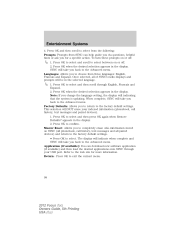
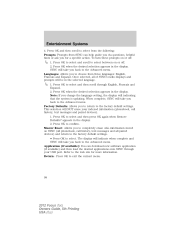
...display. Note: If you to return to select. Press OK to exit the current menu.
98
2012 Focus (foc) Owners Guide, 5th Printing USA (fus) Press OK when the desired selection appears in the... Defaults: Allows you change the language setting, the display will NOT erase your USB port. This selection will indicating that the system is updating. Master Reset: Allows you back to the Advanced...
Owner Guide 5th Printing - Page 156


...the remote start system as a MyKey in addition to reset all MyKeys as admin keys by doing the following : .... 2. Follow Steps 1-3 in the Clear MyKey section.
156
2012 Focus (foc) Owners Guide, 5th Printing USA (fus) Note: For all... remote start systems MyKey is not compatible with non-Ford approved aftermarket remote start systems. If you choose to program ...
Owner Guide 5th Printing - Page 371


... Between MIN and MAX on reservoir PM-1-C / WSS-M6C62-A or WSS-M6C65-A1 Capacity Ford Part Name or Equivalent Motorcraft High Performance DOT 3 Motor Vehicle Brake Fluid Multi-Purpose... equivalent / ESB-M1C93-B XL-1 / None XT-11-QDC BOT350-M3 / WSS-M2C200-D2 Ford Part Number / Ford Specification
2012 Focus (foc) Owners Guide, 5th Printing USA (fus)
Door latch, hood latch, auxiliary hood latch...
Quick Reference Guide 4th Printing - Page 1


.... Press the red corner to activate the panic alarm. Only use aftermarket funnels as language, units of the driver or front passenger exterior door handle. Press again within three ...of Canada's Customer Relationship Centre Canada 1-800-565-3673 (FORD)
CM5J 19G217 AB April 2012 Fourth Printing Quick Reference Guide Ford Focus Litho in addition to the analog broadcasts it to access...
Similar Questions
How To Reset Mykey On Ford Focus 2012 With Only One Key
(Posted by madyoku 9 years ago)
Where To Put Jumper Cables On Battery Of A Ford Focus 2012
(Posted by marex50 10 years ago)
Ford Focus 2012 Owners Manual How To Set Odometer To See How Far A Place Is
from your home
from your home
(Posted by Abebelau 10 years ago)

