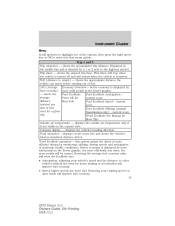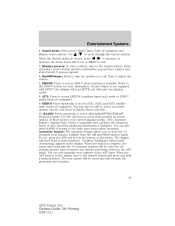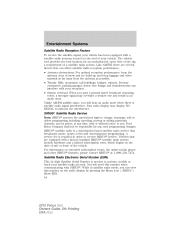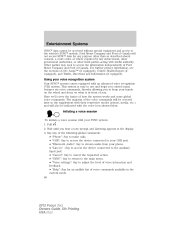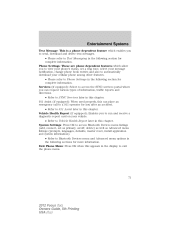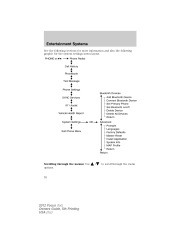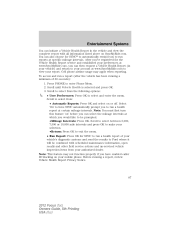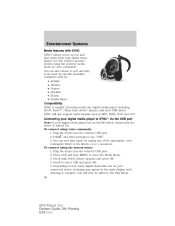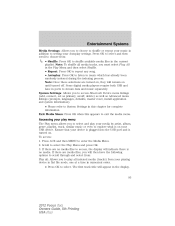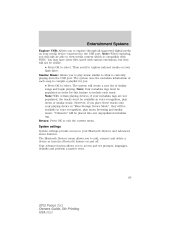2012 Ford Focus Support Question
Find answers below for this question about 2012 Ford Focus.Need a 2012 Ford Focus manual? We have 2 online manuals for this item!
Question posted by bazabedw on August 23rd, 2014
Exit Media Menu On Ford Focus How To
The person who posted this question about this Ford automobile did not include a detailed explanation. Please use the "Request More Information" button to the right if more details would help you to answer this question.
Current Answers
Related Manual Pages
Similar Questions
2012 Ford Focus Sel Fuel Filter Location?
DIY to change the fuel filter and need help locating. Not visible from below or in the engine compar...
DIY to change the fuel filter and need help locating. Not visible from below or in the engine compar...
(Posted by carlhome 8 years ago)
I Have 05 Focus Zx4 5-speed Manual.
I have 05 Focus ZX4 5-speed manual. What weight of full synthetic oil should be used?
I have 05 Focus ZX4 5-speed manual. What weight of full synthetic oil should be used?
(Posted by mrlistr 10 years ago)
2012 Ford Focus Manual Transmission Vss Location
where is the VSS located on a 2012 ford focus manual transmission
where is the VSS located on a 2012 ford focus manual transmission
(Posted by cruiser295 11 years ago)
How Do You Disable Passive Anti Theft System On 2005 Focus?
I recently purchased a used 2005 Ford Focus. Yesterday the passive anti theft system engaged itself ...
I recently purchased a used 2005 Ford Focus. Yesterday the passive anti theft system engaged itself ...
(Posted by Anonymous-39454 12 years ago)