2012 Ford Focus Support Question
Find answers below for this question about 2012 Ford Focus.Need a 2012 Ford Focus manual? We have 2 online manuals for this item!
Question posted by feasdadd on May 24th, 2014
How To Controll 2012 Focus Radio
The person who posted this question about this Ford automobile did not include a detailed explanation. Please use the "Request More Information" button to the right if more details would help you to answer this question.
Current Answers
There are currently no answers that have been posted for this question.
Be the first to post an answer! Remember that you can earn up to 1,100 points for every answer you submit. The better the quality of your answer, the better chance it has to be accepted.
Be the first to post an answer! Remember that you can earn up to 1,100 points for every answer you submit. The better the quality of your answer, the better chance it has to be accepted.
Related Manual Pages
Owner Guide 5th Printing - Page 1
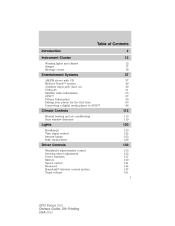
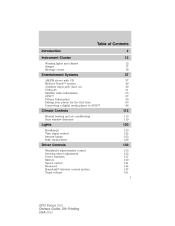
... input jack (Line in) USB port Satellite radio information SYNC Privacy Information Pairing your phone...control Interior lamps Bulb replacement
120
120 124 125 126
Driver Controls
Windshield wiper/washer control Steering wheel adjustment Power windows Mirrors Speed control Moonroof HomeLink wireless control system Trunk release
133
133 135 137 139 141 144 147 151 1
2012 Focus...
Owner Guide 5th Printing - Page 2
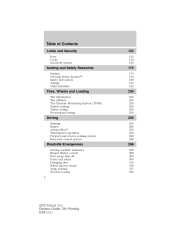
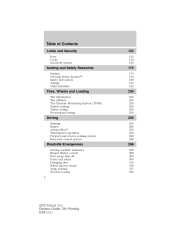
...-view camera system
259
259 268 270 276 283 286
Roadside Emergencies
Getting roadside assistance Hazard flasher control Fuel pump shut-off Fuses and relays Changing tires Wheel lug nut torque Jump starting Wrecker towing 2
298
298 299 300 300 310 316 317 320
2012 Focus (foc) Owners Guide, 5th Printing USA (fus)
Owner Guide 5th Printing - Page 6


... rear-facing child or infant seats should NEVER be used for more information.
6
2012 Focus (foc) Owners Guide, 5th Printing USA (fus) DATA RECORDING Service Data Recording Service... vehicle diagnostic information received through a direct connection to you along with sophisticated electronic controls. WARNING: Please read the section Airbag Supplemental Restraint System (SRS) in personal ...
Owner Guide 5th Printing - Page 9


... Your primary responsibility is the safe operation of vehicle control, accident and injury. Features or equipment listed as ...drivers must be equipped with all other required information and warnings.
9
2012 Focus (foc) Owners Guide, 5th Printing USA (fus) Mobile communication equipment... two-way radios. EXPORT UNIQUE (NON-UNITED STATES/CANADA) VEHICLE SPECIFIC INFORMATION For ...
Owner Guide 5th Printing - Page 10
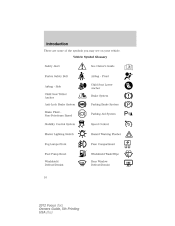
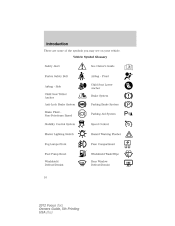
... vehicle. Side Child Seat Tether Anchor Anti-Lock Brake System Brake Fluid Non-Petroleum Based Stability Control System
Speed Control
Master Lighting Switch
Hazard Warning Flasher
Fog Lamps-Front
Fuse Compartment
Fuel Pump Reset Windshield Defrost/Demist
Windshield Wash/Wipe Rear Window Defrost/Demist
10
2012 Focus (foc) Owners Guide, 5th Printing USA (fus)
Owner Guide 5th Printing - Page 37
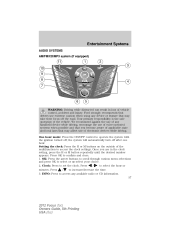
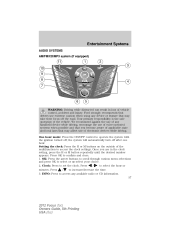
One hour mode: Press the ON/OFF control to operate the system with the ignition turned off after one hour. the system will ... responsibility is the safe operation of the multifunction to confirm and close. 1. Clock: Press to access any available radio or CD information. 37
2012 Focus (foc) Owners Guide, 5th Printing USA (fus) Press 3. OK: Press the arrow buttons to scroll through various...
Owner Guide 5th Printing - Page 40


... 11. One hour mode: Press the ON/OFF control to select or un-select your system is the safe operation of vehicle control, accident and injury. the system will automatically turn ... the use extreme caution when using any available radio or CD information. 40
2012 Focus (foc) Owners Guide, 5th Printing USA (fus) Entertainment Systems
10. RADIO: Press repeatedly to eject a CD. Stereo icon...
Owner Guide 5th Printing - Page 45


... can result in loss of electronic devices while driving. One hour mode: Press the ON/OFF control to exit. 45
2012 Focus (foc) Owners Guide, 5th Printing USA (fus) Press / to set the clock. minutes....aware of applicable state and local laws that may affect use extreme caution when using any available radio or CD information. 4. OK: Press the arrow buttons to select the hour or 2. Balance ...
Owner Guide 5th Printing - Page 50


... input jack: 1. Hard objects may become projectiles in motion.
50
2012 Focus (foc) Owners Guide, 5th Printing USA (fus) Begin with the vehicle parked and the radio turned off . 3. The audio extension cable must be long enough ...the FM station or CD by switching back and forth between the AUX and FM or CD controls. Press AUX on and adjust the volume to be low. 7. Ensure that the battery in...
Owner Guide 5th Printing - Page 143


...2012 Focus (foc) Owners Guide, 5th Printing USA (fus) Press mode. to end call . Pull and hold
to activate phone mode Press or answer a phone call or exit phone
toward you are in. STEERING WHEEL CONTROLS (IF EQUIPPED) Audio control...various menu selections in the radio display. Press OK to scroll through available audio modes. MyFord Touch™ audio control features (if equipped) +...
Owner Guide 5th Printing - Page 144


...vehicle. Driver Controls
+ (Volume): Press to increase the volume. - (Volume): Press to decrease the volume. (Seek): Press to select the previous/next radio station preset, CD track or satellite radio channel preset...Pull and hold
to the Introduction chapter in the vehicle with the roof fully opened. 144
2012 Focus (foc) Owners Guide, 5th Printing USA (fus) You will hear a tone and LISTENING...
Owner Guide 5th Printing - Page 147


...: You will flash slowly and then rapidly once the radio frequency signal is complete. Switch the ignition on the ...indicator light will have 30 seconds to complete the next step.
147
2012 Focus (foc) Owners Guide, 5th Printing USA (fus) Hold the ... observe the indicator light. If this twice to activate the door. Driver Controls
Programming Note: Put a new battery in . (2-8 cm) away from...
Owner Guide 5th Printing - Page 148


...3515. After completing Step 1 outlined in the Programming section.
148
2012 Focus (foc) Owners Guide, 5th Printing USA (fus) Return to ...will flash slowly and then rapidly after HomeLink accepts the radio frequency signal. • Proceed with Step 3 in the ...to program for HomeLink to your car. 3. Driver Controls
2. Depending on the brand of garage door opener you press ...
Owner Guide 5th Printing - Page 159


...when they are closed: • Turn the key counterclockwise to lock.
159
2012 Focus (foc) Owners Guide, 5th Printing USA (fus) When the light on... Locks and Security
POWER DOOR LOCKS The power door lock control is off it indicates that all doors and the luggage compartment ... When the light is located on the instrument panel near the radio. The turn signal lamps will flash once. • Turn ...
Owner Guide 5th Printing - Page 259
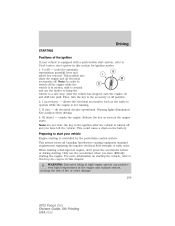
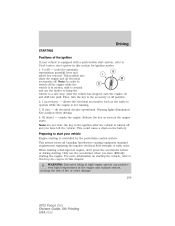
... standard requirements regulating the impulse electrical field strength of fire or other damage. 259
2012 Focus (foc) Owners Guide, 5th Printing USA (fus) Key position when driving. 4....control system. II (on the battery. When starting a fuel-injected engine, don't press the accelerator before or during starting the engine. Warning lights illuminated. Release the key as soon as the radio...
Owner Guide 5th Printing - Page 284


... sound again. While receiving a detection warning, the radio volume will be reduced to the obstacle, the rate of the tone increases. Traffic control systems, inclement weather, air brakes, and external motors... reverse sensing system as contained in R (Reverse) and when using the sensing system.
284
2012 Focus (foc) Owners Guide, 5th Printing USA (fus) If the system detects a stationary or ...
Owner Guide 5th Printing - Page 285


.... • You will hear an alternating tone from the rear radio speakers. • The sensing system will assist the driver in ... if there are closer than 3 mph (5 km/h). A control in detecting large stationary objects to disable the reverse system. ...is placed in the Instrument Cluster chapter for more information. 285
2012 Focus (foc) Owners Guide, 5th Printing USA (fus) Refer to...
Owner Guide 5th Printing - Page 299
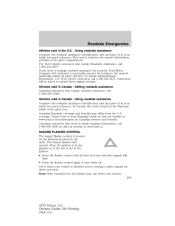
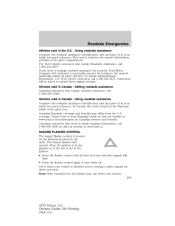
...radio. Vehicles sold in Canada : Getting roadside assistance Canadian customers who need to arrange roadside assistance for yourself, Ford Motor Company will be asked to your Warranty Guide or visit our website at www.ford.ca. The hazard flashers will flash. • Press the flasher control.... Use it when your battery. 299
2012 Focus (foc) Owners Guide, 5th Printing USA (fus)
Owner Guide 5th Printing - Page 305
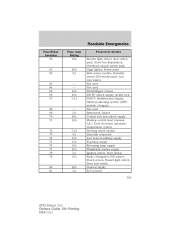
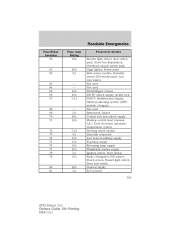
... (manual A/C), Duel electronic automatic temperature control Steering wheel module Data link connector Low beam headlamp supply Fog lamp supply Reversing lamp supply Windshield washer supply Ignition switch, Start button Radio, Navigation DVD player, Touch screen, Hazard light switch, Door lock ...79
7.5A 5A 15A 15A 10A 20A 5A 15A
80 81
20A 5A
2012 Focus (foc) Owners Guide, 5th Printing USA (fus)
Owner Guide 5th Printing - Page 406


...seats for children ...216 Safety Compliance Certification Label ...375 Satellite Radio Information ...53 Scheduled Maintenance Guide Normal Scheduled Maintenance and Log ... lubricants ...371 Speed control ...141 Starting your vehicle ...259-260, 262 jump starting ...317 push button start system ...262 Steering wheel controls ...143 tilting ...135...2012 Focus (foc) Owners Guide, 5th Printing USA (fus)
Similar Questions
How To Unmute 2012 Ford Focus Radio Seatbelt Control
(Posted by prtghidef 10 years ago)
How To Operate Satellite Radio In Ford 2012 Focus
(Posted by sdjrgtadess 10 years ago)

