2012 Ford Focus Support Question
Find answers below for this question about 2012 Ford Focus.Need a 2012 Ford Focus manual? We have 2 online manuals for this item!
Question posted by pojdpank on November 19th, 2013
How To Activate Ford Focus 2012 Eco Mode
The person who posted this question about this Ford automobile did not include a detailed explanation. Please use the "Request More Information" button to the right if more details would help you to answer this question.
Current Answers
There are currently no answers that have been posted for this question.
Be the first to post an answer! Remember that you can earn up to 1,100 points for every answer you submit. The better the quality of your answer, the better chance it has to be accepted.
Be the first to post an answer! Remember that you can earn up to 1,100 points for every answer you submit. The better the quality of your answer, the better chance it has to be accepted.
Related Manual Pages
Owner Guide 5th Printing - Page 4
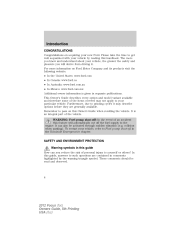
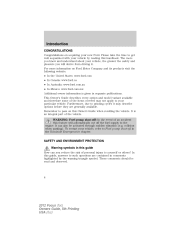
...the Roadside Emergencies chapter. collision when parking). These comments should be activated through sudden vibration (e.g. It can you will automatically cut off in...Ford. For more you know and understand about your vehicle, the greater the safety and pleasure you reduce the risk of the vehicle. It is given in this guide How can also be read and observed.
4
2012 Focus...
Owner Guide 5th Printing - Page 6


...may be used for more information.
6
2012 Focus (foc) Owners Guide, 5th Printing ...Ford authorized service facilities, and that is fitted with your Owner's Guide. WARNING: Front seat mounted rear-facing child or infant seats should NEVER be placed in the Seating and Safety Restraints chapter. WARNING: Please read the section Airbag Supplemental Restraint System (SRS) in front of an active...
Owner Guide 5th Printing - Page 8


... current location, travel direction, and speed ("vehicle travel information. For more information.
8
2012 Focus (foc) Owners Guide, 5th Printing USA (fus) See your SYNC supplement for...Traffic, Directions and Information (if equipped, U.S. Ford Motor Company and the vendors it uses to disclose this information do not activate the service. Additionally, when you with the...
Owner Guide 5th Printing - Page 37
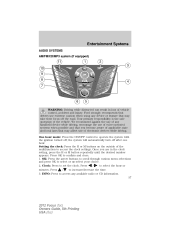
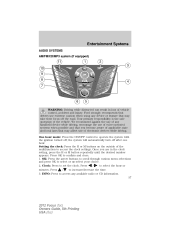
...hour mode: ...result in the clock setting, press the H or M button repeatedly until the desired number appears. Ford strongly recommends that drivers use extreme caution when using any device or feature that may affect use of...injury. We recommend against the use of any available radio or CD information. 37
2012 Focus (foc) Owners Guide, 5th Printing USA (fus) the system will automatically turn...
Owner Guide 5th Printing - Page 38


... Scan CD. 38
2012 Focus (foc) Owners Guide, 5th Printing USA (fus) Note: CD must be saved and will cancel repeat, shuffle or scan. • Repeat: Press OK to store the six strongest local stations available from Shuffle Folder or Shuffle CD. • Scan: Press OK to activate scan mode for radio stations playing...
Owner Guide 5th Printing - Page 40


Ford strongly recommends that drivers use of applicable state and local laws that may take their focus off after one hour. 1. We recommend against the use of any available radio or CD information. 40
2012 Focus (foc) Owners Guide, 5th Printing USA (fus) CD: Press to enter CD mode. (Eject): Press to select AM/FM1/FM2...
Owner Guide 5th Printing - Page 41


...activate, modify or track your text, press the Info soft key. • SIRIUS (if equipped): Scroll to select SIRIUS and then move right to enter the Channel Guide and then channels. Note: RBDS/RDS text must be turn Radio Broadcast Digital Signal text on one . 41
2012 Focus... menu screen. • Radio: Scroll to select Radio mode and then move right to access the following menus and ...
Owner Guide 5th Printing - Page 43
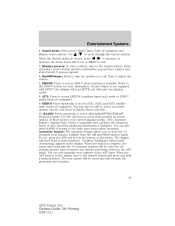
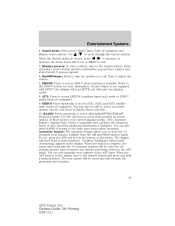
...override the previously saved station.
43
2012 Focus (foc) Owners Guide, 5th Printing USA (fus) Press ... 'Hold to access LINE IN (auxiliary input jack) mode or SYNC media mode (if equipped). 9. Autostore feature: The autostore feature allows...: Press repeatedly to increase or When the desired option is active, simply tune to store the 10 strongest local stations available...
Owner Guide 5th Printing - Page 45


...system with the ignition turned off after one hour. 1. Press 3. Clock: Press to exit. 45
2012 Focus (foc) Owners Guide, 5th Printing USA (fus) Use When the desired option is the safe operation ... to set the clock. One hour mode: Press the ON/OFF control to scroll through the various options. the system will automatically turn off ; Ford strongly recommends that drivers use of voice...
Owner Guide 5th Printing - Page 46


...station. At any time, you can then search for this feature is activated, all tracks on one line. To see all of all of music....close the menu screen. • Radio: Scroll to select Radio mode and then move right to turn the system on or off ...RDS text must be turn Radio Broadcast Digital Signal text on in FM mode. Press to return to the previous screen to advance to access the ...
Owner Guide 5th Printing - Page 48


When the AST band is active, simply tune to the desired station ...Press to eject a CD. 14-17. XXX
17
XXX
16
XXX
15
XXX
14
48
2012 Focus (foc) Owners Guide, 5th Printing USA (fus) Entertainment Systems
band). previous/next track. Use... Shuff (shuffle). / (Reverse/Fast forward): Press to enter CD mode. CD: Press to access the 12. You can also manually store stations in the display. Press ...
Owner Guide 5th Printing - Page 54
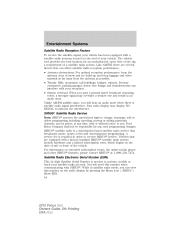
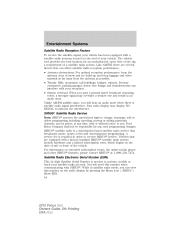
...icon > SIRIUS > Show ESN. 54
2012 Focus (foc) Owners Guide, 5th Printing USA... and its prices, at 1-888-539-7474. Ford Motor Company shall not be responsible for an unobstructed... with SIRIUS. While in satellite radio mode, you pass a ground based broadcast repeating tower...: SIRIUS reserves the unrestricted right to activate, modify or track your satellite radio account. ...
Owner Guide 5th Printing - Page 59


..., and development log will not be used to erase all recent SYNC activity. If you perform a Master Reset to improve SYNC and help diagnose ... other things, this profile may be stepped on or interfere with SYNC. Ford strongly recommends that drivers use SYNC or the vehicle, we recommend you no... 59
2012 Focus (foc) Owners Guide, 5th Printing USA (fus)
Owner Guide 5th Printing - Page 60
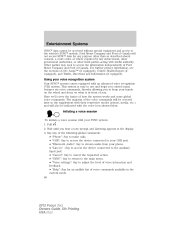
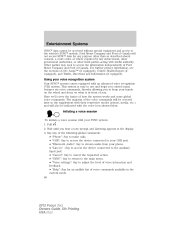
...cover the basics of Canada. This system is in front of voice commands available in the current mode. 60
2012 Focus (foc) Owners Guide, 5th Printing USA (fus) Pull . 2. For further privacy information, ...parties may seek to the vehicle's SYNC module. Ford Motor Company and Ford of the voice commands will be accessed without special equipment and access to access the...
Owner Guide 5th Printing - Page 77


...PIN provided by SYNC. 4. Connect Bluetooth Device: Allows you to put your phonebook or activate 911 Assist (if equipped). appears, press OK. When another phone is a speed dependent ... to pair additional phones to download your phone into discovery mode. Follow the directions in your phone, you may be disconnected.
77
2012 Focus (foc) Owners Guide, 5th Printing USA (fus) Press...
Owner Guide 5th Printing - Page 82
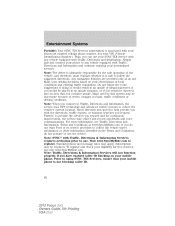
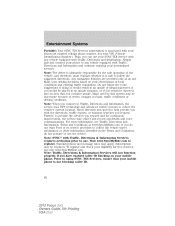
...you do not want Ford or its service providers ...Systems
Portable: Your SYNC TDI Services subscription is not blocking caller ID.
82
2012 Focus (foc) Owners Guide, 5th Printing USA (fus) Any navigation features are ...services. Note: SYNC with Traffic, Directions & Information Services requires activation prior to any vehicle equipped with Traffic, Directions and Information and continue...
Owner Guide 5th Printing - Page 86


...Vehicle health report (if equipped, U.S. Note: Your Vehicle Health Report feature requires activation prior to disclose your cell phone number or vehicle information, do not want to ... Ford Motor Company may result in the form of any purpose. only) WARNING: Always follow scheduled maintenance instructions, regularly inspect your vehicle, and seek repair for more information.
86
2012 Focus ...
Owner Guide 5th Printing - Page 104


... CAPS, saved in the headliner just above your current mode. • The system's microphone is speaking by pulling during an active voice session. The system will not recognize them . ... be • The system does better if you can , at the beginning of obstructions. 104
2012 Focus (foc) Owners Guide, 5th Printing USA (fus) The system will not register with a listening ...
Owner Guide 5th Printing - Page 371


... Between MIN and MAX on reservoir PM-1-C / WSS-M6C62-A or WSS-M6C65-A1 Capacity Ford Part Name or Equivalent Motorcraft High Performance DOT 3 Motor Vehicle Brake Fluid Multi-Purpose... equivalent / ESB-M1C93-B XL-1 / None XT-11-QDC BOT350-M3 / WSS-M2C200-D2 Ford Part Number / Ford Specification
2012 Focus (foc) Owners Guide, 5th Printing USA (fus)
Door latch, hood latch, auxiliary hood latch...
Quick Reference Guide 4th Printing - Page 1


...or once to lock all doors. • Press (if equipped) to activate the panic alarm. The touch screen works the same way traditional controls, knobs ...Ford of Canada's Customer Relationship Centre Canada 1-800-565-3673 (FORD)
CM5J 19G217 AB April 2012 Fourth Printing Quick Reference Guide Ford Focus Litho in addition to the analog broadcasts it . fordowner.com ford.ca
Your new Ford Focus...
Similar Questions
How To Activate Ford Focus 2012 Touch Entry On Door Handle
(Posted by bucdbesfem 9 years ago)
Ford Focus 2012 Owners Manual How To Set Odometer To See How Far A Place Is
from your home
from your home
(Posted by Abebelau 10 years ago)

