2012 Ford Focus Support Question
Find answers below for this question about 2012 Ford Focus.Need a 2012 Ford Focus manual? We have 2 online manuals for this item!
Question posted by TeemeRichL on December 24th, 2013
2012 Ford Focus Intelligent Access Can It Be Disabled
The person who posted this question about this Ford automobile did not include a detailed explanation. Please use the "Request More Information" button to the right if more details would help you to answer this question.
Current Answers
There are currently no answers that have been posted for this question.
Be the first to post an answer! Remember that you can earn up to 1,100 points for every answer you submit. The better the quality of your answer, the better chance it has to be accepted.
Be the first to post an answer! Remember that you can earn up to 1,100 points for every answer you submit. The better the quality of your answer, the better chance it has to be accepted.
Related Manual Pages
Owner Guide 5th Printing - Page 151


... floor mat, reverse the installation procedure. Press the release button located above the license plate.
151
2012 Focus (foc) Owners Guide, 5th Printing USA (fus) The trunk will unlock when you press the release button if the intelligent access transmitter is within 3 feet (1 meter) of vehicle. • To install floor mats, position the floor...
Owner Guide 5th Printing - Page 153


...All but one or both of the keys programmed to see how many MyKeys and 153
2012 Focus (foc) Owners Guide, 5th Printing USA (fus)
For more information on the edge of ... mechanical key blade that you to program a restricted driving mode to your vehicle with two intelligent access keys which operate the power locks and the remote entry system. To release the mechanical key...
Owner Guide 5th Printing - Page 154
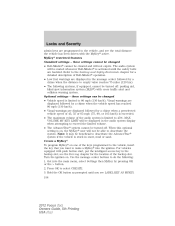
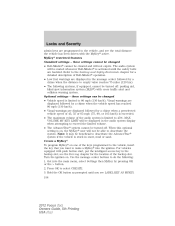
.../h) is exceeded. • The maximum volume of the backup slot. see LABEL KEY AS MYKEY. 154
2012 Focus (foc) Owners Guide, 5th Printing USA (fus) Locks and Security
admin keys are programmed to 80 mph...vehicle, and see the total distance the vehicle has been driven with push button start, put the intelligent access key in snow, mud or sand. Turn the ignition on , the MyKey user will...
Owner Guide 5th Printing - Page 156


...Follow Steps 1-3 in the Clear MyKey section.
156
2012 Focus (foc) Owners Guide, 5th Printing USA (fus) Prior...with its associated privileges. Remote start the vehicle using a Ford-approved remote start system, the default settings will need ...key used to program the remote start ). Vehicles equipped with an intelligent access key (push button start) • It is possible to ...
Owner Guide 5th Printing - Page 157
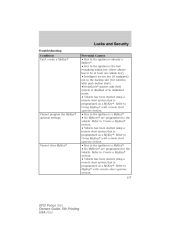
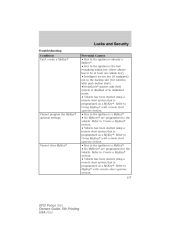
...always has to be at least one admin key). • Intelligent access key (if equipped) not in the backup slot (for vehicles...Cannot program the MyKey optional settings
Cannot clear MyKey
2012 Focus (foc) Owners Guide, 5th Printing USA (fus) Refer to...start ). •SecuriLock passive anti-theft system is disabled or in the ignition is programmed as a MyKey. Refer...
Owner Guide 5th Printing - Page 158


... to the vehicle as MyKeys
No MyKey function with intelligent access key (push button start) (if equipped)
MyKey programmed total includes one additional key
Admin keys programmed total includes one additional key
MyKey miles do not accumulate
158
2012 Focus (foc) Owners Guide, 5th Printing USA (fus)
Refer to Using...
Owner Guide 5th Printing - Page 163
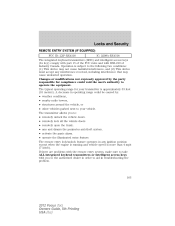
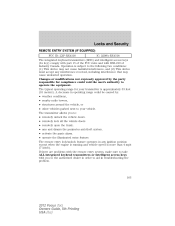
...163
2012 Focus (foc) Owners Guide, 5th Printing USA (fus) Locks and Security
REMOTE ENTRY SYSTEM (IF EQUIPPED) FCC ID: LXP-RX4318 IC: 2298A-RX4318 The integrated keyhead transmitters (IKTs) and intelligent access keys ...the FCC rules and with you to take ALL integrated keyhead transmitters or intelligent access keys with RSS-210 of Industry Canada. The remote entry lock/unlock feature...
Owner Guide 5th Printing - Page 164


... is present in this situation (refer to unlock and enter your door. Refer to unlock the driver's door. Activating intelligent access at any exterior door handle, the luggage compartment handle, or a button on . 164
2012 Focus (foc) Owners Guide, 5th Printing USA (fus) Press doors. The turn signal lamps will flash. Note: The interior...
Owner Guide 5th Printing - Page 165


...minutes. It is not closed , or if the hood is recommended that this is disabled, intelligent access at the driver's door results in the Instrument Cluster chapter. The turn Press lamps...165
2012 Focus (foc) Owners Guide, 5th Printing USA (fus) The unlocking mode will be used to remote entry, keyless entry and intelligent access (if equipped). Two-stage unlocking may be disabled ...
Owner Guide 5th Printing - Page 167


Install a new battery with a flat object. Install the key blade.
167
2012 Focus (foc) Owners Guide, 5th Printing USA (fus) Twist a flat object in the ....
4. Carefully pry out the battery with the + facing downward. 7. Locks and Security
Intelligent Access key (IA key) 1. Press and hold the push buttons on the edges of the transmitter back together. 8. Carefully remove the cover. 2....
Owner Guide 5th Printing - Page 168


...If you would like to have your integrated keyhead transmitters reprogrammed because you lost intelligent access (IA) transmitters If you can either reprogram them yourself, or take all the... intelligent access keys programmed to unlock the door(s). The lights will turn off the lights if: • the ignition is on with push button start feature) the start button is pressed.
168
2012 Focus...
Owner Guide 5th Printing - Page 169
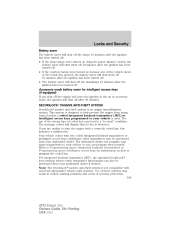
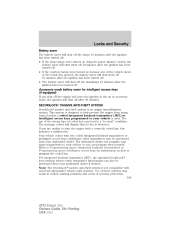
...non-Ford aftermarket remote start systems. Use of these systems may lead to start " condition. If you are unable to a "no-start the engine with two coded integrated keyhead transmitters or intelligent access keys... type of coded key may result in the on because one of security protection. 169
2012 Focus (foc) Owners Guide, 5th Printing USA (fus) Locks and Security
Battery saver The battery...
Owner Guide 5th Printing - Page 170


...intelligent access key functions as both a programmed key that operates the driver door lock, activates intelligent access with two integrated keyhead transmitters (IKTs) or two intelligent access keys. A maximum of integrated keyhead transmitters (IKT) or intelligent access...need to purchase additional spare or replacement keys. 170
2012 Focus (foc) Owners Guide, 5th Printing USA (fus) ...
Owner Guide 5th Printing - Page 171
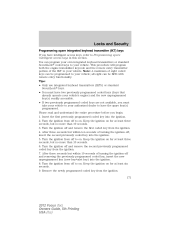
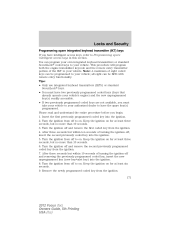
... than 10 seconds. 3. Turn the ignition from the ignition. 4. Please read and understand the entire procedure before you have intelligent access keys, refer to your vehicle. Turn the ignition from the ignition. 171
2012 Focus (foc) Owners Guide, 5th Printing USA (fus) Remove the newly programmed coded key from off to on for at...
Owner Guide 5th Printing - Page 172


...key(s), wait 20 seconds and then repeat this procedure from the ignition. Programming spare intelligent access keys (if equipped) If you would like to have additional intelligent access keys programmed to your vehicle, please contact your authorized dealer. Arming the system When... to lock all the doors, and then close the door.
172
2012 Focus (foc) Owners Guide, 5th Printing USA (fus)
Owner Guide 5th Printing - Page 258


...cable from the battery. (The door key [inside the Intelligent Access Key] is needed to the internal transmission components. The maximum...Release the parking brake. 2. Also, the anti-theft system is disabled until it is no damage is reconnected.) Refer to the N ... 15 minutes of the towing equipment, if provided.
258
2012 Focus (foc) Owners Guide, 5th Printing USA (fus) Activate...
Owner Guide 5th Printing - Page 262
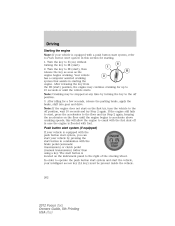
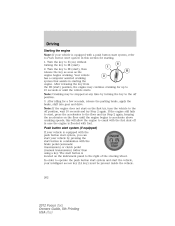
... push button start system and start ) position, the engine may be present inside the vehicle.
262
2012 Focus (foc) Owners Guide, 5th Printing USA (fus) Turn the key to II (on the instrument ... that assists in starting . 1. After releasing the key from the III (start the vehicle, your intelligent access key (IA key) must be stopped at any time by pressing the start button in combination with...
Owner Guide 5th Printing - Page 264


...vehicle is started , the vehicle will display KEY OUTSIDE CAR if the IA key is no 264
2012 Focus (foc) Owners Guide, 5th Printing USA (fus) If you may be necessary to start your... 10 seconds have expired, you shift into the backup location on the steering column. Absence of the intelligent access key: Once the vehicle has started , the IA key can re-start your car by inserting the...
Owner Guide 5th Printing - Page 404


...Inspection/maintenance (I/M) testing ...364 Instrument panel cleaning ...333 cluster ...12 lighting up panel and interior ...122 Intelligent Access Key ...153 Intelligent Access with push button start ...164 J Jack ...310 positioning ...310 storage ...310 Joining two calls (multiparty/... ...91 Message center ...18, 22 warning messages ...21, 26
2012 Focus (foc) Owners Guide, 5th Printing USA (fus)
Quick Reference Guide 4th Printing - Page 1


...
e
Intelligent Access Key
(if equipped)
Your intelligent access key ...access settings for more than analog broadcasts with an octane rating of measure and SYNC® prompt volume. 5. Press to change features, operation and/or functionality of Canada's Customer Relationship Centre Canada 1-800-565-3673 (FORD)
CM5J 19G217 AB April 2012 Fourth Printing Quick Reference Guide Ford Focus...
Similar Questions
Can You Set The Alarm On The 2012 Ford Focus By Touching The Intelligent Access
sensor on the door
sensor on the door
(Posted by jblinmu 9 years ago)
What If 2012 Ford Focus Intelligent Access Key Fell In Water
(Posted by corvepma 10 years ago)

