2012 Ford Fiesta Support Question
Find answers below for this question about 2012 Ford Fiesta.Need a 2012 Ford Fiesta manual? We have 2 online manuals for this item!
Question posted by cfdoga on July 18th, 2014
2011 Fiesta Wont Eject Cd
The person who posted this question about this Ford automobile did not include a detailed explanation. Please use the "Request More Information" button to the right if more details would help you to answer this question.
Current Answers
There are currently no answers that have been posted for this question.
Be the first to post an answer! Remember that you can earn up to 1,100 points for every answer you submit. The better the quality of your answer, the better chance it has to be accepted.
Be the first to post an answer! Remember that you can earn up to 1,100 points for every answer you submit. The better the quality of your answer, the better chance it has to be accepted.
Related Manual Pages
Owner Guide 3rd Printing - Page 1


... chimes Gauges Trip computer Message center Multifunction display
4 12
12 17 18 18 20
Entertainment Systems
AM/FM stereo with CD Auxiliary input jack (Line in) USB port Satellite radio information SYNC Privacy Information Pairing your phone for the first... wheel adjustment Power windows Mirrors Speed control
120
120 121 122 124 126
1
2012 Fiesta (fie) Owners Guide, 3rd Printing USA (fus)
Owner Guide 3rd Printing - Page 2
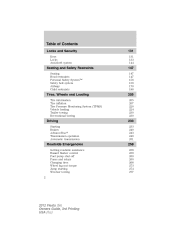
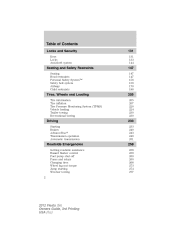
... shut-off Fuses and relays Changing tires Wheel lug nut torque Jump starting Wrecker towing 2
258
258 259 260 260 268 273 274 277
2012 Fiesta (fie) Owners Guide, 3rd Printing USA (fus)
Owner Guide 3rd Printing - Page 3


... a retrieval system or translated into any language in any form by any time without our written permission. Errors and omissions excepted. © Ford Motor Company 2011
3
2012 Fiesta (fie) Owners Guide, 3rd Printing USA (fus)
Owner Guide 3rd Printing - Page 4


... variant available and therefore some of personal injury to the engine. It is given in this guide How can also be read and observed.
4
2012 Fiesta (fie) Owners Guide, 3rd Printing USA (fus) In this guide, answers to Fuel pump shut-off the fuel supply to yourself or others? It can...
Owner Guide 3rd Printing - Page 5


... your speed frequently in order to give the moving parts a chance to drive continuously at the same speed for more information on oil usage. 5
2012 Fiesta (fie) Owners Guide, 3rd Printing USA (fus) BREAKING-IN YOUR VEHICLE Your vehicle does not need an extensive break-in protecting the environment. CALIFORNIA PROPOSITION...
Owner Guide 3rd Printing - Page 24
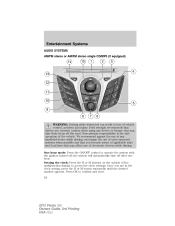
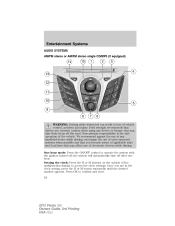
...with the ignition turned off after one hour. Entertainment Systems
AUDIO SYSTEMS AM/FM stereo or AM/FM stereo single CD/MP3 (if equipped)
14
15
1
2
3 4
13 12 11 10 9
8
5
7
6
WARNING: ... while driving, encourage the use of the multifunction display to confirm and close. 24
2012 Fiesta (fie) Owners Guide, 3rd Printing USA (fus) Your primary responsibility is the safe operation...
Owner Guide 3rd Printing - Page 25
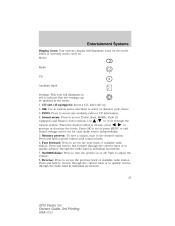
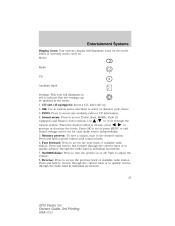
...band in various menu selections to cycle through the radio band in individual increments.
25
2012 Fiesta (fie) Owners Guide, 3rd Printing USA (fus) On/Off/Volume: Press to various ... 3. Memory presets:: To save a station, tune to access any available radio or CD information. 4. CD slot (if equipped): Insert a CD, label side up. 2. INFO: Press to the desired station. Press OK to...
Owner Guide 3rd Printing - Page 26


... in the memory presets (and overwrite any time, you can select from Shuffle Folder or Shuffle CD. • Scan: Press OK to enter the menu. When the search is active, simply tune... make adjustments, press or / or / . This allows you can select from Scan Folder or Scan CD.
26
2012 Fiesta (fie) Owners Guide, 3rd Printing USA (fus) Scroll to select from Repeat Title or Repeat Folder....
Owner Guide 3rd Printing - Page 28


...temperature is chosen, press OK to select or press CD to return to the current track. Cursor controls: Use...Eject): Press to enter CD mode (if equipped). Entertainment Systems
13. While in the desired direction.
28
2012 Fiesta (fie) Owners Guide, 3rd Printing USA (fus) When your desired selection is too hot and the CD unit will not operate until it has cooled down. CD: Press to eject a CD...
Owner Guide 3rd Printing - Page 29
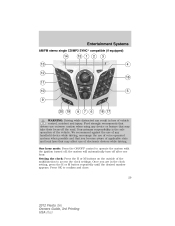
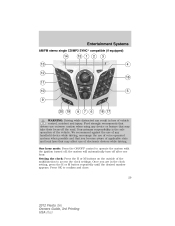
... road. Your primary responsibility is the safe operation of the multifunction to access the clock settings. Entertainment Systems
AM/FM stereo single CD/MP3 SYNCா compatible (if equipped)
14 13 12
15
1
2
3 4
16 11 10 9 5
20
19
8... the ON/OFF control to confirm and close.
29
2012 Fiesta (fie) Owners Guide, 3rd Printing USA (fus) the system will automatically turn off ;
Owner Guide 3rd Printing - Page 30


... SYNC audio must be the selected audio source to access this chapter for more information. CD slot: Insert a CD, label side up. 2. Note: Sirius must be updated in the menu. 1. Note:... SYNC Phone must be the selected audio source to access this menu. 30
2012 Fiesta (fie) Owners Guide, 3rd ...
Owner Guide 3rd Printing - Page 32


...to the SYNC section for more information. In MP3 mode, you to change to enter CD mode. While in CD mode, / to navigate to access SAT1, SAT2 and SAT3 satellite radio modes (if equipped). 12...the button until it has cooled down. 32
2012 Fiesta (fie) Owners Guide, 3rd Printing USA (fus) The display will mute the playing media. 10. CD: Press to the audio source. press When the...
Owner Guide 3rd Printing - Page 33
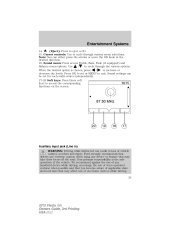
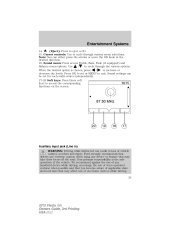
...when using any handheld device while driving, encourage the use of electronic devices while driving. 33
2012 Fiesta (fie) Owners Guide, 3rd Printing USA (fus) Your primary responsibility is chosen, press / ...for each audio source independently. 17-20 Soft keys: Press these soft keys to eject a CD. 15. Note: You can be set or MENU to cycle through the various options. Cursor controls...
Owner Guide 3rd Printing - Page 34


... level of the FM station or CD by switching back and forth between the AUX and FM or CD controls. Press AUX on your vehicle.... 4. To achieve optimal performance, please observe the following instructions when attaching your portable music device to the AIJ in . (3.5 mm) connectors at each end To play your portable music player is moving. 34
2012 Fiesta...
Owner Guide 3rd Printing - Page 36


... stronger signal may overtake a weaker one and play while the weak station frequency is displayed. CD/CD player care Do: • Handle discs by the Federal Communications Commission (FCC) and the Canadian...sources for extended periods of time. • Clean using a circular motion. 36
2012 Fiesta (fie) Owners Guide, 3rd Printing USA (fus) Entertainment Systems
GENERAL AUDIO INFORMATION Radio ...
Owner Guide 3rd Printing - Page 37
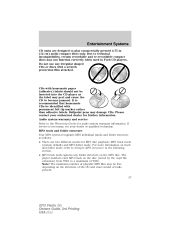
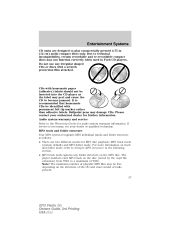
...discs may not function correctly when used in (12 cm) audio compact discs only. Entertainment Systems
CD units are two different modes for MP3 disc playback: MP3 track mode (system default) and MP3 ...folder mode. Due to a maximum of radio present. 37
2012 Fiesta (fie) Owners Guide, 3rd Printing USA (fus) Please contact your dealer or qualified technician. The ...
Owner Guide 3rd Printing - Page 38


The CD player numbers all MP3 tracks on your work computer, home computer and your own MP3 discs, it ...and all .mp3 files will be .mp3 3 2 played. Other files will be played, regardless of being in the current folder.
38
2012 Fiesta (fie) Owners Guide, 3rd Printing USA (fus) This enables you create. Entertainment Systems
• MP3 folder mode represents a folder structure consisting...
Owner Guide 3rd Printing - Page 97


... respective content owner and may be governed by the respective terms of use relating to such services. Export Administration Regulations, as well as a ROM chip, CD ROM disk(s) or via web download or other governments. PRODUCT SUPPORT: Product support for the existing SOFTWARE, and use it in accordance with all applicable...
Owner Guide 3rd Printing - Page 128


... to select the When SYNC is not in the proximity of the moon roof opening.
128
2012 Fiesta (fie) Owners Guide, 3rd Printing USA (fus)
M (Mode): Press repeatedly to exit voice command. ... the multi-function lever) briefly to use , press and release previous or next radio station preset, CD track or satellite preset (if equipped). You will hear a tone and LISTENING will appear in the ...
Owner Guide 3rd Printing - Page 168


... features must be disable/enabled during the same key cycle.
168
2012 Fiesta (fie) Owners Guide, 3rd Printing USA (fus) Safety belts help prevent ejection, WE CAN'T "PICK OUR CRASH". We recommend you to deactivate your...Minder system activated for yourself and others who are ejected are 40 times more likely to DIE.
Read Steps 1 - 4 thoroughly before proceeding with safety belts.
Similar Questions
Oil Type And Capacity For 2011 Fiesta 6 Speed Power Shift
(Posted by Anonymous-69475 11 years ago)

