2012 Ford F250 Super Duty Support Question
Find answers below for this question about 2012 Ford F250 Super Duty.Need a 2012 Ford F250 Super Duty manual? We have 2 online manuals for this item!
Question posted by mikekona on October 14th, 2013
How To Setup Navigation On 2012 F250
The person who posted this question about this Ford automobile did not include a detailed explanation. Please use the "Request More Information" button to the right if more details would help you to answer this question.
Current Answers
There are currently no answers that have been posted for this question.
Be the first to post an answer! Remember that you can earn up to 1,100 points for every answer you submit. The better the quality of your answer, the better chance it has to be accepted.
Be the first to post an answer! Remember that you can earn up to 1,100 points for every answer you submit. The better the quality of your answer, the better chance it has to be accepted.
Related Manual Pages
Owner Guide 4th Printing - Page 1


...14 21 22
Entertainment Systems
AM/FM stereo AM/FM stereo with CD Auxiliary input jack USB port Satellite radio information Navigation system SYNC
60
60 62 69 71 74 77 77
Climate Controls
Manual heating and air conditioning Dual electronic... Power windows Mirrors Speed control Upfitter controls
98
98 99 103 105 110 114
1
2012 F-250/350/450/550 (f23) Owners Guide, 4th Printing USA (fus)
Owner Guide 4th Printing - Page 25
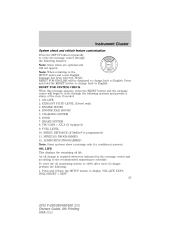
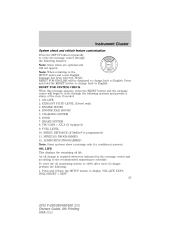
... center and according to the recommended maintenance schedule. Instrument Cluster
System check and vehicle feature customization Press the SETUP button repeatedly to cycle the message center through the following systems and provide a status of the item if...oil change back to display "OIL LIFE XXX% HOLD RESET = NEW". 25
2012 F-250/350/450/550 (f23) Owners Guide, 4th Printing USA (fus)
Owner Guide 4th Printing - Page 26


...release and press the RESET button to Step 3. 3. Each release and press will eliminate this error. 26
2012 F-250/350/450/550 (f23) Owners Guide, 4th Printing USA (fus) UNITS Displays the current units ... doors when the driver's door is switched off or on or off . CREATE MYKEY / MYKEY SETUP/ CLEAR MYKEY For more information refer to 100%. RESET FOR ZONE SETTING This feature changes the compass...
Owner Guide 4th Printing - Page 27


...Usually, when something affects the compass readings, the compass will be "locked in". 27
2012 F-250/350/450/550 (f23) Owners Guide, 4th Printing USA (fus) If the ...CHANGE. 5. Compass zone/calibration adjustment 1. Turn ignition to the zone map. 3 2 2. From the SETUP menu, press and release the RESET button until the correct zone setting for your change: • press and release the...
Owner Guide 4th Printing - Page 39


... come back, the low fuel pressure condition was due to your vehicle. OK
39
2012 F-250/350/450/550 (f23) Owners Guide, 4th Printing USA (fus) Instrument Cluster...take the vehicle to low fuel levels in the instrument cluster. Use the steering wheel mounted buttons to navigate through the message center choices. OPTIONAL MESSAGE CENTER (IF EQUIPPED) Your vehicle's message center is located ...
Owner Guide 4th Printing - Page 46
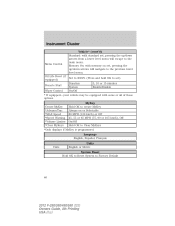
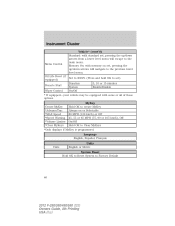
... /down arrows will escape to the main menu. Set to XXX% (Press and hold OK to Factory Default
*Only displays if MyKey is programmed.
46
2012 F-250/350/450/550 (f23) Owners Guide, 4th Printing USA (fus) Memory On: with some or all of these options. Instrument Cluster
Vehicle* (cont'd) Standard...
Owner Guide 4th Printing - Page 61


... a station, press and hold for a total of 18. 5. Note: If your vehicle is equipped with a navigation system, refer to adjust. AUDIO: Press AUDIO repeatedly to access the following settings:
• TREB (Treble): Press...to flash and use in AUDIO mode to gain access to select AM/FM1/FM2 frequency band. 61
2012 F-250/350/450/550 (f23) Owners Guide, 4th Printing USA (fus) Use / / SEEK &#...
Owner Guide 4th Printing - Page 63


..., SEEK to the following options: / to • CATEGORY: Press OK to the main menu. 63
2012 F-250/350/450/550 (f23) Owners Guide, 4th Printing USA (fus) Press / to cycle through ...equipped with a valid SIRIUS radio subscription. Note: If your vehicle is equipped with a navigation system, refer to enter into the satellite radio menu. In satellite radio mode (if equipped), ...
Owner Guide 4th Printing - Page 69


...using either a tuned FM station or a CD loaded into the system. If your Navigation System supplement. Entertainment Systems
Auxiliary input jack (if equipped) WARNING: Driving while distracted ...safe operation of vehicle control, accident and injury. Begin with a navigation system, refer to a comfortable listening level. 69
2012 F-250/350/450/550 (f23) Owners Guide, 4th Printing USA ...
Owner Guide 4th Printing - Page 71


Your primary responsibility is displayed. 71
2012 F-250/350/450/550 (f23) Owners Guide, 4th Printing USA (fus) We ...GENERAL AUDIO INFORMATION Radio frequencies: AM and FM frequencies are three factors that can result in the SYNC supplement or Navigation System supplement. This feature allows you pass a broadcast tower, a stronger signal may overtake a weaker one and play while...
Owner Guide 4th Printing - Page 73


... for MP3 disc playback: MP3 track mode (system default) and MP3 folder mode. If service is recommended that homemade CDs be identified with navigation through the disc files.
73
2012 F-250/350/450/550 (f23) Owners Guide, 4th Printing USA (fus) The CD player numbers all folders containing MP3 files, from T001...
Owner Guide 4th Printing - Page 77
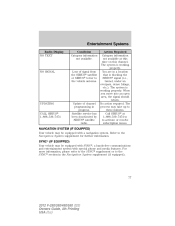
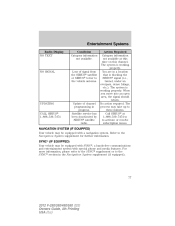
...a location that is working properly. Refer to three minutes. The process may take up to the Navigation System supplement for further information. SYNCா (IF EQUIPPED) Your vehicle may be equipped with SYNC,... return. No action required. You are in the Navigation System supplement (if equipped).
77
2012 F-250/350/450/550 (f23) Owners Guide, 4th Printing USA (fus)
Owner Guide 4th Printing - Page 105


... for a few seconds and then turn off. The electronic day/night mirror will display in the mirror or the navigation system display (if equipped) when the vehicle is in the Driving chapter.
105
2012 F-250/350/450/550 (f23) Owners Guide, 4th Printing USA (fus) As you adjust the mirror up . Refer...
Owner Guide 4th Printing - Page 113


...hands free control features (if equipped) Press VOICE briefly until the icon appears on the Navigation system, refer to end call . You will hear a tone and LISTENING will appear in...voice command. For further information on the display to activate phone mode or Press answer a phone call . 113
2012 F-250/350/450/550 (f23) Owners Guide, 4th Printing USA (fus) Press and to use the voice ...
Owner Guide 4th Printing - Page 114


...position, whether the engine is in RELAY the accompanying illustration. 4
RELAY 3
RELAY 2
RELAY 1
114
2012 F-250/350/450/550 (f23) Owners Guide, 4th Printing USA (fus) It is, however, recommended...uses. UPFITTER CONTROLS (IF EQUIPPED) Your vehicle may be a relay box located on the Navigation system/SYNC system, refer to maintain battery charge when using the Upfitter switches for ...
Owner Guide 4th Printing - Page 130
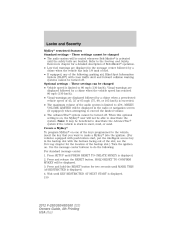
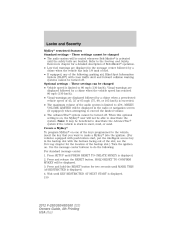
...MYKEY VOLUME LIMITED will be displayed. 3. Press SETUP until KEY RESTRICTED AT NEXT START is displayed. 2. Wait until PRESS RESET TO CREATE MYKEY is displayed. 130
2012 F-250/350/450/550 (f23) Owners Guide...) with the buttons facing out of the audio system is stuck in the radio or navigation screen (if equipped) when attempting to 45%. Press and hold the RESET button for the ...
Owner Guide 4th Printing - Page 131
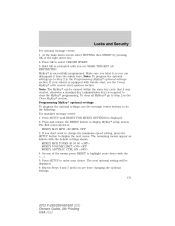
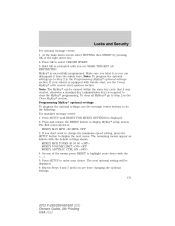
.... The remaining menus appear as prompted until you are done changing the optional settings. 131
2012 F-250/350/450/550 (f23) Owners Guide, 4th Printing USA (fus) Note: To... the optional settings go to Step 2 in the Programming MyKey optional settings section. Press SETUP to display the next menu. Press and release the RESET button to select CREATE MYKEY. 3....
Owner Guide 4th Printing - Page 132
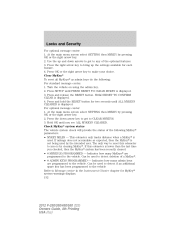
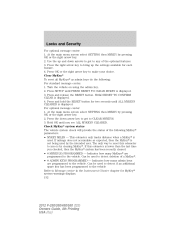
.... • # ADMIN KEYS PROGRAMMED - Locks and Security
For optional message center: 1. Press SETUP until ALL MYKEYS CLEARED is displayed. The only way to reset this odometer is displayed. 3. If ... to Message center in the Instrument Cluster chapter for MyKey system warnings displays. 132
2012 F-250/350/450/550 (f23) Owners Guide, 4th Printing USA (fus) Use the ...
Owner Guide 4th Printing - Page 298


... objects). It adds assistance to the vehicle orientation and/or road condition.
298
2012 F-250/350/450/550 (f23) Owners Guide, 4th Printing USA (fus) an image will affect the accuracy of the rearview mirror or on the navigation screen (if equipped).
The area displayed on the screen may be altered causing...
Owner Guide 4th Printing - Page 299


... image in the rearview mirror will remain on for a few seconds before using the camera system. 299
2012 F-250/350/450/550 (f23) Owners Guide, 4th Printing USA (fus) Note: If the camera ...The camera lens for the rear camera delay is pressed. Press the "Settings" button found on the navigation screen (if equipped) to set the rear camera delay feature to your vehicle as it may be ...
Similar Questions
How Do I Reset The Message Screen On My 2012 F250
(Posted by WayGsa 9 years ago)
How To Install Factory Foglights On 2012 F250
(Posted by yansuger 10 years ago)
How To Set My Navigation To Out Of State Address In My 2012 F250
(Posted by kostatw 10 years ago)

