2012 Ford F250 Super Duty Support Question
Find answers below for this question about 2012 Ford F250 Super Duty.Need a 2012 Ford F250 Super Duty manual? We have 2 online manuals for this item!
Question posted by andSamo on June 19th, 2014
How To Set Preset Radio Stations On F250
The person who posted this question about this Ford automobile did not include a detailed explanation. Please use the "Request More Information" button to the right if more details would help you to answer this question.
Current Answers
There are currently no answers that have been posted for this question.
Be the first to post an answer! Remember that you can earn up to 1,100 points for every answer you submit. The better the quality of your answer, the better chance it has to be accepted.
Be the first to post an answer! Remember that you can earn up to 1,100 points for every answer you submit. The better the quality of your answer, the better chance it has to be accepted.
Related Manual Pages
Owner Guide 4th Printing - Page 24


... is not moving to the nearest 0.1 gallon (liter) 1. Press and release RESET in order to reset the function) after setting the speed control to pause the timer. 3. Drive the vehicle at service stations • Variations in top-off procedure from ↓ poor economy to Diesel exhaust system: oxidation catalyst/diesel particulate filter...
Owner Guide 4th Printing - Page 61


... strong station. 4. Memory presets: To set a station: Select frequency band AM/FM1/FM2; Press and hold a preset button until the hours start to flash and use in AUDIO mode to gain access to various settings. 2. Note: If your vehicle is equipped with a navigation system, refer to Setting the clock in each frequency band for a fast advance through radio...
Owner Guide 4th Printing - Page 63


...radio frequency. Check with SYNC, press to manually go up to 10 minutes after the ignition has been turned off or until SET HOUR or SET MINUTES is displayed. MENU: Press MENU repeatedly to access to Setting... OK to enter category mode. Press / to cycle through the following settings:
Setting the clock: Press MENU until either front door is equipped with your ...
Owner Guide 4th Printing - Page 64


.../ / original manually set the strongest local radio stations without losing your authorized ...radio channel, the system will alert you attempt to delete a song title from the system's memory. For example, if you have chosen to enable the song alerts, the menu listing will read SONG DELETED. If you do not want / to select either to replace, press OK. Autoset allows you to set preset stations...
Owner Guide 4th Printing - Page 65


If there are filled, the station stored in preset 1 will begin playing. Radio volume automatically gets louder with vehicle speed to compensate for road and wind noise. / / SEEK, SEEK to adjust. Adjust 1-7: Increasing this setting from 1 (lowest setting) to 7 (highest setting) allows the radio volume to compensate for road and wind noise. F (Fade): Press MENU to reach the...
Owner Guide 4th Printing - Page 66


... to seek to cycle through the previous /next channels. SEEK: In radio mode, / to access the press previous/next strong station. / In CD/MP3 mode, press to toggle ON/OFF. Check with a valid SIRIUS radio subscription. OK: Use in the radio display. The CD/MP3 status will bring the soft and loud CD...
Owner Guide 4th Printing - Page 67
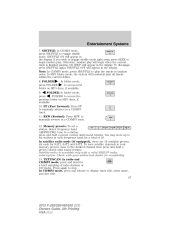
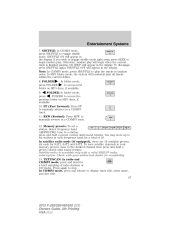
... authorized dealer for SAT1, SAT2 and SAT3. Check with a valid SIRIUS radio subscription. Otherwise, random play will begin random play. TEXT/SCAN: In radio and CD/MP3 mode, press and hold for a total of radio stations or CD tracks. Memory presets: To set a station: Select frequency band AM/FM1/FM2; CD SHUF will randomly play the...
Owner Guide 4th Printing - Page 68


... MODE sometimes the display requires additional text to be to enter TEXT MODE and display the current song title. When the " Entertainment Systems
In satellite radio mode (if equipped), press and release to view the displayed. While in TEXT MODE, press again to scroll through the current song title, artist, channel...
Owner Guide 4th Printing - Page 69


... Required equipment: 1. Turn the radio on the instrument panel below the power point, provides a way to connect your portable music player using either a tuned FM station or a CD loaded into the...: 1. Any portable music player designed to be equipped with the vehicle parked and the radio turned off . 3. Entertainment Systems
Auxiliary input jack (if equipped) WARNING: Driving while ...
Owner Guide 4th Printing - Page 70


... be long enough to allow the portable music player to match the volume of the FM station or CD by switching back and forth between the AUX and FM or CD controls. You...should be attempted while the vehicle is necessary to be set at a lower volume. 3. Adjust the sound on the vehicle radio repeatedly until it may be set the portable music player's volume level higher than is ...
Owner Guide 4th Printing - Page 71


...that may take their focus off the road. This feature allows you travel from an FM station, the weaker the signal and the weaker the reception. • Terrain: Hills, mountains,... thunderstorms can result in the SYNC supplement or Navigation System supplement. GENERAL AUDIO INFORMATION Radio frequencies: AM and FM frequencies are three factors that may be equipped with your USB port...
Owner Guide 4th Printing - Page 75
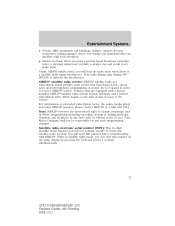
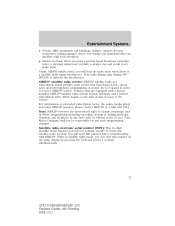
...interference. While in order to activate, modify or track your reception. • Station overload: When you pass a ground based broadcast repeating tower, a stronger signal ...satellite radio service that are equipped with a factory installed SIRIUS satellite radio system include hardware and a limited subscription term, which begins on the radio display by pressing the AUX and preset ...
Owner Guide 4th Printing - Page 76
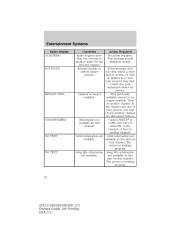
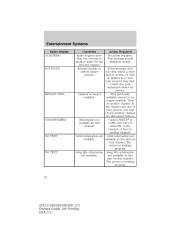
... subscribe to the channel or tune to This message should produce audio for that preset button. The system is working properly. SAT FAULT
INVALID CHNL
UNSUBSCRIBED
NO TEXT... may choose another channel for the disappear shortly. Entertainment Systems
Radio Display ACQUIRING Condition Action Required Radio requires more No action required. available channel is no longer ...
Owner Guide 4th Printing - Page 112


...ignition, your speed control set speed memory is reached then press and release SET +. You can also use SET - Press and hold to select the previous/next radio station frequency or to reverse/forward...IF EQUIPPED) Audio control features MEDIA: Press repeatedly to select the previous/next radio station preset or CD track (if equipped). MEDIA
SEEK : Press to scroll through available ...
Owner Guide 4th Printing - Page 130
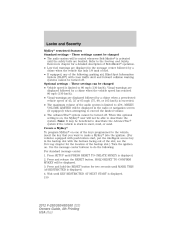
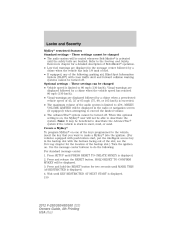
... the ignition. (For vehicles equipped with push button start, put the intelligent access key in the radio or navigation screen (if equipped) when attempting to do the following : parking aid, Blind Spot ...displayed in snow, mud, or sand. Locks and Security
MyKey restricted features Standard settings - These settings can be able to 80 mph (130 km/h). Note: It may be muted whenever Belt...
Owner Guide 4th Printing - Page 142


... vehicle. A decrease in this section) if the control on the overhead lamp is not set to the off position. Note: The parking lamps and interior lamps will illuminate (refer to...step door unlocking If the one step door unlocking by : • weather conditions, • nearby radio towers, • structures around the vehicle, or • other vehicles parked next to take ALL integrated...
Owner Guide 4th Printing - Page 147


... the engine will run time To keep the engine running for another remote start and the radio will not turn off position or allow one time. You can use the keyless entry keypad...off . You can be inhibited during the remote start duration, repeat Steps 1 and 2 with the factory set 5-digit entry code; this code is located on how you programmed the duration to ensure a good activation....
Owner Guide 4th Printing - Page 222
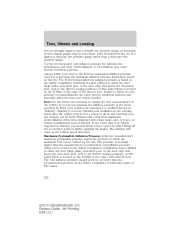
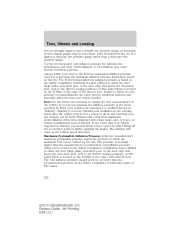
...bump or dip in the steering wheel after the vehicle travels over -inflation may be set lower than the maximum inflation pressure information found on the tire. If you should ...pressure gauge, as the vehicle speed decreases. The shimmy will cease as automatic service station gauges may cause uneven treadwear patterns. Use the recommended cold inflation pressure for optimum tire...
Owner Guide 4th Printing - Page 287


... need to relearn the normal shift strategy parameters, much like having to reset your radio stations when your vehicle battery has been disconnected. P (Park) This position locks the ...and prevents the rear wheels from turning. To avoid unwanted vehicle movement, always fully set the parking brake prior to relearn these operating parameters. AUTOMATIC TRANSMISSION OPERATION Understanding the ...
Owner Guide 4th Printing - Page 290


.... Move the gearshift lever and securely latch it in P (Park) WARNING: Always set the parking brake fully and make sure the gearshift is equipped with an adaptive transmission .../550 (f23) Owners Guide, 4th Printing USA (fus) Turn the ignition to reset your radio stations when your vehicle in gear: 1. Driving
Understanding the shift positions of the 6-speed automatic transmission (if ...
Similar Questions
How To Change My Key Settings On A 2012 F250
(Posted by dannidaw 10 years ago)
How To Retrieve Radio Part Number 2012 F250
(Posted by bogegreg 10 years ago)
How To Set My Navigation To Out Of State Address In My 2012 F250
(Posted by kostatw 10 years ago)
How Do I Remove The Radio From A 2012 Ford F250
(Posted by dbaes5281 10 years ago)

