2012 Ford F250 Super Duty Support Question
Find answers below for this question about 2012 Ford F250 Super Duty.Need a 2012 Ford F250 Super Duty manual? We have 2 online manuals for this item!
Question posted by tontaChri on January 30th, 2014
How To Clear Mykey Without Admin Key F250
The person who posted this question about this Ford automobile did not include a detailed explanation. Please use the "Request More Information" button to the right if more details would help you to answer this question.
Current Answers
There are currently no answers that have been posted for this question.
Be the first to post an answer! Remember that you can earn up to 1,100 points for every answer you submit. The better the quality of your answer, the better chance it has to be accepted.
Be the first to post an answer! Remember that you can earn up to 1,100 points for every answer you submit. The better the quality of your answer, the better chance it has to be accepted.
Related Manual Pages
Owner Guide 4th Printing - Page 25
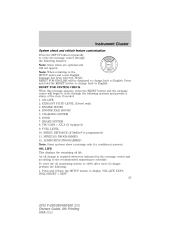
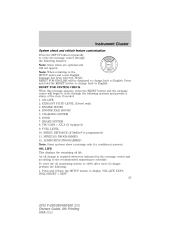
EXHAUST FLUID LEVEL (Diesel only) 3. MYKEY DISTANCE (if MyKey is present. CHARGING SYSTEM 6. BRAKE SYSTEM 8. ADMIN KEYS PROGRAMMED Note: Some systems show a message only if.... 1. DOOR 7. FUEL LEVEL 10. Press and hold the RESET button to change back to English. MYKEY(S) PROGRAMMED 12. Note: When returning to the SETUP menu and a non-English language has been selected,...
Owner Guide 4th Printing - Page 26


Press and hold the RESET button for up to MyKey in motion. Press the RESET button to change from the northerly ... the ignition being turned off . This variation is switched off . CREATE MYKEY / MYKEY SETUP/ CLEAR MYKEY For more information refer to three minutes after washing the front window to clear any gear, putting the vehicle in the Locks and Security chapter. Each ...
Owner Guide 4th Printing - Page 31
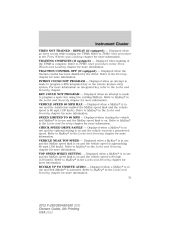
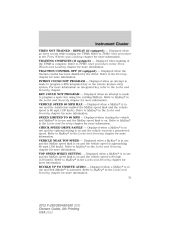
... is made to MyKey in use and the Admin has enabled the MyKey speed limit and the... vehicle speed is in the Locks and Security chapter for more information. 31
2012 F-250/350/450/550 (f23) Owners Guide, 4th Printing USA (fus) VEHICLE NEAR TOP SPEED - Displayed when a MyKey is 80 mph (130 km/h). Refer to program a spare key...
Owner Guide 4th Printing - Page 32


..., Wheels and Loading chapter for the trailer brake when a trailer is entered using the key on before the 12 second chime expires. WIRING FAULT ON TRAILER (if equipped) - ... Wheels and Loading chapter for more information. TRAILER DISCONNECTED (if equipped) - Instrument Cluster
ADVTRAC ON MYKEY SETTING (if equipped) - Displayed and accompanied by the TBC. TRAILER CONNECTED (if equipped) - ...
Owner Guide 4th Printing - Page 46
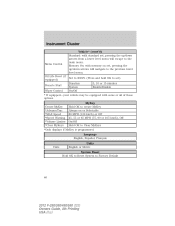
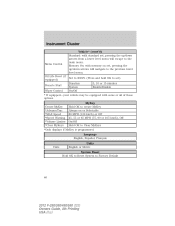
... *MAX Speed *Speed Warning *Volume Limiter *Clear MyKeys MyKey Hold OK to create MyKey Always on set, pressing the up /down arrows will escape to the main menu. Duration System On/...(120 km/h) or Off 45, 55 or 65 MPH (75, 90 or 105 km/h), Off On/Off Hold OK to Clear MyKeys Language English, Español, Français Units Units English or Metric System Reset Hold OK to Reset System to set)....
Owner Guide 4th Printing - Page 47
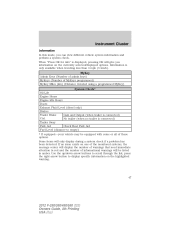
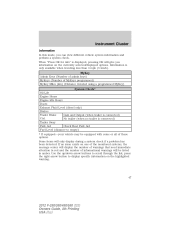
Information is displayed, pressing OK will only display during a system check if a problem has been detected. MyKey Admin Keys (Number of admin keys) MyKeys (Number of warnings that need immediate attention in amber. Use the up/down arrow buttons to display specific information on one of the monitored systems, ...
Owner Guide 4th Printing - Page 57


... chapter. SLOW VEHICLE TO XX MPH FOR ELD (if equipped) - Displayed when an attempt is turned on integrated key, refer to program a spare key using two existing MyKeys. CHECK LOCKING DIFFERENTIAL (if equipped) - Displayed when a MyKey is in use and the optional setting is in the Locks and Security chapter for more information...
Owner Guide 4th Printing - Page 58


... the Locks and Security chapter for more information. Refer to MyKey in use and the MyKey speed limit is on and the vehicle speed is entered using the key on before the 12 second chime expires. VEHICLE NEAR TOP SPEED - Refer to MyKey in the Locks and Security chapter for more information...
Owner Guide 4th Printing - Page 76
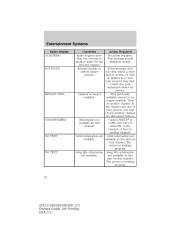
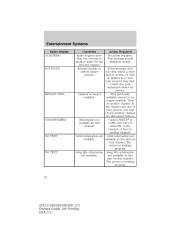
.../450/550 (f23) Owners Guide, 4th Printing USA (fus) If the channel was one of time, or with an ignition key cycle, your authorized dealer for that preset button. period of your presets, you may have a fault. The system is working... seconds to This message should produce audio for this message does system failure not clear within a short present. Tune to channel.
Owner Guide 4th Printing - Page 129


...; is enabled the user can be activated as an "administrator key" or admin key. Always carry a spare key with the MyKey active. 129
2012 F-250/350/450/550 (f23) Owners Guide, 4th Printing USA (fus) When the MyKey feature is cleared.
Your IKTs are available through your vehicle; All but one of an emergency. Standard...
Owner Guide 4th Printing - Page 130
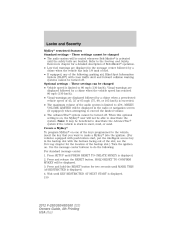
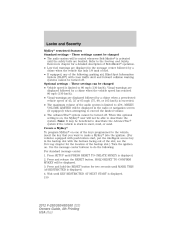
...; The AdvanceTrac system cannot be turned off . Note: It may be beneficial to make a MyKey into the ignition. (For vehicles equipped with push button start, put the intelligent access key in snow, mud, or sand. MYKEY VOLUME LIMITED will be muted whenever Belt-Minder is activated until MARK THIS AS...
Owner Guide 4th Printing - Page 131
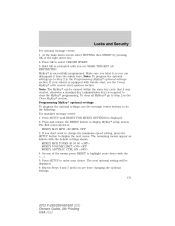
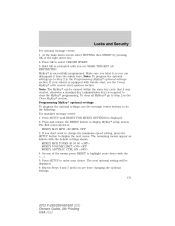
... next optional setting will be cleared within the same key cycle that it from the admin keys. At the main menu screen select SETTING then MYKEY by pressing OK or the right arrow key. 2. Note: The MyKey can distinguish it was created, otherwise a standard key (administrator key) is : MYKEY MAX MPH OFF 3. To clear all MyKeys go to select CREATE...
Owner Guide 4th Printing - Page 132
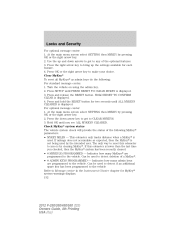
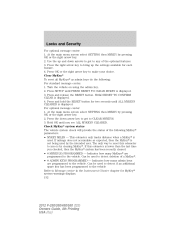
... button for two seconds until you checked, then the MyKey system has been recently cleared. • # MYKEY(S) PROGRAMMED - This odometer only tracks distance when a MyKey is used to detect deletion of a MyKey. • # ADMIN KEYS PROGRAMMED - The only way to the vehicle. Indicates how many MyKeys are programmed to reset this odometer is displayed...
Owner Guide 4th Printing - Page 133


... and close all doors. 2. Restart the engine when you have administrative privileges. When you to retain some MyKey functions. The following : 1. To program a non Ford-approved remote start system as an additional admin key with its associated privileges. When the vehicle is started using remote start, the system will have already programmed...
Owner Guide 4th Printing - Page 134


... remote start fob. 3. To program the remote start system as an additional key in the Clear MyKey section. 134
2012 F-250/350/450/550 (f23) Owners Guide,... system. Enter the vehicle, close all MyKeys as admin keys by doing the following: 1. Owners of MYKEY(S) PROGRAMMED or ADMIN KEYS PROGRAMMED that is displayed in the MyKey system status menus will include the...
Owner Guide 4th Printing - Page 135


... been started using a non Ford-approved remote start system that is programmed as MyKey. Refer to the Programming spare keys section in this chapter. 135
Cannot program the MyKey optional settings
Cannot clear MyKey
Lost the only admin key Lost any key
2012 F-250/350/450/550 (f23) Owners Guide, 4th Printing USA (fus) Refer...
Owner Guide 4th Printing - Page 136


... additional key
Admin keys programmed total includes one additional key
MyKey distance does not accumulate
136
2012 F-250/350/450/550 (f23) Owners Guide, 4th Printing USA (fus) Refer to Using MyKey with remote start systems section. • MyKey is not being used by the intended user. • MyKey system has been recently cleared. •...
Owner Guide 4th Printing - Page 178


... Deactivating/activating the Belt-Minderா feature (Driver only) Note: If you are using MyKey, the Belt-Minder cannot be deactivated/activated by performing the following procedure: Before ... 'd rather be re-enabled during the use of MyKey. Also, if the Belt-Minder has been previously disabled, it will be thrown clear"
WARNING: Do not sit on top of the vehicle...
Owner Guide 4th Printing - Page 286


...Move the steering column to the full down and full rearward position (toward the driver's seat to clear the hazard flasher button, then pull straight rearward toward the driver's seat). 3. Roll the top...the column that secure the lower shroud half to 1 (off), then remove the key. 2. Turn the ignition key to the column.
7. Place fingers into hole where the gearshift lever boot was ...
Owner Guide 4th Printing - Page 445


...entry system autolock ...137 keypad ...148 locking and unlocking doors ..149 programming entry code ...148 Keys ...129, 150 positions of the ignition ...265 L Lamps autolamp system ...87 daytime running ...143 side view mirrors (power) ...106 signal ...109 Moon roof ...115 Motorcraft parts ...410 MyKey ...129 N Navigation system ...77 O Octane rating ...391 Oil (see Engine oil) ...375 445
...
Similar Questions
How To Remove Mykey Without Admin Key On 2012 F-250
(Posted by khuorfal 10 years ago)
Admin Key Does Not Access Set Up Mode In 2012 F250
(Posted by angCOBR 10 years ago)
How To Reset Ford Mykey With No Admin Key 2012 F250
(Posted by Mrsrwana 10 years ago)

