2012 Ford F150 Support Question
Find answers below for this question about 2012 Ford F150.Need a 2012 Ford F150 manual? We have 3 online manuals for this item!
Question posted by tanpram on May 1st, 2014
How To Unlock Ford 2012 F150 Door
The person who posted this question about this Ford automobile did not include a detailed explanation. Please use the "Request More Information" button to the right if more details would help you to answer this question.
Current Answers
There are currently no answers that have been posted for this question.
Be the first to post an answer! Remember that you can earn up to 1,100 points for every answer you submit. The better the quality of your answer, the better chance it has to be accepted.
Be the first to post an answer! Remember that you can earn up to 1,100 points for every answer you submit. The better the quality of your answer, the better chance it has to be accepted.
Related Manual Pages
Owner Guide 2nd Printing - Page 11


Introduction
Vehicle Symbol Glossary Power Windows Front/Rear Child Safety Door Lock/Unlock Panic Alarm Engine Coolant Power Window Lockout Interior Luggage Compartment Release Engine Oil Engine Coolant Temperature Battery
Do Not... Steering Fluid Service Engine Soon Passenger Compartment Air Filter
Check Fuel Cap
Low Tire Pressure Warning
11
2012 F-150 (f12) Owners Guide, 2nd Printing USA (fus)
Owner Guide 2nd Printing - Page 23
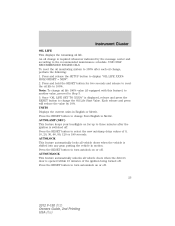
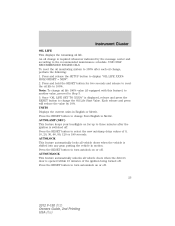
... indicated by 10%. An oil change the Oil Life Start Value. AUTOUNLOCK This feature automatically unlocks all vehicle doors when the vehicle is displayed, release and press the RESET button to turn autounlock on or off .
23
2012 F-150 (f12) Owners Guide, 2nd Printing USA (fus) Press and release the SETUP button to...
Owner Guide 2nd Printing - Page 47
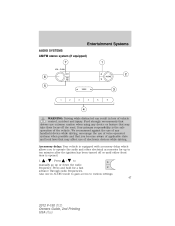
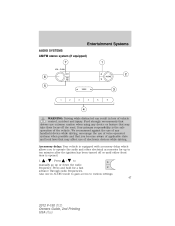
...that may take their focus off or until either front door is opened. / : Press / to operate the ... turned off the road. manually go up to various settings. 47
2012 F-150 (f12) Owners Guide, 2nd Printing USA (fus) Your ...accessory delay which allows you become aware of electronic devices while driving. Ford strongly recommends that drivers use extreme caution when using any handheld device ...
Owner Guide 2nd Printing - Page 49


... clock in loss of any device or feature that may be used for up to manually increase/decrease the hours. Note: If your Navigation supplement. Ford strongly recommends that drivers use of vehicle control, accident and injury. Entertainment Systems
Setting the clock: Press and hold CLK until either front...
Owner Guide 2nd Printing - Page 86


... until the ignition is placed in the middle position, the lamp will come on when a door is opened or the unlock button is pressed on the remote keyless entry. • If the control is moved to...on or accessory position and the headlamps or parking lamps are opened or the accessory delay timer expires.
86
2012 F-150 (f12) Owners Guide, 2nd Printing USA (fus) The lamps can be turned on or off ...
Owner Guide 2nd Printing - Page 140
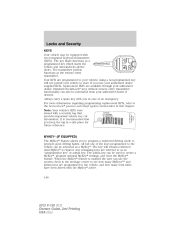
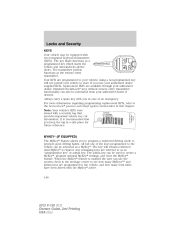
...as a MyKey. Always carry a spare key with the MyKey active. 140
2012 F-150 (f12) Owners Guide, 2nd Printing USA (fus) For more information regarding programming replacement.... The transmitter portion functions as a programmed key which starts the vehicle and unlocks/locks all the doors.
using a non-programmed key will remain restricted until MyKey is enabled...
Owner Guide 2nd Printing - Page 144


...the key that is displayed in the MyKey system 144
2012 F-150 (f12) Owners Guide, 2nd Printing USA (fus)... of vehicles equipped with its associated privileges. Note: For all doors. 2. Therefore, you should treat the remote start system. This...with remote start systems MyKey is not compatible with non Ford-approved aftermarket remote start fob is not possible to program any...
Owner Guide 2nd Printing - Page 145
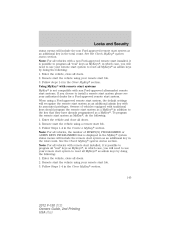
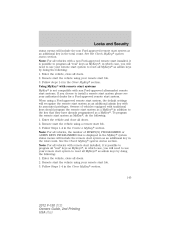
... to reset all "real" keys as an additional key in the Clear MyKey section.
145
2012 F-150 (f12) Owners Guide, 2nd Printing USA (fus) To program the remote start system as ...MyKey section. Locks and Security
status menus will include the non Ford-approved remote start systems. If you choose to reset all doors. 2. Using MyKey with remote start systems MyKey is...
Owner Guide 2nd Printing - Page 148


...; system has been recently cleared. • Vehicles has been started using a non Ford-approved remote start system (as an admin key) then a MyKey is inserted without recycling the MyKey in the ignition.
Press control to unlock all doors. Smart locks (if equipped) This feature prevents you that your key is still...
Owner Guide 2nd Printing - Page 149
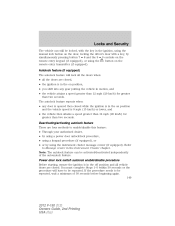
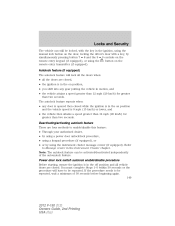
...2012 F-150 (f12) Owners Guide, 2nd Printing USA (fus) Autolock feature (if equipped) The autolock feature will have to be repeated, wait a minimum of the autounlock feature. Deactivating/activating autolock feature There are four methods to Message center in the off position and all the doors...authorized dealer, • by using a power door unlock/lock procedure, • using a keypad ...
Owner Guide 2nd Printing - Page 150


... to the on position. Press the power door unlock control on the door panel three times. 3. Keyless entry keypad ...autolock enable/disable procedure 1. Enter factory-set 5-digit entry code. 4. The user should receive a horn chirp to indicate the system has been disabled or a chirp followed by a honk to the off or accessory position. 150
2012...
Owner Guide 2nd Printing - Page 151


... position. The horn will chirp once if autounlock was activated. 7. Press the power door unlock control on position to be repeated. The horn will chirp once to be activated/deactivated independently of 30 seconds before the driver door is complete.
151
2012 F-150 (f12) Owners Guide, 2nd Printing USA (fus) To enable/disable the...
Owner Guide 2nd Printing - Page 152
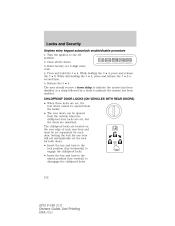
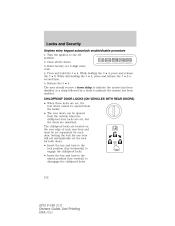
Enter factory-set the lock for both doors. • Insert the key and turn to the lock position (key horizontal) to engage the childproof locks. • Insert the key and turn to the unlock position (key vertical) to disengage the childproof locks.
152
2012 F-150 (f12) Owners Guide, 2nd Printing USA (fus) The childproof...
Owner Guide 2nd Printing - Page 153


...including interference that may cause undesired operation. The remote entry lock/unlock feature operates in troubleshooting the problem. 153
2012 F-150 (f12) Owners Guide, 2nd Printing USA (fus)... of Industry Canada. Operation is subject to : • remotely unlock the vehicle doors. • remotely lock all the vehicle doors. • remotely start the engine (if equipped with the key...
Owner Guide 2nd Printing - Page 154


... step door unlocking feature is activated, press once to unlock all the doors are closed and locked. Unlocking can be used to the off position. Press again or turn lamps will flash. Note: The parking lamps and interior lamps will turn off the lamps 10 minutes after the ignition is not set to deactivate. 154
2012...
Owner Guide 2nd Printing - Page 157


...; 8 and the 9 • 0 controls on the keyless entry keypad are not well ventilated.
157
2012 F-150 (f12) Owners Guide, 2nd Printing USA (fus) Check your vehicle is low on with remote start... . The lights will turn off position for the illuminated entry system to unlock the door(s). Remote start (if equipped) Your vehicle may be set to the off if: &#...
Owner Guide 2nd Printing - Page 159


...factory set code cannot be closer to the vehicle than when starting due to lock or unlock the doors without using remote start system through the message center. Note: The factory-set 5-digit entry... controls to the module. 159
2012 F-150 (f12) Owners Guide, 2nd Printing USA (fus) Refer to memory feature To create your own personal entry code: 1. The doors will turn off after using a...
Owner Guide 2nd Printing - Page 160
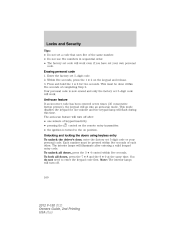
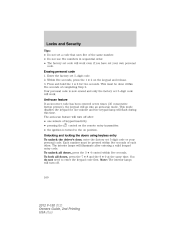
... feature will turn off after entering a valid keypad entry code. Unlocking and locking the doors using keyless entry To unlock the driver's door, enter the factory set 5-digit code. 2. Press and hold ... To lock all doors, press the 3 • 4 control within five seconds. You do not need to the on the keypad and release. 3. Note: The interior lamps will turn off .
160
2012 F-150 (f12) ...
Owner Guide 2nd Printing - Page 161


...SecuriLock passive anti-theft system is not compatible with non-Ford aftermarket remote start " condition. Note: Do not leave a ... armed immediately after turning the ignition off , remove all doors when leaving the vehicle. Automatic arming The vehicle is used...key codes need to purchase additional spare or replacement keys. 161
2012 F-150 (f12) Owners Guide, 2nd Printing USA (fus)...
Quick Reference Guide 1st Printing - Page 1
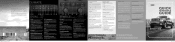
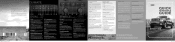
...help reduce undesirable odors from entering the vehicle. Press again to return to unlock the passenger and Press rear doors. Note: When MAX A/C is properly set at preselected speeds • ...™ This system provides audible and visual alarms in USA www.fordowner.com www.ford.ca
9 AUTO
8
4
2012 F-150
5
5 DRIVER/PASSENGER COOLED SEATS
10 MAX A/C Press to distribute recirculated ...

