2012 Ford F150 Support Question
Find answers below for this question about 2012 Ford F150.Need a 2012 Ford F150 manual? We have 3 online manuals for this item!
Question posted by winskjb on February 6th, 2014
How To Set Up F 150 2012 Garage
The person who posted this question about this Ford automobile did not include a detailed explanation. Please use the "Request More Information" button to the right if more details would help you to answer this question.
Current Answers
There are currently no answers that have been posted for this question.
Be the first to post an answer! Remember that you can earn up to 1,100 points for every answer you submit. The better the quality of your answer, the better chance it has to be accepted.
Be the first to post an answer! Remember that you can earn up to 1,100 points for every answer you submit. The better the quality of your answer, the better chance it has to be accepted.
Related Manual Pages
F-150 Raptor Supplement 1st Printing - Page 10
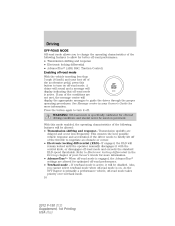
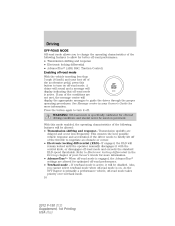
... disengages it with the control knob, or disengages off -road mode takes priority over tow/haul mode. 10
2012 F-150 (f12) Supplement, 1st Printing USA (fus) When off-road mode is engaged, the AdvanceTrac settings are altered for optimized off -road mode is on. A chime will sound and a message will be disabled...
F-150 Raptor Supplement 1st Printing - Page 13
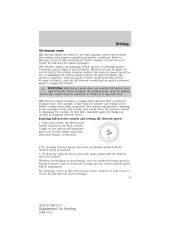
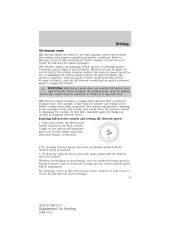
... of your Owner's Guide for hill descent mode messages. 13
2012 F-150 (f12) Supplement, 1st Printing USA (fus) Enabling hill descent control and setting the descent speed 1. A light on the button will illuminate ...brakes as needed to Message center in the message center and a chime will be set and maintain vehicle speed while descending steep grades regardless of time that the feature can ...
F-150 Raptor Supplement 1st Printing - Page 16


...the front the vehicle. If this occurs, clean the camera lens before using the camera system. 16
2012 F-150 (f12) Supplement, 1st Printing USA (fus) The fixed guidelines assist a driver to get better .... The camera lens is straight, the active guidelines will be covered by pressing the ЉSettingsЉ menu when the front camera is changed, the vehicle might deviate from the green zone...
F-150 Raptor Supplement 1st Printing - Page 24
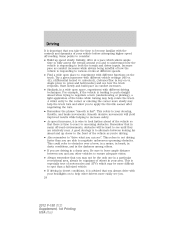
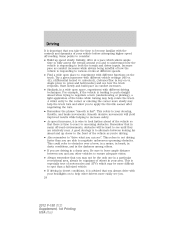
..., drive at different speeds. • Find a wide open space, experiment with different vehicle settings (4H vs. 4L), (differential locked vs. Increase pace as comfort increases while always being ... be more slowly may help other vehicles to fully assess the terrain around you . 24
2012 F-150 (f12) Supplement, 1st Printing USA (fus) unlocked), (AdvanceTrac in a dusty area.
F-150 Raptor Supplement 1st Printing - Page 30
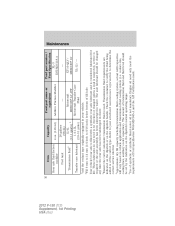
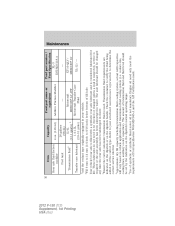
...container to 9/16 inch) below bottom of transmission fluid and fluid level should be set by the indication on the dipstick's normal operating range. 5 Use of synthetic ... API Certification mark.
2 Additive Friction Modifier Fuel tank Transmission fluid3 Transfer case lubricant
1
Maintenance
2012 F-150 (f12) Supplement, 1st Printing USA (fus)
Capacity Ford part name or equivalent Ford part ...
Owner Guide 2nd Printing - Page 8
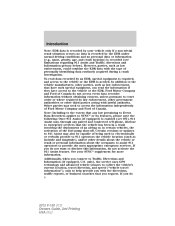
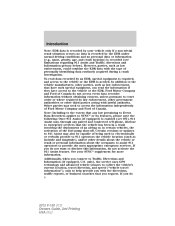
... applies to SYNC or its features, please note the following: Once 911 Assist (if equipped) is enabled (set ON), 911 Assist may, through any paired and connected cell phone, disclose to emergency services that have access to the..., travel direction, and speed ("vehicle travel information"), only to disclose this information, do 8
2012 F-150 (f12) Owners Guide, 2nd Printing USA (fus)
Owner Guide 2nd Printing - Page 20


...long indicator chime. Distance to empty is calculated using a running average fuel economy is disconnected. 20
2012 F-150 (f12) Owners Guide, 2nd Printing USA (fus) MYKEY MILES (km) (if programmed) For... factory default value if the battery is re-initialized to cycle through the following features:
SET CNCL RSM
ON OFF
INFO
SETUP RESET
INFO RESET
SETUP
TRIP A/B Registers the distance of...
Owner Guide 2nd Printing - Page 21
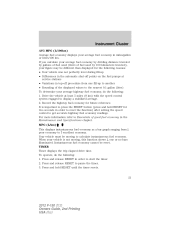
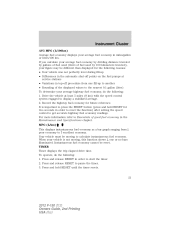
... dividing distance traveled by gallons of fuel used (liters of good fuel economy in order to reset the function) after setting the speed control to get accurate highway fuel economy readings. MPG (L/km) This displays instantaneous fuel economy as a bar...is important to press the RESET button (press and hold RESET until the timer resets.
21
2012 F-150 (f12) Owners Guide, 2nd Printing USA (fus)
Owner Guide 2nd Printing - Page 22


... SYSTEM 4. System check and vehicle feature customization Press the SETUP button repeatedly SET to cycle the message center through the following features:
CNCL RSM
ON OFF... equipped and trailer connected) 7. DOOR STATUS 3. MYKEY DISTANCE (if programmed) 8. ADMIN KEYS PROGRAMMED 22
2012 F-150 (f12) Owners Guide, 2nd Printing USA (fus) XXX% OIL LIFE 2.
MYKEY(S) PROGRAMMED 9. Instrument ...
Owner Guide 2nd Printing - Page 23
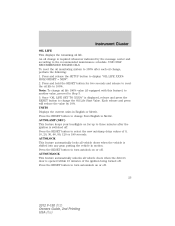
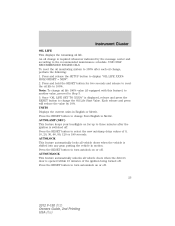
...Start Value. Press the RESET button to 100% after the ignition is switched off . Once "OIL LIFE SET TO XXX%" is opened within 10 minutes of 0, 10, 20, 30, 60, 90, 120 or ...UNITS Displays the current units in motion. Press the RESET button to turn autounlock on or off .
23
2012 F-150 (f12) Owners Guide, 2nd Printing USA (fus) USE ONLY RECOMMENDED ENGINE OILS. Note: To change is ...
Owner Guide 2nd Printing - Page 24


... alert you to choose which language the message center will display in your vehicle's operating systems. 24
2012 F-150 (f12) Owners Guide, 2nd Printing USA (fus) Press the RESET button to choose: • ... uses the electronic stability control to mitigate trailer sway, Press the RESET button to set the language choice. Waiting four seconds or pressing the RESET button cycles the message ...
Owner Guide 2nd Printing - Page 25
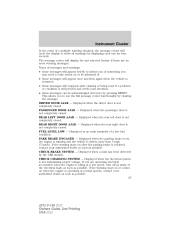
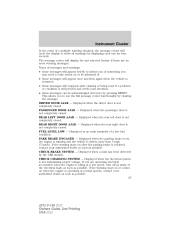
... • Some messages can be acknowledged and reset by clearing the message. Displayed as possible. 25
2012 F-150 (f12) Owners Guide, 2nd Printing USA (fus) If the warning stays on or be informed of....engine is not completely closed . REAR RIGHT DOOR AJAR - Displayed when the parking brake is set, the engine is running and the vehicle is not maintaining proper voltage. If you to ...
Owner Guide 2nd Printing - Page 29


...is on . BUCKLE UP TO UNMUTE AUDIO - See Perimeter alarm system in use and the optional setting is in the Locks and Security chapter for more information. Displayed when a MyKey is activated... chime expires. SPEED LIMITED TO 80 MPH - Refer to the Locks and Security chapter. 29
2012 F-150 (f12) Owners Guide, 2nd Printing USA (fus) Displayed when a MyKey is entered ...
Owner Guide 2nd Printing - Page 32


...right arrow key or OK to enter into that menu option. More power to un-pause. 32
2012 F-150 (f12) Owners Guide, 2nd Printing USA (fus) Press the right arrow key to Trip A....• Gauge Mode • Trip A/B • Fuel Economy • Truck Apps (if equipped) • Settings • Information
Scroll up/down to highlight one of fuel used for a given trip. • Odometer - shows ...
Owner Guide 2nd Printing - Page 111


...
2012 F-150 (f12) Owners Guide, 2nd Printing USA (fus) SET to decrease the vehicle set speed: • Press and hold - SET to operate the tap-up function. You can also use SET.... Note: When you get to the previously set speed. UNIVERSAL GARAGE DOOR OPENER (IF EQUIPPED) The appearance of your vehicle's universal garage door opener will automatically return the vehicle to the...
Owner Guide 2nd Printing - Page 112


... current settings. To change or replace any garage door opener manufactured before April 1, 1982). Driver Controls
HomeLink
Car2U Home Automation System
Note: The programming of the two types of universal garage door openers are programming. Federal Safety Standards (this chapter. See Erasing the function button codes later in this section. 112
2012 F-150...
Owner Guide 2nd Printing - Page 113


... integrated into the driver's sun visor. Contact the help line on .
113
2012 F-150 (f12) Owners Guide, 2nd Printing USA (fus) Any settings should remain as being programmed for further information. The universal garage door opener replaces the common hand-held garage door opener with the home. Note: It may be found on the gate...
Owner Guide 2nd Printing - Page 115


...switch is in programming the transmitter. If your garage door does not operate, repeat the previous steps. Switch the ignition on 1-866-572-2728. 115
2012 F-150 (f12) Owners Guide, 2nd Printing USA ..., off, or - Press all the switch settings from left to hold the function button you noted. 5. Enter the corresponding DIP switch settings from left to right into the system by pressing...
Owner Guide 2nd Printing - Page 117


...remote activation of the radio-frequency signal. 1. The system includes two primary features, a garage door opener and a platform for 5 seconds, then release. Programming Note: Put a...and hold the function button while you must first erase the current settings. Additional system information can program a maximum of the three devices after...2012 F-150 (f12) Owners Guide, 2nd Printing USA (fus)
Owner Guide 2nd Printing - Page 150


... control. Keyless entry keypad autolock enable/disable procedure 1. Locks and Security
1. Enter factory-set 5-digit entry code. 4. Autounlock feature (if equipped) The autounlock feature will chirp once... system has been disabled or a chirp followed by a honk to the off or accessory position. 150
2012 F-150 (f12) Owners Guide, 2nd Printing USA (fus) and • the driver door is opened...
Similar Questions
How Do You Set The Heated Seats On 2012 F-150 W/remote Start
(Posted by kivbu 10 years ago)
At What Speed Will Ford F 150 2012 Airbag Deployment Specifications
(Posted by dsewarre 10 years ago)

