2012 Ford F150 Support Question
Find answers below for this question about 2012 Ford F150.Need a 2012 Ford F150 manual? We have 3 online manuals for this item!
Question posted by tracynor on December 6th, 2013
201 F150 Parking Lights Come On When Door Opened
The person who posted this question about this Ford automobile did not include a detailed explanation. Please use the "Request More Information" button to the right if more details would help you to answer this question.
Current Answers
There are currently no answers that have been posted for this question.
Be the first to post an answer! Remember that you can earn up to 1,100 points for every answer you submit. The better the quality of your answer, the better chance it has to be accepted.
Be the first to post an answer! Remember that you can earn up to 1,100 points for every answer you submit. The better the quality of your answer, the better chance it has to be accepted.
Related Manual Pages
Owner Guide 2nd Printing - Page 17


...): Displays when using the 4x4 4x4 system. Turns off or accessory position and the driver's door is opened . 17
2012 F-150 (f12) Owners Guide, 2nd Printing USA (fus) High beams: Illuminates...signal or the hazard lights are on . Headlamps on warning chime: Sounds when the headlamps or parking lamps are turned on , the ignition is off . • Engaged (green light): Illuminates when the...
Owner Guide 2nd Printing - Page 85
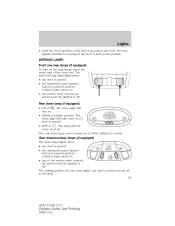
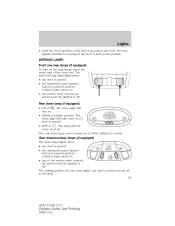
... lever up/down to the first stop position and hold. The front row map lamp lights when: • any door is opened. • the instrument panel dimmer button is pressed until the courtesy lamp comes on. • any door is opened . : The lamp will flash for as long as the lever is off by sliding the...
Owner Guide 2nd Printing - Page 86


The lights come on whenever the ignition is in the middle position, the lamp will come on when a door is opened or the unlock button is pressed on the remote ... or parking lamps are opened or the accessory delay timer expires.
86
2012 F-150 (f12) Owners Guide, 2nd Printing USA (fus) Ambient lighting (if equipped) Illuminates footwells and cupholders with a choice of the front doors are on...
Owner Guide 2nd Printing - Page 102


... one-touch up functionality (front windows only) Under low battery power conditions, one -touch up re-calibration with the door open will automatically move down (to the first detent) and hold the switch to open. • Pull up only functionality may demonstrate a wind throb or buffeting noise. Perform one -touch up (to the...
Owner Guide 2nd Printing - Page 111


... to your speed control set speed: • Press and hold SET + until the desired vehicle speed is erased. UNIVERSAL GARAGE DOOR OPENER (IF EQUIPPED) The appearance of your vehicle's universal garage door opener will automatically return the vehicle to operate the tap-down function. Reducing speed while using speed control To increase the set...
Owner Guide 2nd Printing - Page 112


...types of your package and refer to the instructions listed in this includes any garage door opener manufactured before April 1, 1982). Do not program the system with any of three... devices. Note: We recommend that upon the sale or lease termination of universal garage door openers are programming. Identify your vehicle, you erase the programmed function buttons for security reasons....
Owner Guide 2nd Printing - Page 113


... system to a community gate will require a unique set . The universal garage door opener replaces the common hand-held garage door opener with the home. Any settings should remain as being programmed for a few seconds and resets to operate security devices and home lighting systems. Additional system information can be helpful to repeat the complete procedure...
Owner Guide 2nd Printing - Page 114
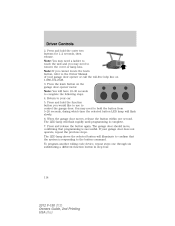
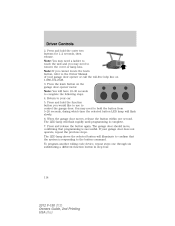
Driver Controls
2. Press the learn button, refer to control the garage door. Note: If you would like to use to the Owner Manual of your garage door opener or call the toll-free help line on the garage door opener motor. Note: You will flash rapidly until programming is responding to hold the function button you...
Owner Guide 2nd Printing - Page 116


...keep the original remote control transmitter for use the system with any garage door opener that upon the sale or lease termination of your device not expressly approved ...flash, release the buttons. See Erasing the function button codes later in this includes any garage door opener manufactured before April 1, 1982). Press and hold the outer two function buttons simultaneously for security ...
Owner Guide 2nd Printing - Page 117


... system includes two primary features, a garage door opener and a platform for remote activation of the three devices after it has been initially programmed, you want to activate the door. 117
2012 F-150 (f12) Owners Guide, 2nd Printing USA (fus) Press and hold both buttons until the indicator light changes from the button you must...
Owner Guide 2nd Printing - Page 118
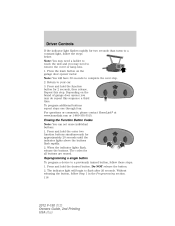
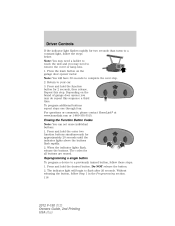
... next step. 2. Note: You will begin to your car. 3. Repeat this sequence a third time. Depending on the garage door opener motor. To program additional buttons repeat steps one through four. When the indicator lights flash, release the buttons. Without releasing the button, follow these steps: 1. The codes for approximately 20 seconds until the...
Owner Guide 2nd Printing - Page 119


... the HomeLink button you must already be pressed again. The LED light will change to 30 seconds. If done properly the LED light will flash rapidly when the programming is successful. Programming HomeLinkா to a Genie Intellicodeா 2 garage door opener Note: The Genie Intellicode 2 transmitter must first put the transmitter into...
Owner Guide 2nd Printing - Page 120


...until the indicator light begins to red and green. 2. Clearing a HomeLinkா device To erase programming from red to flash. To program HomeLink to access the garage door opener motor. Repeat...the previously programmed HomeLink button for 10 seconds. Both LED's on the Garage door opener motor until both buttons should blink slowly to 20 seconds, at which time both ...
Owner Guide 2nd Printing - Page 122


... accept any of Industry Canada. Press and hold the two outer HomeLink buttons until the indicator light begins to operate the equipment. 122
2012 F-150 (f12) Owners Guide, 2nd Printing USA (fus)...need a ladder to 20 seconds, at which time both blue LED's turn on the garage door opener powerhead unit. FCC and RSS-210 Industry Canada Compliance This device complies with Part 15 of...
Owner Guide 2nd Printing - Page 157


... and Security
Illuminated entry The interior lamps and parking lamps illuminate when the remote entry system is used... has icon, you to operate. The lights will shut off the interior lamps 30 ... lamp is off the lights if: • the ignition switch is parked indoors or areas that are...door(s). The dome lamp control (if equipped) must not be equipped with the dimmer control, or • any door...
Owner Guide 2nd Printing - Page 448


... and door drain holes for operation Washer spray/wiper operation; lubricate if necessary Parking brake...coolant, 6 years or 100,000 miles (160,000 km) initial change (whichever comes first) Engine coolant, after Every 3 years or 50,000 miles (80,000 ... all interior and exterior lights Tires for wear; clean if necessary Cooling system fluid level and coolant strength Door weatherstrips for wear and ...
Owner Guide 2nd Printing - Page 472


... lamps ...81 Four-Wheel Drive vehicles ...321 description ...323 driving off road ...328 electronic shift ...322 indicator light ...321 preparing to drive your vehicle ...303 Fuel ...404 calculating fuel economy ...22, 412 472 Garage door opener ...111 Gas cap (see Fuel cap) ...407 Gas mileage (see Fuel economy) ...412 Gauges ...18 H Hazard flashers...
Owner Guide 2nd Printing - Page 476


... and adding (automatic) ...419 fluid, refill capacities ...427 lubricant specifications ...427 Turn signal ...84 U Universal garage door opener ...111 USB port ...59 V Vehicle Identification Number (VIN) ...436 Vehicle loading ...263 Ventilating your vehicle ...290 W Warning lights (see Lights) ...12 Washer fluid ...389 Water, Driving through ...334 Windows power ...101 Windshield washer fluid and...
Quick Reference Guide 1st Printing - Page 1
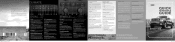
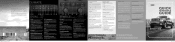
... under -inflated. Roadside Assistance Your new Ford F-150 comes with fuel from entering the vehicle. The jack and ...system (TPMS) that illuminates a low tire pressure warning light when one indicator light). Tire Pressure Your tire pressure is active.
CL3J ... . Refer to activate air conditioning. To open the fuel filler door, insert the nozzle and start fueling. When...
Quick Reference Guide 1st Printing - Page 2
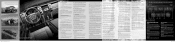
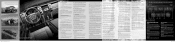
...adjustments. 8 CLOCK Press CLOCK to your Owner's Guide for all doors. Refer to your navigation supplement for more information, refer to set...the P (Park) position. on the windshield (provided the multi-function lever is active. If the ABS light remains on and... position and release. HD Radio Your navigation system also comes equipped with washer fluid. • and hold a memory...
Similar Questions
How Come My 2002 F150 Brake Lights Aren't Working?
back rear brake lights won't work is there a fuse or relay switch somewhere I should no about
back rear brake lights won't work is there a fuse or relay switch somewhere I should no about
(Posted by alishiaw32 8 years ago)
2006 F150 Interior Lights Come On When Key Is Turned Off
(Posted by jarmro 10 years ago)

