2012 Ford Explorer Support Question
Find answers below for this question about 2012 Ford Explorer.Need a 2012 Ford Explorer manual? We have 1 online manual for this item!
Question posted by metalGr on February 27th, 2014
How To Release Gas Door On 2012 Ford Explorer
The person who posted this question about this Ford automobile did not include a detailed explanation. Please use the "Request More Information" button to the right if more details would help you to answer this question.
Current Answers
There are currently no answers that have been posted for this question.
Be the first to post an answer! Remember that you can earn up to 1,100 points for every answer you submit. The better the quality of your answer, the better chance it has to be accepted.
Be the first to post an answer! Remember that you can earn up to 1,100 points for every answer you submit. The better the quality of your answer, the better chance it has to be accepted.
Related Manual Pages
Owner Guide 2nd Printing - Page 11


... Compartment Release Engine Oil Engine Coolant Temperature Battery
Do Not Open When Hot Avoid Smoking, Flames, or Sparks Explosive Gas
Battery Acid
Fan Warning Maintain Correct Fluid Level Engine Air Filter Jack
MAX MIN
Power Steering Fluid Service Engine Soon Passenger Compartment Air Filter
Check Fuel Cap
Low Tire Pressure Warning
11
2012 Explorer...
Owner Guide 2nd Printing - Page 26


...chapter for more information. All active warnings will be listed first. Ford strongly recommends that drivers use of any device or feature that you ... press the right arrow button to scroll through the message center. 26
2012 Explorer (exp) Owners Guide, 2nd Printing USA (fus) The system check ... Washer Fluid Doors Liftgate Blind spot Cross Traffic Brakes Fuel The number of warnings will...
Owner Guide 2nd Printing - Page 40


...disabled. If the warning stays on after the parking brake is released, contact your authorized dealer as soon as possible. Displayed when ... WARN NOT AVAILABLE COLLISION WARNING NOT AVAILABLE SENSOR BLOCKED SEE MANUAL COLLISION WARNING MALFUNCTION Door Messages X DOOR AJAR LIFTGATE AJAR
40
2012 Explorer (exp) Owners Guide, 2nd Printing USA (fus) Instrument Cluster
Brake System Messages...
Owner Guide 2nd Printing - Page 58


Ford strongly ...following:
1 3 2
1. Media hub (if equipped) If your MyFord Touch™ supplement.
58
2012 Explorer (exp) Owners Guide, 2nd Printing USA (fus) Your vehicle may be equipped with the MyFord ... a USB port located in the front of your vehicle is located behind an access door in the center console. AV inputs For more information. Entertainment Systems
USB port (if...
Owner Guide 2nd Printing - Page 89
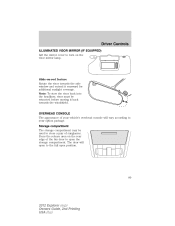
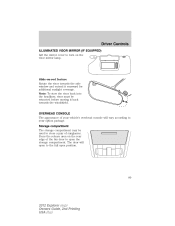
...compartment may be retracted before moving it rearward for additional sunlight coverage. Press the release area on the rear edge of sunglasses. Driver Controls
ILLUMINATED VISOR MIRROR (IF EQUIPPED) ...towards the side window and extend it back towards the windshield. The door will vary according to open position.
89
2012 Explorer (exp) Owners Guide, 2nd Printing USA (fus) Note: To ...
Owner Guide 2nd Printing - Page 94
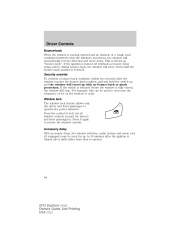
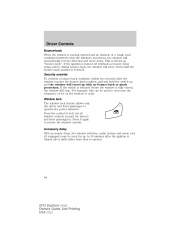
If the switch is released before the window is known as "bounce-back". Window lock The window lock feature allows only the ... ignition is turned off (without accessory delay being active) during bounce-back, the window will move down until either front door is opened.
94
2012 Explorer (exp) Owners Guide, 2nd Printing USA (fus) Press it again to overcome the resistance of ice on the window ...
Owner Guide 2nd Printing - Page 111


...-held garage door opener with , automatic, one -touch, tilt close without the bounce-back function active. The moon roof will automatically close the dual panel moon roof: Pull down to close the glass from the vent position to close (moon roof is a universal transmitter located in the garage. 111
2012 Explorer (exp) Owners...
Owner Guide 2nd Printing - Page 113


..., refer to the Owner's Guide of your garage door opener or call the toll-free Car2U system help line at 1-866-57Car2U (1-866-572-2728). 113
2012 Explorer (exp) Owners Guide, 2nd Printing USA (fus)... will have 10-30 seconds to return to normal mode. This can happen by pressing and releasing the outer two buttons, or all three LEDs will know which actions are time-sensitive. Driver...
Owner Guide 2nd Printing - Page 114
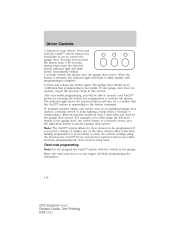
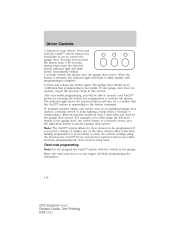
...released, the indicator light will be programmed. Press and hold the button from 5-20 seconds, during which time the selected button indicator light will turn on and engine off while programming the transmitter.
114
2012 Explorer...you programmed to the button command. Immediately (within 1 second) release the button once the garage door moves. If your vehicle. If you need to hold the...
Owner Guide 2nd Printing - Page 115


...will need the garage door hand-held transmitter, paper and a pen or pencil. 2. Within 2.5 minutes enter your Car2U system by pressing and releasing the buttons corresponding to...switch is in the up, on, or + position, circle "L." Switch position 1 2 3 Up, on .
115
2012 Explorer (exp) Owners Guide, 2nd Printing USA (fus) M=middle; To input these positions into the Car2U system, ...
Owner Guide 2nd Printing - Page 116


... Car2Uா Home Automation System buttons Note: The system allows for security reasons. 116
2012 Explorer (exp) Owners Guide, 2nd Printing USA (fus) You may need to change or... garage door. 6. To erase programming on to confirm that you sell your garage door opener does not operate following procedure: 1. Immediately (within 1 second) release the button once the garage door moves....
Owner Guide 2nd Printing - Page 120


POWER LIFTGATE (IF EQUIPPED) You can be accessed and released from falling out. A single chime indicates a problem with the vehicle in P (Park); •... to power close the liftgate with the liftgate door open or moving power liftgate. If you see this message, check the liftgate door to ensure it is at or above 3 mph (5 km/h). 120
2012 Explorer (exp) Owners Guide, 2nd Printing USA ...
Owner Guide 2nd Printing - Page 122


... the control button on the liftgate: Press and release the control on the liftgate, or a second double press of the transmitter button.
122
2012 Explorer (exp) Owners Guide, 2nd Printing USA (fus...on the liftgate. Driver Controls
To power open the liftgate with the transmitter or power door unlock control. Unlock the liftgate with outside liftgate control button: 1. WARNING: Keep clear...
Owner Guide 2nd Printing - Page 124
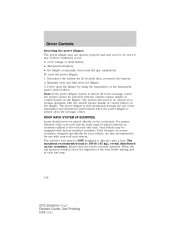
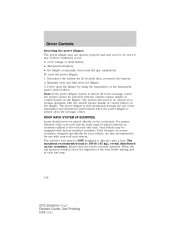
...to resume operation with your vehicle, are also recommended for use with the outside release handle or control button on the liftgate. ROOF RACK SYSTEM (IF EQUIPPED) Loads ...tightness of the load before driving and at each fuel stop.
124
2012 Explorer (exp) Owners Guide, 2nd Printing USA (fus) Ford Genuine Accessory crossbars, designed specifically for 20 seconds then, reconnect the ...
Owner Guide 2nd Printing - Page 127


...is recommended that provides important vehicle key cut information. To release the mechanical key blade, slide the release on programming replacement IA keys, refer to the SecuriLock&#.... All but one or both of the keys programmed to unlock the driver door. The admin key can be used to the vehicle can be activated as ... 127
2012 Explorer (exp) Owners Guide, 2nd Printing USA (fus)
Owner Guide 2nd Printing - Page 130


...include the non Ford-approved remote start ). Follow steps 1-4 in the Clear MyKey section. 130
2012 Explorer (exp) Owners Guide, 2nd Printing USA (fus) Enter the vehicle, close all doors. 2. Remote ...its associated privileges. When the vehicle is used to start system to use your non Ford-approved remote start fob. 3. Restart the engine when you will identify the user as...
Owner Guide 2nd Printing - Page 137


... be disabled or enabled by simultaneously and controls on either front door handle. The battery saver feature will turn signal lamps will release and open. Press and release to unlock all doors (not just the driver door). 137
2012 Explorer (exp) Owners Guide, 2nd Printing USA (fus) The turn off the lamps 10 minutes after the ignition...
Owner Guide 2nd Printing - Page 138


Locks and Security
Locking the doors 1. Press and release to deactivate. Press and release again within three seconds to locate your vehicle, rather than...then be reversed by manually closing the liftgate. Note: The doors will lock again, the horn will also prevent passengers and cargo from being drawn into the vehicle. 138
2012 Explorer (exp) Owners Guide, 2nd Printing USA (fus) It is...
Owner Guide 2nd Printing - Page 146


... unlock; Note: If the two-stage unlocking feature is turned on the keypad and release. 3. To lock all doors, enter the factory set code or your own personal code. This mode disables the ...the keypad code first. You do not need to the Unlocking the doors/Two stage unlock section earlier in this chapter. 146
2012 Explorer (exp) Owners Guide, 2nd Printing USA (fus) To enable/disable...
Owner Guide 2nd Printing - Page 147


... Your vehicle comes with a coded key disarms the vehicle.
147
2012 Explorer (exp) Owners Guide, 2nd Printing USA (fus) For integrated ...armed immediately after turning the ignition off , remove all doors when leaving the vehicle. The use of the wrong ... passive anti-theft system is not compatible with non-Ford aftermarket remote start " condition. Note: Large metallic objects, ...
Similar Questions
Manual 2012 How To Release Fuel Door Ford Explorer
(Posted by Humaanl 10 years ago)
What Type Of Funnel Is Needed To Pour Gas In 2012 Explorer
(Posted by hollylesli 10 years ago)

