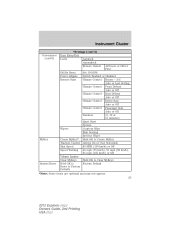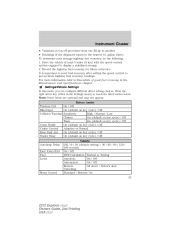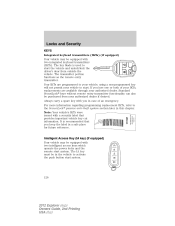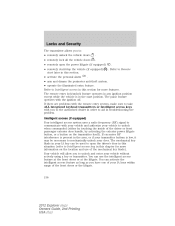2012 Ford Explorer Support Question
Find answers below for this question about 2012 Ford Explorer.Need a 2012 Ford Explorer manual? We have 1 online manual for this item!
Question posted by mikeychild on January 17th, 2014
Ford Explorer Locking Gas Cap How To Unlock
The person who posted this question about this Ford automobile did not include a detailed explanation. Please use the "Request More Information" button to the right if more details would help you to answer this question.
Current Answers
Answer #1: Posted by TommyKervz on January 17th, 2014 4:54 AM
Greetings. Page 434 of the the Owner's Guide makes reference to page 111 or so that discusses the Gas Cap (Fuel Cap).
Related Manual Pages
Similar Questions
Where Is The Gas Cap Release On A 2013 Ford Explorer
(Posted by majoksja 10 years ago)
What Do The Gas Cap Warning Sign Mean In A 2006 Ford Explorer
(Posted by rigargo 10 years ago)
1999 Ford Explorer Sport Fuel Cap Won't Twist Lock.
(Posted by charleswhitfield93 11 years ago)