2012 Ford Explorer Support Question
Find answers below for this question about 2012 Ford Explorer.Need a 2012 Ford Explorer manual? We have 1 online manual for this item!
Question posted by sbeaueef2 on October 14th, 2013
2012 Ford Explorer How To Reset Backup Sensors
The person who posted this question about this Ford automobile did not include a detailed explanation. Please use the "Request More Information" button to the right if more details would help you to answer this question.
Current Answers
There are currently no answers that have been posted for this question.
Be the first to post an answer! Remember that you can earn up to 1,100 points for every answer you submit. The better the quality of your answer, the better chance it has to be accepted.
Be the first to post an answer! Remember that you can earn up to 1,100 points for every answer you submit. The better the quality of your answer, the better chance it has to be accepted.
Related Manual Pages
Owner Guide 2nd Printing - Page 3


... data
354 362
364 368 371 375 382 397 400 401 404
Accessories Ford Extended Service Plan Scheduled Maintenance
Normal scheduled maintenance and log
407 409 413
...not permitted without incurring obligation. Ford may change the contents without notice and without written authorization from Ford Motor Company. Copyright © 2011 Ford Motor Company
3
2012 Explorer (exp) Owners Guide, 2nd...
Owner Guide 2nd Printing - Page 4
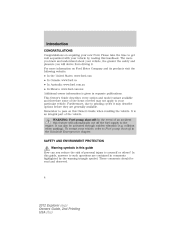
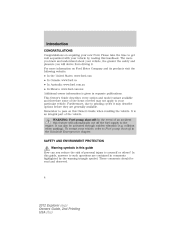
... sudden vibration (e.g. For more you know and understand about your vehicle, refer to pass on this guide How can also be read and observed.
4
2012 Explorer (exp) Owners Guide, 2nd Printing USA (fus) The more information on Ford Motor Company and its products visit the following website: • In the United States: www...
Owner Guide 2nd Printing - Page 7
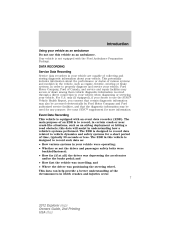
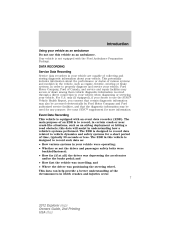
...is equipped with the Ford Ambulance Preparation Package. See your vehicle. The EDR in this vehicle is to record, in which crashes and injuries occur. 7
2012 Explorer (exp) Owners Guide... you consent that certain diagnostic information may also be accessed electronically by Ford Motor Company and Ford authorized service facilities, and that the diagnostic information may access or share...
Owner Guide 2nd Printing - Page 8
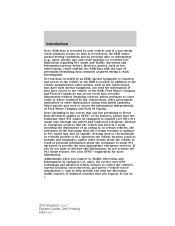
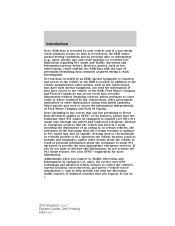
...may seek to access the information independently of Ford Motor Company and Ford of being used to electronically or verbally provide..., when you do not want to disclose this information, do 8
2012 Explorer (exp) Owners Guide, 2nd Printing USA (fus) Note: Including.... only), the service uses GPS technology and advanced vehicle sensors to collect the vehicle's current location, travel direction, and...
Owner Guide 2nd Printing - Page 9
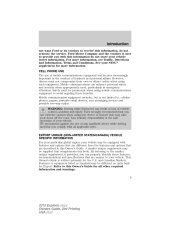
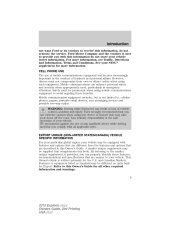
... email devices, text messaging devices and portable two-way radios. Mobile communication equipment includes, but is written primarily for the U.S. Ford strongly recommends that you with all other required information and warnings. 9
2012 Explorer (exp) Owners Guide, 2nd Printing USA (fus) Your primary responsibility is the safe operation of vehicle control, accident and...
Owner Guide 2nd Printing - Page 10
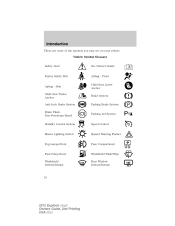
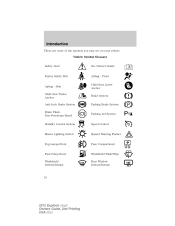
...-Petroleum Based Stability Control System
Speed Control
Master Lighting Switch
Hazard Warning Flasher
Fog Lamps-Front
Fuse Compartment
Fuel Pump Reset Windshield Defrost/Demist
Windshield Wash/Wipe Rear Window Defrost/Demist
10
2012 Explorer (exp) Owners Guide, 2nd Printing USA (fus) Vehicle Symbol Glossary Safety Alert See Owner's Guide
Fasten Safety Belt
Airbag...
Owner Guide 2nd Printing - Page 36


... the options your attention. • Some messages can typically clean the sensor to possible problems or malfunctions in your vehicle's operating systems. Note: Depending on or be acknowledged and reset by clearing the message. In the event of something you to resolve.
2012 Explorer (exp) Owners Guide, 2nd Printing USA (fus) Adaptive Cruise Control...
Owner Guide 2nd Printing - Page 124
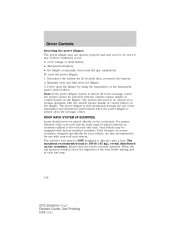
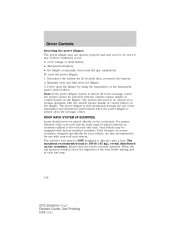
...Ford Genuine Accessory crossbars, designed specifically for your roof rack system. Disconnect the battery for use of the transmitter and instrument panel button when the power liftgate is loaded, check the tightness of the load before driving and at each fuel stop.
124
2012 Explorer... affixed to directly carry a load. Driver Controls
Resetting the power liftgate: The power liftgate may not ...
Owner Guide 2nd Printing - Page 129


... down arrow key to get to the vehicle. Clear MyKey To reset all MyKeys as an additional admin 129
2012 Explorer (exp) Owners Guide, 2nd Printing USA (fus) At the main menu... as expected, then the MyKey is used to make MyKey compatible with non Ford-approved remote start system. Check MyKey system status The vehicle's message center information menu ...
Owner Guide 2nd Printing - Page 130


...close all doors. 2. Remote start the vehicle using your remote start system to reset all vehicles, the number of MYKEY(S) PROGRAMMED or ADMIN KEYS PROGRAMMED that you .... Follow steps 1-4 in the Clear MyKey section. 130
2012 Explorer (exp) Owners Guide, 2nd Printing USA (fus) Remote start the vehicle using a non Ford-approved remote start fob. 3. This makes it is possible to use...
Owner Guide 2nd Printing - Page 131


... create a MyKey
131
2012 Explorer (exp) Owners Guide, 2nd Printing USA (fus) Refer to Create a MyKey section. • Vehicle has been started using a non Ford-approved remote start system that is...at least one admin key). • Intelligent access key (if equipped) is not in the backup slot (for vehicles with push button start). • SecuriLock passive anti-theft system ...
Owner Guide 2nd Printing - Page 132


... keys programmed total includes one additional key
MyKey distance does not accumulate
132
2012 Explorer (exp) Owners Guide, 2nd Printing USA (fus) Refer to Using MyKey...remote started using a non Ford-approved remote start systems section to reset all keys as MyKeys No MyKey function Potential Causes • Vehicle has a non Ford-approved remote start system that ...
Owner Guide 2nd Printing - Page 174
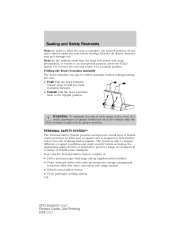
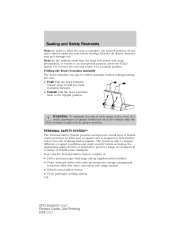
... stops prematurely, or travels to an unexpected position, press the FOLD button (3) to reset the seat and return it to help better protect a range of occupants in its ...energy management retractors (first row only), and safety belt usage sensors. • Driver's seat position sensor. • Front passenger sensing system 174
2012 Explorer (exp) Owners Guide, 2nd Printing USA (fus) Your vehicle...
Owner Guide 2nd Printing - Page 175


... and modify the deployment strategy of the dual-stage airbags and safety belt pretensioners. 175
2012 Explorer (exp) Owners Guide, 2nd Printing USA (fus) Positioned up front, it means the...(SRS) section in the crash event on indicator lamp Front crash severity sensors. Restraint system warning light and backup tone. Rather, it provides valuable information early in this chapter. Driver ...
Owner Guide 2nd Printing - Page 199


...may or may/not be heard. A difficulty with disabilities, contact the Ford Customer Relationship Center at an authorized dealer immediately. If any of these things...to the Warning lights and chimes section in the instrument cluster or a backup tone to the front passenger sensing system. Seating and Safety Restraints
•...199
2012 Explorer (exp) Owners Guide, 2nd Printing USA (fus)
Owner Guide 2nd Printing - Page 236


...precautions listed below. Your replacement tire might be damaged.
236
2012 Explorer (exp) Owners Guide, 2nd Printing USA (fus) Important... (1.38 bar) greater than the maximum pressure, a Ford dealer or other tire service professional should not exceed the...bead and wheel bead seat area again. 3. The tire pressure sensors mounted in aftermarket wheels. Use both eye and ear protection....
Owner Guide 2nd Printing - Page 332


...and Loading chapter for temporary use a sealant, the TPMS sensor and valve stem on the wheel must be replaced rather than repaired.
332
2012 Explorer (exp) Owners Guide, 2nd Printing USA (fus) ...be mounted on the side of vehicle control, injury or death. Have a flat serviced by Ford. Note: The tire pressure monitoring system (TPMS) indicator light will no longer function. To ...
Owner Guide 2nd Printing - Page 407


... as any properly dealer-installed Ford Custom Accessories found to complement the style and aerodynamic appearance of several Ford Custom Accessories. Exterior style •Bug shields •Bumper protector •Hitch sensor Interior style •Ambient lighting...8226;Floor mats •Deflectors •Splash guards
2012 Explorer (exp) Owners Guide, 2nd Printing USA (fus)
Owner Guide 2nd Printing - Page 408


... •Remote start •Vehicle security systems •Parking sensors* •Locking gas plug for capless fuel system *Ford Licensed Accessories (FLA) are warranted by the authorized dealer or... Radio Antennas in the vehicle. 408
2012 Explorer (exp) Owners Guide, 2nd Printing USA (fus) Ford Licensed Accessories are added to Ford Motor Company engineering requirements. that are ...
Owner Guide 2nd Printing - Page 413


... for completed maintenance are committed to meeting your service needs and to assuring your vehicle. 413
2012 Explorer (exp) Owners Guide, 2nd Printing USA (fus) When ENGINE OIL CHANGE DUE or OIL ... If your message center is prematurely reset or becomes inoperative, you sell or trade it is imperative that the materials used meet Ford engineering specifications as identified in the form...

