2012 Ford Explorer Support Question
Find answers below for this question about 2012 Ford Explorer.Need a 2012 Ford Explorer manual? We have 1 online manual for this item!
Question posted by gagirlziebell on December 10th, 2012
2012 Ford Explore Key Remote Fob Works Half The Time To Lock And Unlock Doors
The person who posted this question about this Ford automobile did not include a detailed explanation. Please use the "Request More Information" button to the right if more details would help you to answer this question.
Current Answers
There are currently no answers that have been posted for this question.
Be the first to post an answer! Remember that you can earn up to 1,100 points for every answer you submit. The better the quality of your answer, the better chance it has to be accepted.
Be the first to post an answer! Remember that you can earn up to 1,100 points for every answer you submit. The better the quality of your answer, the better chance it has to be accepted.
Related Manual Pages
Owner Guide 2nd Printing - Page 11


Introduction
Vehicle Symbol Glossary Power Windows Front/Rear Child Safety Door Lock/Unlock Panic Alarm Engine Coolant Power Window Lockout Interior Luggage Compartment Release Engine Oil Engine Coolant Temperature Battery
Do ... Steering Fluid Service Engine Soon Passenger Compartment Air Filter
Check Fuel Cap
Low Tire Pressure Warning
11
2012 Explorer (exp) Owners Guide, 2nd Printing USA (fus)
Owner Guide 2nd Printing - Page 37


... / Description Messages STARTING SYSTEM This message is displayed when there is entered using the key START VEHICLE on before the 12 second chime expires. In order to prevent the perimeter...alarm system in the Locks and security chapter. 37
2012 Explorer (exp) Owners Guide, 2nd Printing USA (fus) For more information, refer to start or on the driver's side door. Displayed when the ...
Owner Guide 2nd Printing - Page 121


... enclosure if the liftgate is fully latched before the liftgate is closed (latched). Refer to Press Remote entry system in damage to the liftgate and/or its components could result in the Locks and Security chapter.
121
2012 Explorer (exp) Owners Guide, 2nd Printing USA (fus) Driver Controls
If the liftgate reverses and starts...
Owner Guide 2nd Printing - Page 127


...key" or admin key. MyKey restricted features Standard settings - Any remaining keys are referred to as a MyKey. The key will be used to unlock the driver door... in this chapter. The admin key can be turned off. 127
2012 Explorer (exp) Owners Guide, 2nd ... for future reference. Locks and Security
The IA key also contains a removable mechanical key blade that you keep...
Owner Guide 2nd Printing - Page 129


...; To reset all MyKeys as an additional admin 129
2012 Explorer (exp) Owners Guide, 2nd Printing USA (fus) Indicates how many MyKeys are programmed to the vehicle. Can be used by the intended user. Vehicles equipped with traditional keys: When using a non Ford-approved remote start system, the default settings may recognize the...
Owner Guide 2nd Printing - Page 130


...access key (push button start) • It is displayed in the total count. Remote start the vehicle using remote start system as a MyKey if the remote start fob is started using your remote start ). Note: For all doors. 2. In addition to use your non Ford-approved remote start fob. 3. Follow steps 1-4 in the Clear MyKey section. 130
2012 Explorer...
Owner Guide 2nd Printing - Page 131


... a MyKey section. • Vehicle has been started using a non Ford-approved remote start system that is programmed as MyKey. Condition Can't create a MyKey
131
2012 Explorer (exp) Owners Guide, 2nd Printing USA (fus) Lost the only admin key • Purchase a new key from your authorized dealer. MyKey optional • No MyKeys...
Owner Guide 2nd Printing - Page 133


... power door lock control (on the handle with another IA key or touching the locking area on the driver or passenger door trim panel), all the doors will lock, then all doors will search for more information on . 133
2012 Explorer (exp) Owners Guide, 2nd Printing USA (fus) Locks and Security
POWER DOOR LOCKS • Press the doors. • Press the doors. When you lock your...
Owner Guide 2nd Printing - Page 135


...keys (IA key) comply with part 15 of the FCC rules and with remote start, which allows for both doors. • Insert the key and turn to the lock position (key horizontal) to engage the childproof locks. • Insert the key and turn to the unlock position (key...operation. Setting the lock for one door will not automatically set separately for your vehicle. 135
2012 Explorer (exp) Owners ...
Owner Guide 2nd Printing - Page 136
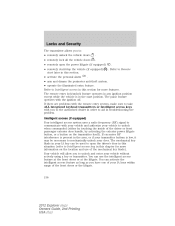
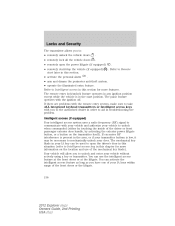
... be used to communicate with the ignition off. Locks and Security
The transmitter allows you have one of your IA keys within range of the front doors or the liftgate.
136
2012 Explorer (exp) Owners Guide, 2nd Printing USA (fus) Refer to mechanically unlock your door. The remote entry lock/unlock feature operates in this chapter for more information on...
Owner Guide 2nd Printing - Page 137


... at the front doors: If your IA key is within 3 feet (1 meter) of all the 2. To lock the doors, press and hold for half a second the lock area (black button...unlock allows all vehicle doors to unlock all doors (not just the driver door). 137
2012 Explorer (exp) Owners Guide, 2nd Printing USA (fus) Press doors. this is within three seconds to unlock simultaneously). Two-stage unlocking...
Owner Guide 2nd Printing - Page 138


... also prevent passengers and cargo from being drawn into the vehicle. 138
2012 Explorer (exp) Owners Guide, 2nd Printing USA (fus) twice within three...remote start, the horn will chirp twice and the lamps will illuminate if all the doors. Note: The panic alarm will illuminate. 2. WARNING: Make sure the liftgate is closed . Locks and Security
Locking the doors 1. Note: The doors will lock...
Owner Guide 2nd Printing - Page 144


... center in the Instrument Cluster chapter.
144
2012 Explorer (exp) Owners Guide, 2nd Printing USA (fus) The power windows will be closer to the vehicle than when starting a second time. Locks and Security
Note: If the vehicle has been remote started then remote stopped, wait at least five seconds before remote starting due to pass before using...
Owner Guide 2nd Printing - Page 146


... information regarding two-stage unlocking, refer to the Unlocking the doors/Two stage unlock section earlier in this chapter. 146
2012 Explorer (exp) Owners Guide, 2nd Printing USA (fus) Unlocking and locking the doors using intelligent access (if equipped). for two seconds. All personal codes are now erased and only the factory set 5-digit code will work even if you...
Owner Guide 2nd Printing - Page 147


... the ignition on the same key chain may cause vehicle starting the engine. Locks and Security
SECURILOCKா PASSIVE ANTI-THEFT SYSTEM SecuriLock passive anti-theft system is not compatible with non-Ford aftermarket remote start " condition. This system is armed immediately after turning the ignition off , remove all doors when leaving the vehicle...
Owner Guide 2nd Printing - Page 151
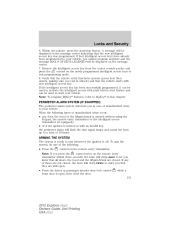
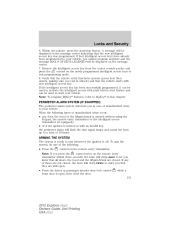
... on the message center. 7. Locks and Security
6. Note: To program MyKey features, refer to let you know that the remote entry functions operate (press lock then unlock, making sure you in case of the following types of unauthorized entry occur: • any of 10 times. If four intelligent access keys have already been programmed to...
Owner Guide 2nd Printing - Page 152


... entered. start the engine. on the remote entry • Unlock the doors by pressing unlock transmitter. • Unlock the doors by using your authorized dealer to aid in troubleshooting. 152
2012 Explorer (exp) Owners Guide, 2nd Printing USA (fus) on with a valid key (if equipped with a key, a chime will sound when you open the door and the message center will display...
Owner Guide 2nd Printing - Page 162


... feature (if equipped) This system allows automatic positioning of the driver seat, power mirrors and power adjustable foot pedals (if equipped) to Remote entry system in the Driving chapter). 162
2012 Explorer (exp) Owners Guide, 2nd Printing USA (fus) The seat will move the memory features to Push button start system (if equipped...
Owner Guide 2nd Printing - Page 435


... storage ...332 Jump-starting your vehicle ...341 K Keyless entry system autolock ...134 keypad ...145 locking and unlocking doors ..146 programming entry code ...145 Keys ...126, 148 positions of the ignition ...262 L Lamps autolamp system ...71 bulb replacement specifications ...MyKey ...127 O Oil (see Engine oil) ...368 Overdrive ...283 435
2012 Explorer (exp) Owners Guide, 2nd Printing USA (fus)
Owner Guide 2nd Printing - Page 436


...Remote entry system ...135-136 illuminated entry ...141-142 436 locking/unlocking doors ...137-138 opening the trunk ...138 Remote start ...142 replacement/additional transmitters ...141 replacing the batteries ...140 Remote start ...142 Remote...210 Safety Compliance Certification Label ...405 Satellite Radio Information ...53
2012 Explorer (exp) Owners Guide, 2nd Printing USA (fus) LATCH anchors...
Similar Questions
How Many Times Does The Horn Sound When Locking The Doors With Remote On 2012
ford explorer
ford explorer
(Posted by rlsjkui 10 years ago)
Ford Explorer 4x4 Does Not Work Because It Does Not Communicate
I was told my 2001 Ford Explorer 4x4 does not work because it is not communicating. How would they f...
I was told my 2001 Ford Explorer 4x4 does not work because it is not communicating. How would they f...
(Posted by clg2246 11 years ago)

