2010 Ford Mustang Support Question
Find answers below for this question about 2010 Ford Mustang.Need a 2010 Ford Mustang manual? We have 7 online manuals for this item!
Question posted by danaifam on June 22nd, 2014
2010 Ford Mustang Message Center Info Button Stuck On Trip A And Does Not Cycle
through to trip b - reset button and
Current Answers
There are currently no answers that have been posted for this question.
Be the first to post an answer! Remember that you can earn up to 1,100 points for every answer you submit. The better the quality of your answer, the better chance it has to be accepted.
Be the first to post an answer! Remember that you can earn up to 1,100 points for every answer you submit. The better the quality of your answer, the better chance it has to be accepted.
Related Manual Pages
Owner's Manual - Page 1


Table of Contents
Introduction Instrument Cluster
Warning lights and chimes Gauges Message center
4 12
12 17 20
Entertainment Systems
Auxiliary input jack (Line in) USB port Satellite radio information Navigation system SYNC
32
41 43 47 50 50
...
Owner's Manual - Page 17
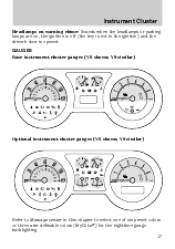
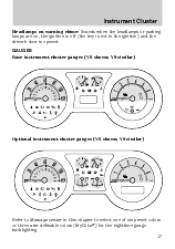
...
Headlamps on warning chime: Sounds when the headlamps or parking lamps are on, the ignition is off (the key is not in this chapter to Message center in the ignition) and the driver's door is opened.
Owner's Manual - Page 18


..., the engine is running or hot. Odometer: Registers the total miles (kilometers) of the vehicle. • Base instrument cluster:
• Optional instrument cluster: Refer to Message center in the normal range (between "H" and "C"). Instrument Cluster
Speedometer: Indicates the current vehicle speed. • V6 instrument cluster
• V8 instrument cluster
Engine coolant temperature...
Owner's Manual - Page 19


... soon as possible.
19 Press and hold the RESET button to reset the trip odometer to zero. • Optional instrument cluster: Press and release the message center INFO button until TRIP A mode appears in the display. Press and hold the reset button to reset the trip odometer to zero. Press the button again to select Trip A and Trip B. If the pointer moves and stays outside the...
Owner's Manual - Page 20


... authorized dealer as soon as possible. Add oil if needed. MINI MESSAGE CENTER (IF EQUIPPED) Selectable features Press and release the RESET stem to Filling the tank in motion or on position). This menu displays the following control displays: • Odometer • Trip Odometer A or B • Autolamp (if equipped) • Autolock/Autounlock (if equipped...
Owner's Manual - Page 21


... of system warnings followed by a long indicator chime. Press and hold the RESET stem for two seconds to select the Single or Dual mode display in the on position, the message center, located on your message center.
21 Press and hold the RESET stem for two seconds to three minutes after the ignition is switched off...
Owner's Manual - Page 22


... this function from the SETUP menu causes the message center to select and reset functions shown in the INFO menu and SETUP menu.
Note: Some systems show a message only if a condition is present.
22 Pressing the RESET control cycles the message center through each of the systems being monitored. Setup menu Press this control for two seconds. For each...
Owner's Manual - Page 23


...days. 23 Press and hold the RESET control for two seconds and release. Note: Oil life start value of the RESET control reduces the value by the message center. For example, setting oil life ... ENGINE OILS. Instrument Cluster
The sequence of the system check report and how it appears in the message center is required whenever indicated by 10%. Oil life is displayed. 3. While "OIL LIFE SET TO...
Owner's Manual - Page 27


...Blank Display Odometer/Trip odometer Refer to be displayed.
2. Select this function from the INFO menu estimates approximately how far you can drive with the fuel remaining in this chapter. Press and hold the RESET control for the .... 27
Waiting four seconds or pressing the RESET control cycles the message center through each of the language choices. Instrument Cluster
Language 1.
Owner's Manual - Page 29
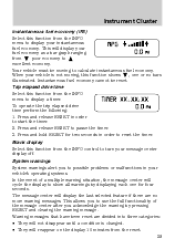
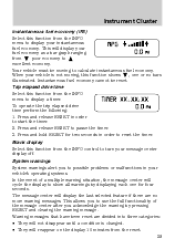
... on the display 10 minutes from the reset. 29 To operate the trip elapsed drive time perform the following: 1. The message center will display your vehicle is changed. • They will cycle the display to show all warnings by pressing RESET and clearing the warning message. Warning messages that have been reset are no bars illuminated. When your fuel...
Owner's Manual - Page 51


... the floor vents. 4. Defrost: Distributes outside air to Message center in the Instrument Cluster chapter. 1. R Rear defroster: ...(floor/defrost). 51 • A/C engages automatically in this button again to return to activate/deactivate air conditioning. Can be ... and floor vents. Multifunction control: Press repeatedly to cycle through the settings to clear the windshield of fog and...
Owner's Manual - Page 54
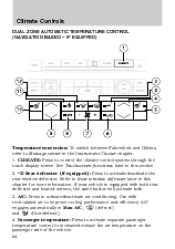
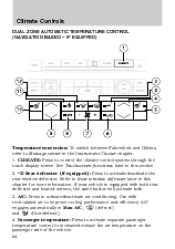
...Rear window defroster later in the Instrument Cluster chapter. 1. Use with both rear defroster and heated mirrors, the same button will activate both. 3. Refer to increase/decrease the air temperature on the passenger side of the vehicle. 54 ... refer to control the climate control system through the touch display screen. CLIMATE: Press to Message center in this section. 2. and 4.
Owner's Manual - Page 56


.../decrease the airflow temperature for the driver side of the vehicle. Climate Controls
TOUCHSCREEN FUNCTIONS
Temperature conversion: To switch between Fahrenheit and Celsius, refer to Message center in climate mode section of the Navigation Supplement for more economical and efficient. Temperature: Press the up and down arrows on the main bezel.
Owner's Manual - Page 93


...or • performing the power door lock control procedure, or • performing the message center procedure. Deactivating/activating autolock Your vehicle comes with the autolock feature enabled. The horn will...Turn the ignition to be off position, and all vehicle doors are three methods to Message center in the Instrument Cluster chapter. Press the power door unlock control three times. 6....
Owner's Manual - Page 94


... • by using the power door unlock/lock sequence, • by using the instrument cluster message center. There are three methods to the on position, all vehicle doors are closed . Note: The ... driver door is complete. Refer to the off or accessory position. Turn the ignition to Message center in the on position. Note: The doors will have to be repeated, wait a minimum...
Owner's Manual - Page 137


... passengers should check for any objects that the airbag readiness light is lit, do the following steps to accommodate a person with disabilities, contact the Ford Customer Relationship Center at least two minutes and verify that may come into contact with the seat; If the airbag readiness lamp is no longer illuminated •...
Owner's Manual - Page 198


... illuminate steadily. If equipped with the AdvanceTrac system. However, the system will also indicate a failure with a message center, the vehicle will only intervene if the driving situation requires it. The AdvanceTrac system includes a stability control button on the brake, the brake pedal may illuminate (flash) during certain driving situations which cause the AdvanceTrac...
Owner's Manual - Page 308


...252 wiper blades ...254 Climate control (see Speed control) ...80 Customer Assistance ...212 Ford Extended Service Plan ...304 Getting assistance outside the U.S. and Canada ...248 Getting roadside assistance...engine oil ...264 Driving under special conditions ...206 through water ...211 E Electronic message center ...20-21 Emergencies, roadside jump-starting ...237 running out of the boot ...86...
Owner's Manual - Page 310


...Lug nuts ...236 Lumbar support, seats ...111 M Manual transmission ...207 fluid capacities ...295 lubricant specifications ...295 reverse ...208 Message center ...20-22 display color ...24 english/metric button ...26 MyColor display ...24 system check button ...22 warning messages ...29 Mirrors ...79-80 automatic dimming rearview mirror ...79 heated ...54 side view mirrors (power) ...80 Motorcraft...
Sirius Satellite Radio Information Card 1st Printing - Page 1
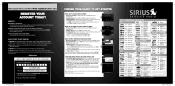
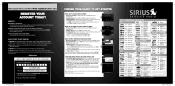
...12-digit ESN: Press the "i" button, then press the "System Info" button 4 Start Satellite Radio: Press the RADIO button on the Main Screen. Then touch the SAT123 button on the screen 4 Changing Channels...keep it down. (Refer to the "Choose Your Radio to Get Started" panel for Ford, Lincoln and Mercury customers - Receive exclusive discounted pricing when you extend your subscription BEFORE ...
Similar Questions
My 2010 Mustang Advancetrac Light On Air Pressure Light On Windows Wont Roll
down
down
(Posted by rushor 9 years ago)
2010 Mustang Panel In Front Of Airbag Is Discolored - It Is Dark Gray With Fleck
Just recently purchased a Ford Mustang 2010 V-6 and the panel in front of the passenger air bag is d...
Just recently purchased a Ford Mustang 2010 V-6 and the panel in front of the passenger air bag is d...
(Posted by imsosure4sure 11 years ago)

