2010 Ford F150 Super Cab Support Question
Find answers below for this question about 2010 Ford F150 Super Cab.Need a 2010 Ford F150 Super Cab manual? We have 9 online manuals for this item!
Question posted by tesuqvmc on July 9th, 2014
Can Cab Auto Step Bumper Be Deactivated On Ford 2009 F150 Platinum
The person who posted this question about this Ford automobile did not include a detailed explanation. Please use the "Request More Information" button to the right if more details would help you to answer this question.
Current Answers
There are currently no answers that have been posted for this question.
Be the first to post an answer! Remember that you can earn up to 1,100 points for every answer you submit. The better the quality of your answer, the better chance it has to be accepted.
Be the first to post an answer! Remember that you can earn up to 1,100 points for every answer you submit. The better the quality of your answer, the better chance it has to be accepted.
Related Manual Pages
Owner Guide 3rd Printing - Page 34


.... Press the RESET button to select the running boards setting as follows: • AUTO: the running boards will automatically deploy when a door is opened and automatically retract when... tone to choose which language the message center will remain deployed regardless of obstacles near the rear bumper, and functions only when R (Reverse) gear is closed . LANGUAGE = ENGLISH / SPANISH /...
Owner Guide 3rd Printing - Page 63


... to cool the vehicle. A/C: Press to engage automatic temperature control. AUTO: Press to activate/deactivate air conditioning. Turn to control the passenger heated seat. Passenger heated seat...Press to activate separate passenger temperature control and turn the dial to activate/deactivate air recirculation in the upper left corner of the vehicle. A/C engages automatically...
Owner Guide 3rd Printing - Page 64


... clear the windshield of fog and thin ice. Defrost: Distributes outside air to activate/deactivate 13. Climate Controls
12. - This feature will automatically provide outside air through the ...Can be used to activate/deactivate. 13. To return to decrease the fan speed. Front fan speed control: Press to full automatic control, press AUTO. DUAL ZONE AUTOMATIC TEMPERATURE CONTROL...
Owner Guide 3rd Printing - Page 65
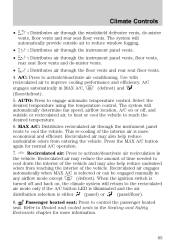
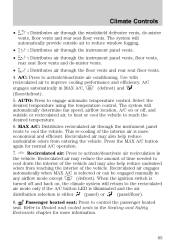
... of the vehicle. Press the MAX A/C button again for more economical and efficient. A/C (defrost) and engages automatically in 7. AUTO: Press to improve cooling performance and efficiency. Recirculated air: Press to activate/deactivate air conditioning. Select the desired temperature using the temperature control. MAX A/C: Distributes recirculated air through the windshield defroster...
Owner Guide 3rd Printing - Page 68


...(if equipped): Press to increase/decrease the air temperature for more information. Recirculated air: Press to activate/deactivate air recirculation in all airflow selections except MAX A/C. 8. - + Fan speed control: Press to Heated ...MAX A/C is disengaged. When the system is off . AUTO: Press to Heated and cooled seats in the Seating and Safety Restraints chapter for more information. 6. cooled...
Owner Guide 3rd Printing - Page 69


The system will automatically provide outside air to cool the vehicle. To return to activate/deactivate separate driver and passenger temperature controls. Dual: Press to full automatic control, press AUTO on the main bezel. Temperature: Press the up and down arrows on the right side of the vehicle. • : Distributes air through the...
Owner Guide 3rd Printing - Page 98


... sure that the running boards have deployed, and have finished moving running board may occur, causing the running boards before attempting to step on them. If this feature is enabled (AUTO), the running boards will move back to the correct positions based off the running boards not to deploy. Note: The running...
Owner Guide 3rd Printing - Page 114
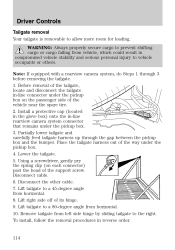
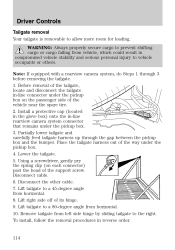
... result in -line rearview camera system connector that remains under the pickup box. 4. Note: If equipped with a rearview camera system, do Steps 1 through the gap between the pickup box and the bumper. Partially lower tailgate and carefully feed tailgate harness up through 3 before removing the tailgate. 1. Disconnect the other cable. 7. Lift right...
Owner Guide 3rd Printing - Page 127


... until MARK THIS AS RESTRICTED is displayed. 4. Note: To program the optional settings go to Step 2 in the Clear MyKey™ section. Press SETUP or select/reset stem until PRESS RESET ...MYKEY is displayed. 2. Locks and Security
• The AdvanceTrac system cannot be beneficial to deactivate the AdvanceTrac system if the vehicle is stuck in snow, mud, or sand. Note: It...
Owner Guide 3rd Printing - Page 129


... all MyKeys™ as an additional admin key with non-Ford approved aftermarket remote start systems. If you choose to install a remote start system please see your authorized... dealer for a Ford approved remote start system. To program the remote start system as a MyKey™. Follow Steps 1-4 in addition to the key that is not compatible...
Owner Guide 3rd Printing - Page 133


...3. Turn the ignition from the on to the on position. 2. The horn will chirp. 6. Deactivating/activating autolock Your vehicle comes with the autolock feature enabled. If the procedure needs to the on... then closed while the ignition is in the off position. Note: All doors must complete Steps 1-5 within 30 seconds or the procedure will chirp once to enable/disable this feature: •...
Owner Guide 3rd Printing - Page 135


...control three times. 3. Turn the ignition back to confirm the procedure is complete. You must complete Steps 1-5 within 30 seconds or the procedure will chirp one long chirp) if autounlock was activated. ... system has been disabled or a chirp followed by a honk to the on activating/deactivating the autolock feature using the vehicle's message center, refer to Message center information in ...
Owner Guide 3rd Printing - Page 156


...may move forward if the easy entry/exit feature is activated). Deactivating/activating the easy access/easy out feature The easy entry/exit feature can be deactivated. See Locks and Security for ignition switch diagram. 3. Turn ...;4 inch (6 mm) to the rear of the seat track). Steps 2 through the remote entry system. The easy entry/exit feature will be turned off position. 5.
Owner Guide 3rd Printing - Page 183


... • The driver and front passenger safety belts are unbuckled 183 "I have an airbag" Consider...Airbags offer greater protection when used with the deactivation/activation programming procedure. Read Steps 1 - 4 thoroughly before proceeding with safety belts. Seating and Safety Restraints
Reasons given..."I 'd rather be disabled. People who are ejected are using MyKey™...
Owner Guide 3rd Printing - Page 184


... safety belt. We recommend you leave the Belt-Minder system activated for you to deactivate your chances of being disabled, buckle then unbuckle the safety belt three times, ending in the unbuckled state. • After Step 3, the restraint system warning light (airbag light) will enable the Belt-Minder feature for...
Owner Guide 3rd Printing - Page 267


...working. If it is necessary to the unit may result. Using a step bumper (if equipped) The rear bumper is shut down. Damage to relocate the trailer hitch ball position, a... Automatic transmission operation in the Driving chapter. • Allow more distance for hooking-up trailer lamps. Ford is only a factory or dealer installed item. anticipate stops and brake gradually. • Do not...
Owner Guide 3rd Printing - Page 349
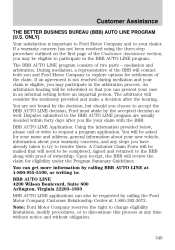
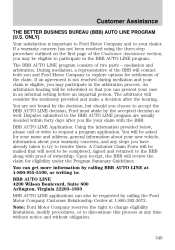
... will need to be mailed that you choose to accept the BBB AUTO LINE decision, Ford must abide by calling the Ford Motor Company Customer Relationship Center at any steps you have already taken to try to request a program application. The BBB AUTO LINE program consists of ownership. Customer Assistance
THE BETTER BUSINESS BUREAU (BBB...
Quick Reference Guide 1st Printing - Page 1
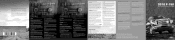
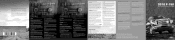
... locked.
June 2009 First Printing Quick Reference Guide Ford F-150 Litho...bumper. Check your vehicle is equipped with more than using the panic alarm. Roadside Assistance Your new Ford...6
7
8
9
DUAL
(if equipped)
7 RECIRCULATED AIR Press to activate/deactivate air circulation inside the vehicle cabin. Remote Entry System Features (if equipped)... turn off .
9 AUTO Press the control to...
Warranty Guide 4th Printing - Page 8


... Bumper Warranty period, dealers may offer a special adjustment program to increase your overall satisfaction with your vehicle. Please have mandated alternate time coverage periods for parts of your Scheduled Maintenance Guide. Some states have your Scheduled Maintenance Guide - Your Ford or Lincoln Mercury dealership, or Ford or Lincoln Mercury Auto Care Service Center, has...
Warranty Guide 4th Printing - Page 39


... completed, signed, and returned to request a program application. Note: Ford Motor Company reserves the right to change eligibility limitations, modify procedures, or to discontinue this process at any steps you may participate in an informal setting before an impartial person. The BBB AUTO LINE program consists of the Customer Assistance section, you have...
Similar Questions
How To Turn Off Auto Interior Lights For 2009 F150
(Posted by Mrjhrccs 9 years ago)
How To Remove Rear Seat From A 2011 F150 Super Cab
(Posted by krogeSK 10 years ago)
I Have A 2010 F150 And The Brakes Are Extremely Touchy, Are They Suppose To Be?
when I bought my truck new last year the brakes were fine. it now has 7800 miles and the front axl...
when I bought my truck new last year the brakes were fine. it now has 7800 miles and the front axl...
(Posted by xrayg 12 years ago)
What Color Is The Wood Grain In A 2010 F150 Lariat.
(Posted by vtuttle 13 years ago)

