2010 Ford F150 Regular Cab Support Question
Find answers below for this question about 2010 Ford F150 Regular Cab.Need a 2010 Ford F150 Regular Cab manual? We have 9 online manuals for this item!
Question posted by mrrwMrTh on March 18th, 2014
Is There Anything To Enhance The Picture Storage Space On The Navigation/sync
system on a f150 platinum truck
Current Answers
There are currently no answers that have been posted for this question.
Be the first to post an answer! Remember that you can earn up to 1,100 points for every answer you submit. The better the quality of your answer, the better chance it has to be accepted.
Be the first to post an answer! Remember that you can earn up to 1,100 points for every answer you submit. The better the quality of your answer, the better chance it has to be accepted.
Related Manual Pages
Owner Guide 3rd Printing - Page 1
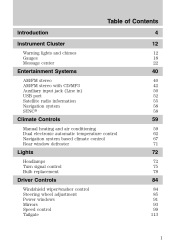
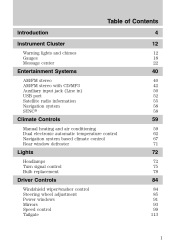
...
4 12
12 18 22
Entertainment Systems
AM/FM stereo AM/FM stereo with CD/MP3 Auxiliary input jack (Line in) USB port Satellite radio information Navigation system SYNC
40
40 42 50 52 55 58 58
Climate Controls
Manual heating and air conditioning Dual electronic automatic temperature control...
Owner Guide 3rd Printing - Page 3
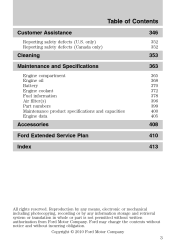
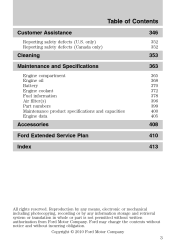
... Ford Extended Service Plan Index
408 410 413
All rights reserved. Reproduction by any means, electronic or mechanical including photocopying, recording or by any information storage and retrieval system or translation in whole or part is not permitted without incurring obligation. Copyright © 2010 Ford Motor Company
3 Table of Contents
Customer...
Owner Guide 3rd Printing - Page 7


See your SYNC supplement for any purpose. The main purpose of an EDR is recorded (see 7 The EDR in this data... such as an airbag deployment or hitting a road obstacle; For U.S. this vehicle is designed to record data related to use the SYNC Vehicle Health Report, you choose to vehicle dynamics and safety systems for a short period of time, typically 30 seconds or less...
Owner Guide 3rd Printing - Page 8


... sensors to help provide you do not want Ford or its features, please note the following: Once 911 Assist (if equipped) is needed. See your SYNC supplement for more information, see Traffic, Directions and Information, Terms and Conditions. Introduction
limitations regarding 911 Assist and Traffic, directions and Information privacy below...
Owner Guide 3rd Printing - Page 9


... of Mobile Communications Equipment has become increasingly important in loss of business and personal affairs. Refer to this Owner's Guide for the U.S. Mobile Communications can enhance personal safety and security when appropriately used, particularly in this book. WARNING: Driving while distracted can properly identify those features, recommendations and specifications that you...
Owner Guide 3rd Printing - Page 50
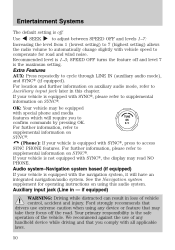
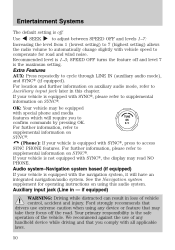
... chapter. Auxiliary input jack (Line in this audio system. Recommended level is the maximum setting. See the Navigation system supplement for road and wind noise. Entertainment Systems
The default setting is equipped with SYNC, please refer to supplemental information on using any handheld device while driving and that may take their...
Owner Guide 3rd Printing - Page 51


... hear audio from a portable music player to be played through the vehicle speakers with a navigation system, refer to Auxiliary input jack section in the display. The AIJ will only work ...please observe the following instructions when attaching your portable music player until LINE, LINE IN or SYNC LINE IN appears in the Audio features chapter of the audio extension cable to the AIJ in...
Owner Guide 3rd Printing - Page 52


... that drivers use of the CD or FM radio in motion. USB port (if equipped) WARNING: Driving while distracted can result in the SYNC supplement or Navigation System supplement.
52 If the music sounds distorted at the same levels. If the problems persists, replace or recharge the batteries in motion. Your...
Owner Guide 3rd Printing - Page 54


... folders. • MP3 folder mode limits the playable tracks to the current folder. • Creating discs with only one level of folders will help with navigation through the disc files. 54 CDs with homemade paper (adhesive) labels should not be identified with a scratch protection film attached. MP3 track and folder structure...
Owner Guide 3rd Printing - Page 58
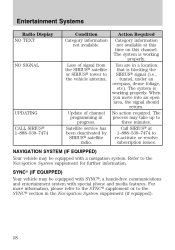
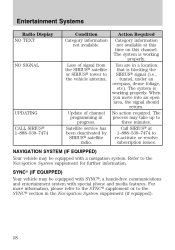
... NO TEXT Condition Category information not available. You are in a location that is working properly. For more information, please refer to the SYNC supplement or to the Navigation System supplement for further information. Action Required Category information not available at 1-888-539-7474 to re-activate or resolve subscription issues.
The...
Owner Guide 3rd Printing - Page 67


.../deactivate. Heated mirrors (if equipped): Press to activate/deactivate the rear window defroster. Climate Controls
DUAL ZONE AUTOMATIC TEMPERATURE CONTROL WITH HEATED AND COOLED SEATS (NAVIGATION BASED-IF EQUIPPED)
Temperature conversion: To switch between Fahrenheit and Celsius, refer to Message center in this section. 2. If your vehicle is equipped with recirculated...
Owner Guide 3rd Printing - Page 70


...;F (16°C). 3. For maximum cooling performance MAX A/C in P (Park) to continue to receive cool air from the air intake area at the base of the Navigation supplement for 2-3 minutes after start up inside the vehicle: do not drive with the system off or with (recirculated air) engaged. • Do not put...
Owner Guide 3rd Printing - Page 88


... readings, the compass will eliminate this error. This variation is displayed in a collision. Driver Controls
CENTER CONSOLE (IF EQUIPPED) The center console offers several useful storage features. ELECTRONIC COMPASS (IF EQUIPPED) The compass heading is four degrees between adjacent zones and will become noticeable as the vehicle crosses multiple zones. Refer...
Owner Guide 3rd Printing - Page 94


... are saved when doing a memory set function and can be recalled along with a rearview camera system, a video image will display in the mirror or the Navigation system display (if equipped) when the vehicle is selected through the remote entry transmitter, keyless entry keypad or memory switch on the front and back...
Owner Guide 3rd Printing - Page 102


... the voice Press command feature. to confirm your selection. Press Press OK to adjust the volume. Navigation system/SYNC hands free control features (if equipped) control briefly until the Press voice icon appears on the SYNC system, refer to end a call . Press VOL + or − to adjust volume. Press VOL + or...
Owner Guide 3rd Printing - Page 103


...the moon roof will automatically open and stop at any moon roof position. Driver Controls
For further information on the Navigation system/SYNC system, refer to close automatically. For example: Bounce-back can be used to overcome the resistance of ice...back override: To override bounce-back function, pull and hold the TILT control to the Navigation and SYNC supplements.
Quick Reference Guide 1st Printing - Page 1
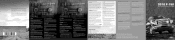
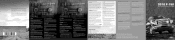
...or the remote transmitter. Rearview camera SYSTEM (if equipped) Your vehicle may be equipped with SYNC® - Refer to your Owner's Guide for the passenger side of it. Press again... Your vehicle is equipped with a Tire Pressure Monitoring System (TPMS) that increases in the Navigation Supplement. Press again to turn signals will flash and the horn will flash. Press to ...
Quick Reference Guide 1st Printing - Page 2
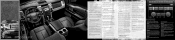
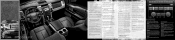
... with Roll Stability Control™ (RSC®) Stability Enhancement system The AdvanceTrac® stability system helps you to...Owner's Guide. 7 SOUND Press SOUND repeatedly to access SYNC® phone features, if equipped. Ensure that the ...: If you are unavailable while driving. If you are already in your navigation supplement for more information.
4 8 3 1 2
5
6
7 Message...
Warranty Guide 4th Printing - Page 33


...24) Emission Vacuum Connector X(14) Fuel Injector High Pressure Fuel Pump Throttle Body Spacer Fuel Vapor Storage Canister X(5) X(5) Fuel Injector Fuel Supply X(17) X(14) X(15) Manifold Hydraulic Fluid Pump Cover...Ranger only (11)Crown Victoria, Grand Marquis, Explorer, Mountaineer, Sport Trac, F150, and E-Series only (12)F150, E-Series, Expedition, and F-Superduty only (13)Easy Fuel™ capless ...
Tire Warranty 1st Printing - Page 16
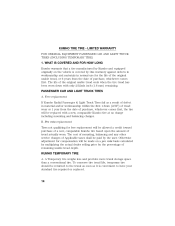
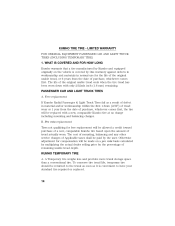
PASSENGER CAR AND LIGHT TRUCK TIRES A. B. KUMHO TEMPORARY TIRE A. A Temporary tire weighs less and provides more trunk storage space than a conventional tire. Otherwise adjustment for compensation will be allowed a credit toward purchase of a new, comparable Kumho tire based upon the amount of tread actually ...
Similar Questions
2010 Single Cab Ford F150 Does The Center Seat Move
(Posted by nazaf 9 years ago)
How Much Coolant Does A 2010 Ford F150 Radiator Hold?
(Posted by ferraj 9 years ago)
How Much Can I Tow With My F150 Ecoboost 145 Wheelbase 3.31
(Posted by hassarpm 10 years ago)
Instrument Lighting
2010 F150 Platinum - Instrument lights do not illuminate manually. Only when darkness at certain lev...
2010 F150 Platinum - Instrument lights do not illuminate manually. Only when darkness at certain lev...
(Posted by suttonsr7 11 years ago)

