2009 Ford Taurus X Support Question
Find answers below for this question about 2009 Ford Taurus X.Need a 2009 Ford Taurus X manual? We have 3 online manuals for this item!
Question posted by Anonymous-73210 on September 4th, 2012
Cd Player
changed battery now cd player will not work?
Current Answers
There are currently no answers that have been posted for this question.
Be the first to post an answer! Remember that you can earn up to 1,100 points for every answer you submit. The better the quality of your answer, the better chance it has to be accepted.
Be the first to post an answer! Remember that you can earn up to 1,100 points for every answer you submit. The better the quality of your answer, the better chance it has to be accepted.
Related Manual Pages
Owner Guide 2nd Printing - Page 25


...view the station name or type: When the desired category appears in CD mode. Press OK to close and return to the main menu. ...selected folder. Adjust 1-7: Increasing this setting from 1 (lowest setting) to 7 (highest setting) allows the radio volume to automatically change the volume level. Use / to adjust. / to
TREB (Treble): Press MENU to adjust the audio between the left (L)...
Owner Guide 2nd Printing - Page 37


... the battery in your portable music device to a comfortable listening level. 37
2009 Taurus X (219) Owners Guide, 2nd Printing USA (fus) This allows the audio from a portable music player to ...driving task when it is the safe operation of your portable music player using either a tuned FM station or a CD loaded into the system. Entertainment Systems
19. Ford strongly recommends that ...
Owner Guide 2nd Printing - Page 38
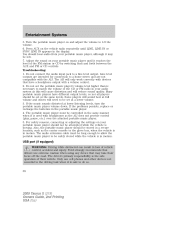
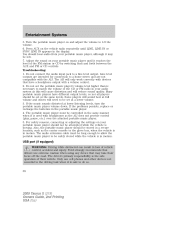
... or recharge the batteries in motion. If the music sounds distorted at the same levels. Also, the portable music player should hear audio from your portable music player until LINE, LINE...Printing USA (fus) Some players will sound best at full volume and others will only work correctly with devices that have different output levels, so not all players should not be safely stored...
Owner Guide 2nd Printing - Page 40


...-recordable compact discs may not function correctly when used in (12 cm) audio compact discs only. Due to play commercially pressed 4.75 in Ford CD players. Entertainment Systems
CD/CD player care Do: • Handle discs by their edges only. (Never touch the playing surface). • Inspect discs before playing. • Clean only with a scratch...
Owner Guide 2nd Printing - Page 41


... MP3 files may be less depending on the disc (noted by the .mp3 file extension) from F001 (folder) T001 (track) to a maximum of T255. The CD player numbers all folders containing MP3 files, from T001 to F253 T255. • Creating discs with only one level of folders will help with navigation through...
Owner Guide 2nd Printing - Page 43


... limited subscription term, which begins on extended subscription terms, contact SIRIUS at any such programming changes. Your radio display may overtake a weaker one and result in Satellite Radio mode, you ...on the date of sale or lease of the vehicle. • Use of online media player providing access to all SIRIUS music channels over the internet using any computer connected to activate...
Owner Guide 2nd Printing - Page 45


.... Radio. The system is safe to the driving task when it is working properly. When you to listen to audio CDs, MP3 discs, watch DVDs and to plug in process may take their ...safe operation of channel programming in and play a variety of standard video game systems. The DVD player is capable of signal from the SIRIUS satellite or SIRIUS tower to three progress. Action Required You...
Owner Guide 2nd Printing - Page 46


... accessory mode. 2. Press the power button on the to DVD player, then press Play begin to change the source displayed on the DVD player. Press VIDEO to play over all vehicle speakers and can be ... ignition is in the DVD system: The DVD system can play audio CDs, CD-R and CD-R/W, CD-ROM and video CDs. Press repeatedly to the edge. 1. Clean with a soft cloth, wiping from the DVD ...
Owner Guide 2nd Printing - Page 47


... SCAN and FOLDER MODE features. Ensure that the vehicle is on the DVD player. 3. The disc will begin to play and the 'CD Audio Disc' screen will display and allow you to play .
To play...Guide, 2nd Printing USA (fus) From this screen, you can be used to turn on the DVD player. 3. Insert a CD into the system, label-side up to turn on the DVD system.
It will begin to play ...
Owner Guide 2nd Printing - Page 48


...time. Entertainment Systems
2. right channel audio input 4. Press the / button headphone/speaker on the DVD player or press the 2 and 4 memory presets on the LCD (Liquid Crystal Display) screen. You ...(wired headphones not included) 1. Press MEDIA to the RCA jacks on the DVD system to change the video source to DVD-AUX, the display will automatically turn the DVD system on the ...
Owner Guide 2nd Printing - Page 50


... only. Press and hold to select the desired playing media for the previous chapter or track. Entertainment Systems
DVD player controls
16
1
2 3
4 5
6
ENTER
MENU
A
RETURN MEDIA
B
VOLUME
VIDEO
14 15
12 13 ... media (AM, FM1, FM2, SAT (if equipped), CD, DVD, DVD-AUX). Then press MEDIA to reverse search a DVD, Video CD, or FES CD in this section. / (Stop/Eject): Press 2. Headphone...
Owner Guide 2nd Printing - Page 52


...When not in a menu, and in any possible media source (AM, FM1, FM2, SAT (if equipped), CD, DVD, DVD-AUX). Entertainment Systems
11. / (Headphones/Speakers): Press once for Single Play (same media playing...the screen indicating the brightness levels. the rear speakers are no obstructions between the remote and player. 52
2009 Taurus X (219) Owners Guide, 2nd Printing USA (fus) For further ...
Owner Guide 2nd Printing - Page 55


... supplied with the unit.
55
2009 Taurus X (219) Owners Guide, 2nd Printing USA (fus) Since all batteries have a limited shelf life, replace them when the unit fails to access the batteries. Entertainment Systems
Battery replacement
Batteries are supplied with the remote control unit. Remove the screw and unlatch the battery cover to control the DVD player.
Owner Guide 2nd Printing - Page 60


... Seat Controls turned ON, the rear seat passengers may choose to listen to the radio, CD, MP3, DVD, or DVD-AUX media sources over the headphones. however, they may listen... control buttons will display on the DVD player or navigation radio touch screen. When both the front seat passengers and the rear seat passengers listen to change the audio source for Channel A. Press the...
Owner Guide 2nd Printing - Page 65


... holding the disc flat, with homemade paper (adhesive) labels should not be inserted into the slot of the CD player (if equipped). • Always store discs out of the encoder software vendor. The player supports bit rates from heat, light and stress than are recommended only for extended periods of your PC during...
Owner Guide 2nd Printing - Page 71


...User Manuals for video games and video game equipment when used in a particular installation. Federal Communication Commission (FCC) Compliance Changes or modifications not approved by turning the equipment off and on them or allow them to consult the dealer or an experienced... if the power cords and/or cables are designed to Part 15 of the DVD player with the operation of time.
Owner Guide 2nd Printing - Page 72


...; a dusty environment. • locations where strong magnetic fields are removed. Turn the DVD player ON to dry the moisture before operating the system. Humidity and moisture condensation Moisture in the air... or fingerprints are generated. If moisture condensation occurs, do not insert a CD or DVD into the player. Do not spray the screen directly with water or glass cleaning solvents. ...
Owner Guide 2nd Printing - Page 73


... as "Headphone Only Mode." Compatibility with an approved DVD and CD cleaner and wipe from the vehicle, the FES will work in Headphone Only Mode, both headphone channels (A and B) will... into the FES while in a state referred to the headphones. Entertainment Systems
Cleaning DVD and CD discs Inspect all discs for further information. Do not use circular motion. If necessary, clean discs...
Owner Guide 2nd Printing - Page 354


... (see Air conditioning or Heating) ...76, 78, 80, 82 Clock adjust 6-CD in dash ...30 AM/FM/CD ...23 Compass, electronic set zone adjustment ...120 Console ...101 overhead ...99-100... service points ...316 starting after a collision ...278 Engine block heater ...255 Engine oil ...319 change oil soon warning, message center ...319 checking and adding ...319 dipstick ...319 filter, specifications ......
Owner Guide 2nd Printing - Page 357


... system ...149 Servicing your vehicle ...314 Setting the clock AM/FM single CD ...23 AM/FM/In-dash 6 CD ...30 Spare tire (see Safety restraints) ...170, 173, 175-177 ......141 replacement/additional transmitters ...144 replacing the batteries ...143 Reverse sensing system ...268 Roadside assistance ...276 Roof rack ...132 S Safety belts (see Changing the Tire) ...288 Spark plugs, specifications ......
Similar Questions
Ford Taurus X Cd Will Not Work After Battery Change
(Posted by mlawALLAB 10 years ago)

