2009 Ford Flex Support Question
Find answers below for this question about 2009 Ford Flex.Need a 2009 Ford Flex manual? We have 3 online manuals for this item!
Question posted by noovmajes on June 23rd, 2014
How To Play Rear Dvd On Speakers In Flex
The person who posted this question about this Ford automobile did not include a detailed explanation. Please use the "Request More Information" button to the right if more details would help you to answer this question.
Current Answers
There are currently no answers that have been posted for this question.
Be the first to post an answer! Remember that you can earn up to 1,100 points for every answer you submit. The better the quality of your answer, the better chance it has to be accepted.
Be the first to post an answer! Remember that you can earn up to 1,100 points for every answer you submit. The better the quality of your answer, the better chance it has to be accepted.
Related Manual Pages
Owner's Manual - Page 28


... the SYNC information included with your vehicle for further information. / Play/Pause: In CD/DVD mode (if equipped)- When a CD or DVD is safe to Auxiliary input jack later in this audio system. ...If your vehicle for operating instructions on auxiliary audio mode, refer to do so.
28
2009 Flex (471) Owners Guide, 2nd Printing USA (fus) For location and further information on using ...
Owner's Manual - Page 29


... CD by switching back and forth between the AUX and FM or CD controls.
29
2009 Flex (471) Owners Guide, 2nd Printing USA (fus) Adjust the sound on and adjust the...5. Entertainment Systems
The Auxiliary Input Jack provides a way to connect your portable music player to be played through the vehicle speakers with high fidelity. If your vehicle is turned off . 2. Begin with the vehicle parked and ...
Owner's Manual - Page 38
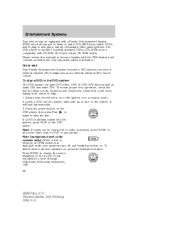
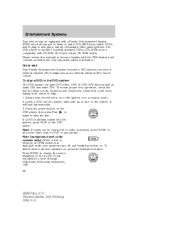
... the DVD system: The DVD system can be equipped with a Family Entertainment System (FES) which allows you to listen to audio CDs, MP3 discs, watch DVDs and to plug in and play mode-rear speakers turn...VIDEO to cycle through: DVD-DISC, DVD-AUX, NON-DVD, OFF. 38
2009 Flex (471) Owners Guide, 2nd Printing USA (fus) Press the power button on the DVD player, then press Play to begin to become ...
Owner's Manual - Page 39


... to all vehicle speakers and can be adjusted by the radio volume control. It will turn on the DVD player. 39
2009 Flex (471) Owners Guide, 2nd Printing USA (fus) To play a CD in ...navigation-based radio systems only): When a disc is in the DVD system: The DVD system can also select from the center to dual-play mode-rear speakers turn off, and headphones turn the system off . Ensure ...
Owner's Manual - Page 40


...) screen. If your auxiliary source does not have a video signal, or if the DVD system does not detect a video signal 40
2009 Flex (471) Owners Guide, 2nd Printing USA (fus) To play mode-rear speakers turn off, and headphones turn the DVD system on . Connect an auxiliary audio/video source by connecting RCA cords (not included...
Owner's Manual - Page 41
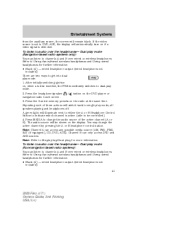
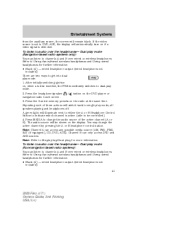
... headphone output (wired headphones not included) 41
2009 Flex (471) Owners Guide, 2nd Printing USA (fus) Refer to Single play/Dual play mode (Navigation-based radio systems only): You may change... more information. Press MEDIA to get into dual play mode, all speakers playing and headphones off. Note: Channel A can only access DVD and AUX sources. To listen to audio over wired...
Owner's Manual - Page 42


...controls on the earpiece. Press the / button headphone/speaker on the DVD player or press the 2 and 4 memory presets ...play/Dual play for each set of wireless headphones by pressing the A or B headphone control button. Note: Channel A can only access DVD... Adjust the volume levels using the rotary dial on the DVD system.
42
2009 Flex (471) Owners Guide, 2nd Printing USA (fus) A...
Owner's Manual - Page 43


DVD player controls
16
1
2 3
4 5
6
ENTER
MENU
A
RETURN MEDIA
B
VOLUME
VIDEO
14 15
12 13 11
10
7
9
8
1. Headphone control A/B: Press to select the desired playing media for that channel only.
43
2009 Flex (471) Owners Guide, 2nd Printing USA (fus) A display will only appear when the menu is not displayed. The brightness display will appear...
Owner's Manual - Page 44


... to play later in this section. / (Stop/Eject): Press 2. If you select the DVD-AUX video source, the display will resume or begin to turn off if there is off). release for the next chapter or track. Press and hold to turn on if it will turn the DVD system on .
44
2009 Flex...
Owner's Manual - Page 45


... sources. 13. Infrared (IR) Receiver & Transmitter: System sensor which reads the signals from the various possible playing media sources (AM, FM1, FM2, SAT (if equipped), CD, DVD, DVD-AUX). the rear speakers are muted) and press again for Dual Play 11. (Headphone mode- LCD screen: The eight inch diagonal screen rotates down to store when not...
Owner's Manual - Page 46


...set -up menu. Ensure that there are no obstructions between the remote and player.
46
2009 Flex (471) Owners Guide, 2nd Printing USA (fus) For more detailed information, refer to select/confirm... screen indicating the brightness levels. MENU: When playing a DVD, press MENU once to enter the DVD disc menu (if available) and press twice to adjust DVD mode, press the brightness. From the set ...
Owner's Manual - Page 47


...( ) or ) the volume over all speakers. Entertainment Systems
1. When not in Single Play, press to access the on the right ear piece.) 47
2009 Flex (471) Owners Guide, 2nd Printing USA (... the cursor up/down/left and right cursor controls decrease and increase the display brightness. 3. ANGLE (DVD dependent): Press to select the angle to decrease ( increase ( ) or decrease ( ) the volume...
Owner's Manual - Page 48


...all speakers) and Dual Play (headphone mode - the rear speakers are muted). Press and release for selections. Fast reverse/Previous: When a DVD is playing, press and hold for a quick reverse within the DVD....in the DVD disc menu to cycle through all of the buttons. 48
2009 Flex (471) Owners Guide, 2nd Printing USA (fus) MENU: Press to be played. 14. SUBTITLE (DVD dependent): ...
Owner's Manual - Page 51


...and to the audio on the left and right sides of the DVD system. Headphones plugged into the 3.5 mm headphone jack(s) located on...from the audio source selected to be the Channel B source. 51
2009 Flex (471) Owners Guide, 2nd Printing USA (fus) The wired headphone jack... audible warnings such as shown to be active when in Dual Play mode. To listen to the road. You may become entangled...
Owner's Manual - Page 52


... passengers can also listen to the same radio channel. Press the / headphone/speaker button on the DVD system. When the DVD system is on the radio. DUAL PLAY will appear on , and the same source is playing through the front and rear speakers, SINGLE PLAY will be limited to listening to the radio; Note: If the front seat...
Owner's Manual - Page 53


... radio channel. / headphone/speaker Press the button on the DVD player or navigation radio touch screen. 53
2009 Flex (471) Owners Guide, 2nd Printing USA (fus) These are listening to the radio, the rear seat passengers can output two different audio sources over headphones while the front speakers play is when the rear seat passengers choose to...
Owner's Manual - Page 54


...DVD media or the DVD system auxiliary inputs (DVD-AUX). Press the Headphone Control button A to FES-DISC.
54
2009 Flex (471) Owners Guide, 2nd Printing USA (fus) While operating in Headphone Only Mode, both headphone channels (A&B) will be connected to change the audio source for Channel A. Press MEDIA to the speakers...information will display on the DVD system screen. Channel B ...
Owner's Manual - Page 60


... slow play or pause a DVD. Press and hold for a fast reverse search.
Once in accessory mode. 2. Press and release to go to stop or eject a DVD. Press to the previous chapter. These will display on the status bar on . 3. Press and release to go to cycle through at this rate.
60
2009 Flex (471...
Owner's Manual - Page 62


...PLAY on the front audio controls. LOCAL: The FES has control over the rear seat controls in the radio display showing the DVD status. While a DVD is ON, which allows the rear seat passengers to use the DVD system. There are FULL (enabled), LOCAL or LOCKED (disabled).
Parental control for load and eject. 62
2009 Flex...that affect the primary (speaker) audio source. The control level will ...
Owner's Manual - Page 63


... rights owners. In Dual Play mode, rear seat passengers can then press the memory preset controls 2 and 4 simultaneously to toggle between Single Play and Dual Play. MP3: Supply of this... nor imply any commercial (i.e. In Single Play mode, all speakers listen to a different playing media than the front seat passengers.
6
General information Note: DVDs are using a disc designed for such ...
Similar Questions
How To Play Dvd Player Through Speakers In Ford Flex 2009
(Posted by tomelegan 9 years ago)
2009 Ford Flex Limited Dvd Player What Radio Station To Play Dvd
(Posted by deanbr 10 years ago)

