2009 Ford Flex Support Question
Find answers below for this question about 2009 Ford Flex.Need a 2009 Ford Flex manual? We have 3 online manuals for this item!
Question posted by hissandav on June 2nd, 2014
Ford Flex Where Is Headphone Jack?
The person who posted this question about this Ford automobile did not include a detailed explanation. Please use the "Request More Information" button to the right if more details would help you to answer this question.
Current Answers
There are currently no answers that have been posted for this question.
Be the first to post an answer! Remember that you can earn up to 1,100 points for every answer you submit. The better the quality of your answer, the better chance it has to be accepted.
Be the first to post an answer! Remember that you can earn up to 1,100 points for every answer you submit. The better the quality of your answer, the better chance it has to be accepted.
Related Manual Pages
Owner's Manual - Page 1


... Instrument Cluster
Warning lights and chimes Gauges
4 12
12 16
Entertainment Systems
AM/FM stereo with CD/MP3 Auxiliary input jack (Line in) USB port Satellite radio information Family entertainment system Navigation system SYNC
19
19 28 30 34 37 67 ...windows Mirrors Speed control Moon roof Message center
92
92 93 102 104 107 112 116
1
2009 Flex (471) Owners Guide, 2nd Printing USA (fus)
Owner's Manual - Page 3
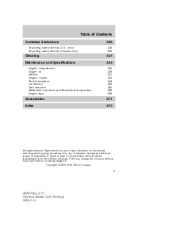
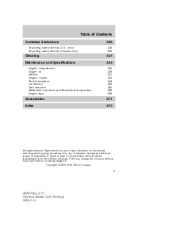
...
336 338 341 343 349 364 365 366 368
Accessories Index
371 373
All rights reserved. Ford may change the contents without notice and without written authorization from Ford Motor Company. Copyright © 2008 Ford Motor Company
3
2009 Flex (471) Owners Guide, 2nd Printing USA (fus) Table of Contents
Customer Assistance
Reporting safety defects...
Owner's Manual - Page 4
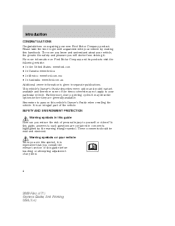
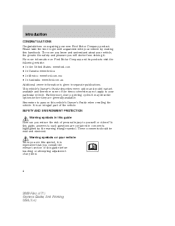
...Flex (471) Owners Guide, 2nd Printing USA (fus) These comments should be read and observed. Warning symbols on Ford Motor Company and its products visit the following website: • In the United States: www.ford.com • In Canada: www.ford.ca • In Mexico: www.ford... the vehicle. The more information on your new Ford Motor Company product. Remember to pass on acquiring ...
Owner's Manual - Page 6


... System (SRS) in your vehicle. Failure to properly diagnose and service your vehicle, Ford Motor Company, Ford of what is covered and what is provided to use the SYNC Vehicle Health Report,... choose to you consent that certain diagnostic information may be used for more information.
6
2009 Flex (471) Owners Guide, 2nd Printing USA (fus) See your vehicle is fitted with your vehicle...
Owner's Manual - Page 7


...disclosing to provide the most appropriate emergency services. Ford Motor Company and Ford of Canada. The modules may also be directly connected to access the information independently of Ford Motor Company and Ford of Canada do not access event data recorder...Other parties may assist in your SYNC supplement for more information.
7
2009 Flex (471) Owners Guide, 2nd Printing USA (fus)
Owner's Manual - Page 8


... use The use cell phones and other devices not essential to the driving task when it is safe to do so.
8
2009 Flex (471) Owners Guide, 2nd Printing USA (fus) Ford strongly recommends that drivers use extreme caution when using mobile communications equipment to cellular phones, pagers, portable email devices, in emergency...
Owner's Manual - Page 11
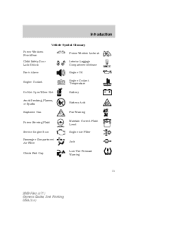
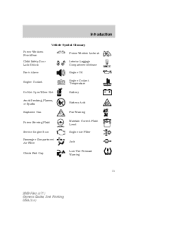
... Temperature Battery
Do Not Open When Hot Avoid Smoking, Flames, or Sparks Explosive Gas
Battery Acid
Fan Warning Maintain Correct Fluid Level Engine Air Filter Jack
MAX MIN
Power Steering Fluid Service Engine Soon Passenger Compartment Air Filter
Check Fuel Cap
Low Tire Pressure Warning
11
2009...
Owner's Manual - Page 28


...Flex (471) Owners Guide, 2nd Printing USA (fus) Only use extreme caution when using this audio system. Audio system-Navigation system based (if equipped) If your vehicle is the safe operation of vehicle control, accident and injury. Ford...), SYNC (if equipped) and FES modes (if equipped). Auxiliary input jack (Line in) WARNING: Driving while distracted can result in this control ...
Owner's Manual - Page 29


... between the AUX and FM or CD controls.
29
2009 Flex (471) Owners Guide, 2nd Printing USA (fus) Adjust the...Adjust the volume to 1/2 the volume. 6. Entertainment Systems
The Auxiliary Input Jack provides a way to connect your vehicle. 4. Required equipment: 1. Any... station or a CD loaded into the system. Begin with headphones 2. Turn the radio on the vehicle radio repeatedly until it...
Owner's Manual - Page 30
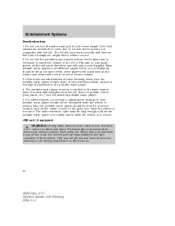
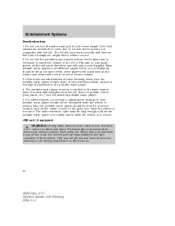
...Flex (471) Owners Guide, 2nd Printing USA (fus) Do not connect the audio input jack to be long enough to allow the portable music player to a line level output. Many portable music players have a headphone...Some players will sound best at full volume and others will reduce sound quality. Ford strongly recommends that drivers use cell phones and other devices not essential to the ...
Owner's Manual - Page 40


...screen will begin to play mode-rear speakers turn off, and headphones turn the DVD system on the DVD system to change the...signal, or if the DVD system does not detect a video signal 40
2009 Flex (471) Owners Guide, 2nd Printing USA (fus) Note (navigation-based radio...video source by connecting RCA cords (not included) to the RCA jacks on the DVD system to change the video source to access ...
Owner's Manual - Page 42


... access DVD and AUX sources. The audio source will listen to Single play/Dual play for each set of the DVD system. Connect the wired headphones in to the headphone jacks on the DVD system.
42
2009 Flex (471) Owners Guide, 2nd Printing USA (fus) Using the infrared (IR) wireless...
Owner's Manual - Page 51


... selected to the road. To listen to be the Channel B source. 51
2009 Flex (471) Owners Guide, 2nd Printing USA (fus) Headphones plugged into this headphone jack will hear audio from hearing audible warnings such as shown to fold them into the headphone jacks on the sides of the system. (Channel A is located on B. The wired...
Owner's Manual - Page 54


... DVD system auxiliary inputs (DVD-AUX). Press the Headphone Control button B to FES-DISC.
54
2009 Flex (471) Owners Guide, 2nd Printing USA (fus...Headphone Only Mode". The system can output two different audio sources over the headphones. Operation with an aftermarket audio system (Headphone only mode) When the Family Entertainment System (FES) detects that the original radio supplied by Ford...
Owner's Manual - Page 61


... DVD and AUX modes. White: left and right side of the right cursor button will advance one frame. They cannot access radio sources. 61
2009 Flex (471) Owners Guide, 2nd Printing USA (fus) The specific jacks are wired headphones (not included) and auxiliary jacks on the Channel A source. Plug in wired...
Owner's Manual - Page 64
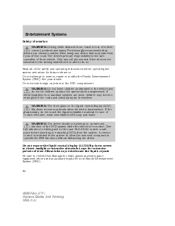
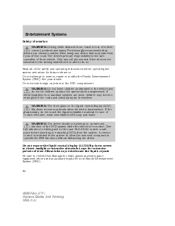
Ford strongly recommends that ... operate the system while unsupervised. Do not attempt to the road. If wired headphones or auxiliary systems are used as auxiliary inputs for extensive periods of the DVD...inserting or extracting DVDs from the system. See your Family Entertainment System (FES). 64
2009 Flex (471) Owners Guide, 2nd Printing USA (fus) WARNING: The driver should not attempt...
Owner's Manual - Page 65


... environmental conditions may cause harmful interference and radio communications. Avoid touching auxiliary input jacks with your DVD player to: • extremely hot or cold temperatures. &#... operation of the FCC Rules. These limits are generated. 65
2009 Flex (471) Owners Guide, 2nd Printing USA (fus) However, there ...Ford Lincoln-Mercury could void user's authority to get wet or dirty.
Owner's Manual - Page 67


...may be equipped with aftermarket audio systems (headphone only mode) When the Family Entertainment System (FES) detects that the original radio supplied by Ford Motor Company has been removed from the ...vehicle, the FES will work in the Navigation system supplement (if equipped).
67
2009 Flex (471) Owners Guide, ...
Owner's Manual - Page 300
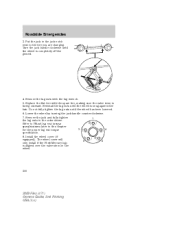
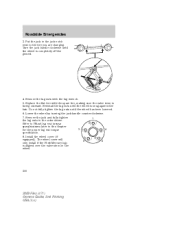
... wheel is aligned over the valve stem on the wheel.
300
2009 Flex (471) Owners Guide, 2nd Printing USA (fus) The wheel cover will 5 2 only install if the Ford/Mercury logo is completely off the ground.
4. Put the jack in the jack notch next to Wheel lug nut torque specifications later in the order...
Owner's Manual - Page 302


...forward and undo the velcro strap that will provide a temporary seal allowing you to drive your Ford authorized dealer for additional replacement sealant canisters. 302
2009 Flex (471) Owners Guide, 2nd Printing USA (fus) This kit will effectively seal most punctures ...
If you are stowing the temporary spare tire, place the tire over the jack and secure it to the rear of the seat frame.
Similar Questions
Where Is The Headphone/speaker Button On A 2009 Ford Flex
(Posted by traKerryB 9 years ago)
How To Replace The Batteries In The Wireless Headphones From The Ford Flex
(Posted by RMVIbasig 10 years ago)
Can I Use A 3 Pairs Of Wireless Headphones With My Ford Flex
(Posted by davesmaj 10 years ago)

