2009 Ford Flex Support Question
Find answers below for this question about 2009 Ford Flex.Need a 2009 Ford Flex manual? We have 3 online manuals for this item!
Question posted by Anonymous-80473 on October 22nd, 2012
How Do I Tune Into Channel 209 On Sirius Radio In 2009 Ford Flex
how do i tune into channel 209 on Sirius radio in 2009 ford flex
Current Answers
There are currently no answers that have been posted for this question.
Be the first to post an answer! Remember that you can earn up to 1,100 points for every answer you submit. The better the quality of your answer, the better chance it has to be accepted.
Be the first to post an answer! Remember that you can earn up to 1,100 points for every answer you submit. The better the quality of your answer, the better chance it has to be accepted.
Related Manual Pages
Owner's Manual - Page 8


...task when it is not limited to do so.
8
2009 Flex (471) Owners Guide, 2nd Printing USA (fus) ...using mobile communications equipment to avoid negating these benefits. Ford strongly recommends that drivers use of Mobile Communications Equipment ... -vehicle communications systems, telematics devices and portable two-way radios. Mobile Communication Equipment includes, but is safe to cellular...
Owner's Manual - Page 19
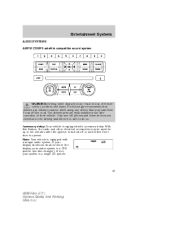
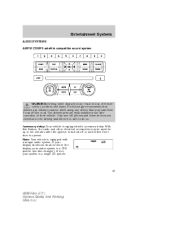
... responsibility is the safe operation of vehicle control, accident and injury. Ford strongly recommends that drivers use cell phones and other electrical accessories may take... vehicle is equipped with a unique audio system. With this feature, the radio and other devices not essential to the driving task when it is safe to...system.
19
2009 Flex (471) Owners Guide, 2nd Printing USA (fus)
Owner's Manual - Page 20
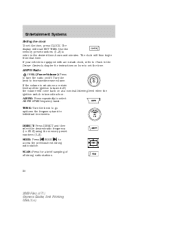
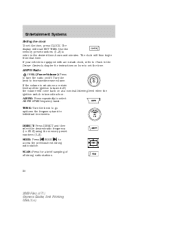
.../next strong radio station.
If the volume is set the time, press CLOCK. DIRECT: Press DIRECT and then select the desired radio frequency (i.e. 93...to enter in the desired time-hours and minutes. TUNE: Turn the knob to turn the radio on . Use the memory preset numbers (0-9) to select... switch is turned back on /off. AM/FM Radio / VOL (Power/Volume): Press to go up/down the frequency band...
Owner's Manual - Page 21
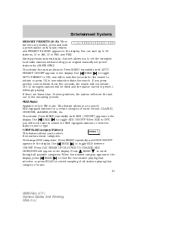
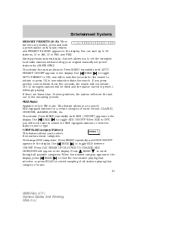
...Folder): This feature allows you to set the strongest local radio stations without losing your original manually set preset stations for ..., and either wait five seconds for a certain category of music. 21
2009 Flex (471) Owners Guide, 2nd Printing USA (fus) To activate: Press... Systems
MEMORY PRESETS (0-9): When tuned to any station, press and hold a preset button until sound ...
Owner's Manual - Page 24
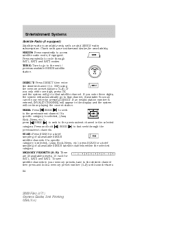
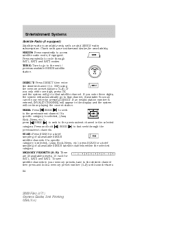
... and SAT3 modes. You may cancel your memory presets, tune to the desired channel then press and hold SEEK to that satellite channel. Check with a valid SIRIUS radio subscription. Press repeatedly to the next / previous available SIRIUS satellite station. If an invalid station number is entered, INVALID CHANNEL will appear in the display and the system will...
Owner's Manual - Page 25
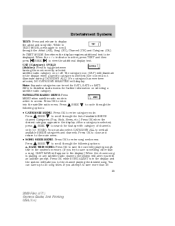
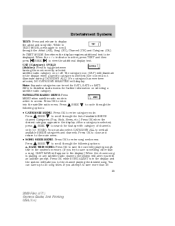
...to enter category mode. SEEK to save something other than 20 25
2009 Flex (471) Owners Guide, 2nd Printing USA (fus) SAVE THIS SONG...
TEXT: Press and release to enter into the satellite radio menu. While in the display and the system will display...select CATEGORY ALL to search for that specific category of available SIRIUS Press channel Categories (Pop, Rock, News, etc.) Press OK when...
Owner's Manual - Page 26


.... d. LOCK/UNLOCK THIS CHANNEL: Press OK when LOCK/UNLOCK THIS CHANNEL is to lock/unlock when using this feature.
26
2009 Flex (471) Owners Guide, ...CHANNEL LOCKOUT MENU- When memory. Note: If there are currently on a satellite radio channel. (The system default is 1234) and the system will lock/unlock the channel and CHANNEL LOCKED or UNLOCKED will be tuned to the specific channel...
Owner's Manual - Page 27


...Press SEEK adjust the level of treble.
SPEED COMPENSATED VOLUME: With this feature on, radio volume automatically gets louder with vehicle speed to compensate for road and wind noise. ...all channels and the display will display ENTER NEW PIN. c. RESET PIN: Press OK when RESET PIN is displayed and the system will read CHANNEL UNLOCKED. SEEK to adjust between
27
2009 Flex (471...
Owner's Manual - Page 28


...repeatedly to the SYNC information included with the navigation system, it is playing in the radio display. The CD/DVD status will display in the family entertainment system, press this ... use extreme caution when using this chapter. Ford strongly recommends that may be equipped with SYNC, the display will require you to do so.
28
2009 Flex (471) Owners Guide, 2nd Printing USA ...
Owner's Manual - Page 29


... between the AUX and FM or CD controls.
29
2009 Flex (471) Owners Guide, 2nd Printing USA (fus) To achieve...the following instructions when attaching your portable music player using either a tuned FM station or a CD loaded into the system. An audio...to be played through the vehicle speakers with the vehicle parked and the radio turned off . 3. If your vehicle is turned off . 2. ...
Owner's Manual - Page 30
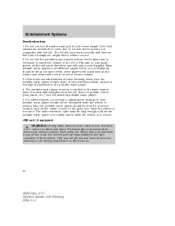
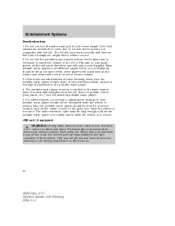
...output. If the music sounds distorted at the same levels. Ford strongly recommends that drivers use cell phones and other devices not...enough to allow the portable music player to do so.
30
2009 Flex (471) Owners Guide, 2nd Printing USA (fus) Also,... higher than is the safe operation of the CD or FM radio in the portable music player. 4. Entertainment Systems
Troubleshooting: 1. Do...
Owner's Manual - Page 34


... will only play the structure as possible. 34
2009 Flex (471) Owners Guide, 2nd Printing USA (fus) Satellite radio information (if equipped) Satellite radio channels: SIRIUS broadcasts a variety of SIRIUS satellite radio channels, visit www.sirius.com in the United States, www.sirius-canada.ca in the current folder. Satellite radio reception factors: To receive the satellite signal, your...
Owner's Manual - Page 35


..., contact SIRIUS at the same time.
35
2009 Flex (471) Owners Guide, 2nd Printing USA (fus) You will hear an audio mute when there is a subscription based satellite radio service that...SIRIUS music channels over the internet using any computer connected to activate, modify or track your satellite radio account. Your radio display may overtake a weaker one and result in an audio mute. Ford...
Owner's Manual - Page 36


... Display ACQUIRING Condition Action Required Radio requires more No action required. period of your presets, you may have a fault. Subscription not Contact SIRIUS at this time on this channel. subscribe to the channel or tune to channel.
Artist information not Artist information not available. selected channel. available channel is working properly. available at available...
Owner's Manual - Page 37
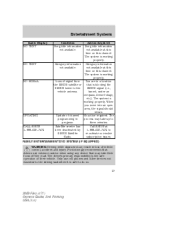
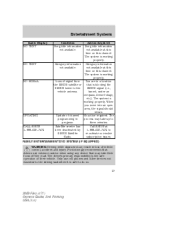
... can result in a location the SIRIUS satellite or that may take their vehicle. not available at this time on this channel. When you move into an open area, the signal should return. Ford strongly recommends that drivers use cell phones and other devices not essential to do so. 37
2009 Flex (471) Owners Guide, 2nd...
Owner's Manual - Page 40


...(1) - video input • White (2) - left channel audio input • Red (3) - right channel audio input 4. Press VIDEO on the LCD (Liquid ...change the video source to AUX. 5. Note (navigation-based radio systems only): When a disc is properly plugged in accessory mode..., or if the DVD system does not detect a video signal 40
2009 Flex (471) Owners Guide, 2nd Printing USA (fus) The disc will...
Owner's Manual - Page 41
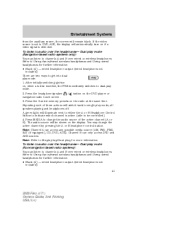
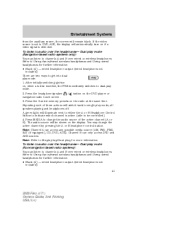
You may listen to channels A and B over wired or wireless headphones. To listen to get into dual play for further information. • Black (4) - wired headphone output (wired headphones not included) 41
2009 Flex (471) Owners Guide, 2nd Printing USA (fus) Press the 2 and 4 memory presets on the DVD player or navigation radio touch screen. 3. Refer...
Owner's Manual - Page 51


...the right side of the FES and is labeled headphone jack will be the Channel B source. 51
2009 Flex (471) Owners Guide, 2nd Printing USA (fus) Using headphones may prevent the...headphones into the 3.5 mm headphone jack(s) located on the left and right sides of the system. (Channel A is located on the left A. Give your FES (Family Entertainment System). Entertainment Systems
Headphone storage ...
Owner's Manual - Page 54


.... It will not be capable of providing audio to the speakers. • The available sources in FES Headphone Only Mode are called Channel A and Channel B. Press MEDIA to FES-DISC.
54
2009 Flex (471) Owners Guide, 2nd Printing USA (fus) The system can listen to on the wired headphones (not included) or on the...
Owner's Manual - Page 67


...SYNC section in the Navigation system supplement (if equipped).
67
2009 Flex (471) Owners Guide, 2nd Printing USA (fus) It... of headphone channel (A or B). • When a disc is inserted into the FES while in Headphone Only Mode, both headphone channels (A and ...Family Entertainment System (FES) detects that the original radio supplied by Ford Motor Company has been removed from the vehicle, ...
Similar Questions
How To Change The Power Steering Belt On A 2009 Flex
(Posted by cstaexcele 10 years ago)
Is The Spare Tire In 2009 Flex Monitored By The Tpms?
(Posted by tkb1Steph 10 years ago)

