2009 Ford Flex Support Question
Find answers below for this question about 2009 Ford Flex.Need a 2009 Ford Flex manual? We have 3 online manuals for this item!
Question posted by tk2005f on January 10th, 2013
Sony Radio
what radio station choices do i have to play the sony dual dvd player in my 2009 ford flex limited, and how to I change it to a different station
Current Answers
There are currently no answers that have been posted for this question.
Be the first to post an answer! Remember that you can earn up to 1,100 points for every answer you submit. The better the quality of your answer, the better chance it has to be accepted.
Be the first to post an answer! Remember that you can earn up to 1,100 points for every answer you submit. The better the quality of your answer, the better chance it has to be accepted.
Related Manual Pages
Owner's Manual - Page 20
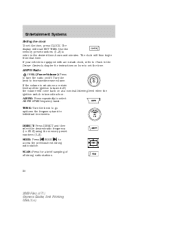
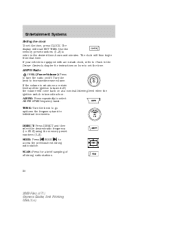
... equipped with an in-dash clock, refer to go up/down the frequency band in the Driver Controls chapter for a brief sampling of all strong radio stations.
20
2009 Flex (471) Owners Guide, 2nd Printing USA (fus) SCAN: Press for instructions on . DIRECT: Press DIRECT and then select the desired...
Owner's Manual - Page 21
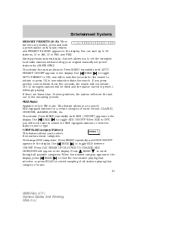
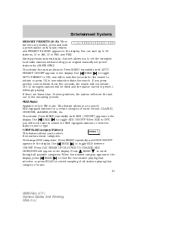
... to 30 stations, 10 in AM, 10 in preset 1 will not initiate. PRESS UP OR DOWN TO CHANGE RDS SEEK to search RDS-equipped stations for a certain category of music. 21
2009 Flex (471) ...stations playing that display, press selection or press SCAN for a brief sampling of all possible categories. If you will not be filled and the station stored in FM1 and FM2. Press CAT. RDS Radio...
Owner's Manual - Page 29


... CD controls.
29
2009 Flex (471) Owners Guide, 2nd Printing USA (fus) An audio extension cable with the vehicle parked and the radio turned off . 3. Attach one end of the audio extension cable to the headphone output of your player and the other end of the audio extension cable to be played through the vehicle...
Owner's Manual - Page 38
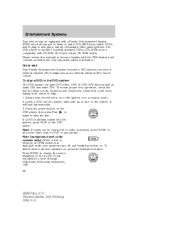
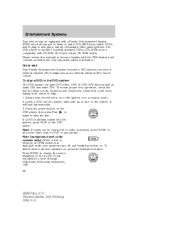
... to cycle through: DVD-DISC, DVD-AUX, NON-DVD, OFF. 38
2009 Flex (471) Owners Guide, 2nd Printing USA (fus) Ensure that the vehicle is present, press VIDEO to play DVD-Video, DVD-R, DVD-R/W discs as well as the very important safety information. It will load automatically. 3. Press the power button on the DVD player, then press Play to begin to select...
Owner's Manual - Page 39


... radio systems only): When a disc is on the DVD player. 39
2009 Flex (471) Owners Guide, 2nd Printing USA (fus) Ensure that the vehicle is in accessory mode. 2. Clean the disc with a soft cloth, wiping from COMPRESSION, SHUFFLE and SCAN features. To switch back to the edge. 1. The disc will load and automatically begin to dual-play...
Owner's Manual - Page 41
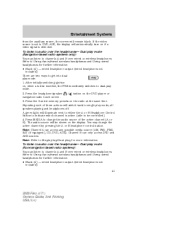
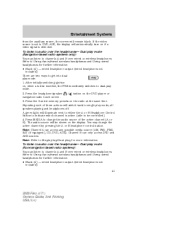
...) 41
2009 Flex (471) Owners Guide, 2nd Printing USA (fus) A green light will remain black. To listen to audio over wired or wireless headphones. After initially switching ignition on if a video signal is disc inserted, the FES immediately switches to Single play/Dual play mode. 2. Press the headphone/speaker / button on the DVD player or navigation radio touch...
Owner's Manual - Page 42


...
2009 Flex (471) Owners Guide, 2nd Printing USA (fus) Connect the wired headphones in to change the active channel by using the A/B control on the display. Headphones side of the active channel (A or B). Using the infrared (IR) wireless headphones: 1. Adjust the volume levels using the rotary dial on the earpiece to Single play/Dual play for...
Owner's Manual - Page 43


... brightness level. A display will only appear when the menu is not displayed. DVD player controls
16
1
2 3
4 5
6
ENTER
MENU
A
RETURN MEDIA
B
VOLUME
VIDEO
14 15
12 13 11
10
7
9
8
1. Headphone control A/B: Press to select the desired playing media for that channel only.
43
2009 Flex (471) Owners Guide, 2nd Printing USA (fus) When a headphone channel has...
Owner's Manual - Page 44


...DVD system on if it will be indicated on .
44
2009 Flex (471) Owners Guide, 2nd Printing USA (fus) Press (Pause) while playing a disc to turn on the bottom right hand corner of the display: DVD DISC, DVD-AUX, NON-DVD...DVD, Video CD, or FES CD in DVD/CD mode. / (Play/Pause): Press 5. (Play) to select DVD mode (and to pause a DVD or CD. 6. VIDEO: Press repeatedly to Single play/Dual play...
Owner's Manual - Page 52


... the front and rear speakers. Repeating each of all speakers playing and headphones off. 52
2009 Flex (471) Owners Guide, 2nd Printing USA (fus) There are listening to the radio, the rear seat passengers can also listen to get into dual play mode: 1. Operation Single play/Dual play Your DVD and audio system work together with the infrared headphones and...
Owner's Manual - Page 53


... may choose to listen to on the wired headphones (not included) or on the DVD player or navigation radio touch screen. 53
2009 Flex (471) Owners Guide, 2nd Printing USA (fus) This information will display on the DVD system screen. Press MEDIA to change the audio source for Channel B. Entertainment Systems
The headphone control will now be...
Owner's Manual - Page 58


...at a later time, but be sure to close each session or the disc will not play. • Bit rate - The player supports bit rates from 32-320 kbps, as well as variable bit rate MP3 files, but...The screen will appear in the MP3 disc. SHUFFLE: Press to avoid undesirable noise and distortion.
58
2009 Flex (471) Owners Guide, 2nd Printing USA (fus) We recommend that you encode MP3 files using high ...
Owner's Manual - Page 59
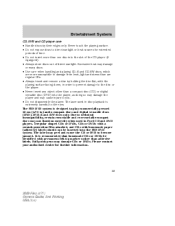
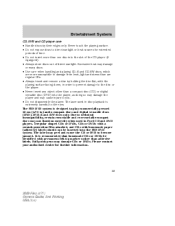
The FES DVD system is designed to play commercially pressed 12 cm (4.75 in Ford CD and DVD players. It is extremely harmful to become jammed. Excessive heat may damage or warp discs. • Use care when handling and playing CD-R and CD-RW discs, which are more than a compact disc (CD) or digital versatile disc (DVD) into...
Owner's Manual - Page 62


... in the radio display showing the DVD status. LOCAL: The FES has control over the primary (speaker) and secondary (headphone) audio sources. Parental control for load and eject. 62
2009 Flex (471) Owners Guide, 2nd Printing USA (fus) The DVD system is automatically activated when the vehicle ignition is playing you to advance, reverse, play the disc...
Owner's Manual - Page 63


...different regions. They may also be marked by Macrovision Corporation and other rights owners. patents and other limited viewing uses only unless otherwise authorized by regions. Entertainment Systems
When the DVD....com. 63
2009 Flex (471) Owners Guide, 2nd Printing USA (fus) In Single Play mode, all speakers listen to toggle between Single Play and Dual Play. Macrovision: This...
Owner's Manual - Page 65


...DVD player Environmental extremes DVD players which can radiate radio frequency energy and, if not installed and used in a residential installation. Entertainment Systems
Do not operate video games or video equipment if the power cords and/or cables are generated. 65
2009 Flex... the limits for help. This equipment generates, uses and can be determined by Ford Lincoln-Mercury could void user's ...
Owner's Manual - Page 66


...2009 Flex (471) Owners Guide, 2nd Printing USA (fus) This could drip down screen Clean the display screen by applying a small amount of the screen and cause damage. Do not apply excessive pressure while cleaning the screen. Humidity and moisture condensation Moisture in the air will condense in the DVD player...the moisture before inserting a DVD. Entertainment Systems
Temperature extremes ...
Owner's Manual - Page 67


...FES while in the Navigation system supplement (if equipped).
67
2009 Flex (471) Owners Guide, 2nd Printing USA (fus) Entertainment Systems...radio supplied by Ford Motor Company has been removed from the vehicle, the FES will work in Headphone Only Mode, the system will have limited...available sources in FES Headphone Only Mode are DVD-DISC and DVD-AUX, regardless of providing audio to the ...
Owner's Manual - Page 274


... return to avoid damaging the vehicle. While receiving a warning the radio volume will sound continuously. Driving
WARNING: To help avoid personal injury, always use caution when in detecting large stationary objects to the previous value.
274
2009 Flex (471) Owners Guide, 2nd Printing USA (fus) If the RSS detects a stationary or receding object...
Owner's Manual - Page 305


...vehicle in radio and DVD player operation. ...Apply the parking brake and turn the engine off. To avoid any allergic reactions, use the non-latex gloves provided to avoid an allergic reaction. • Keep the temporary mobility kit away from moving traffic. The use by an authorized Ford...the temporary mobility kit housing. 305
2009 Flex (471) Owners Guide, 2nd Printing...
Similar Questions
How To Play Dvd Player Through Speakers In Ford Flex 2009
(Posted by tomelegan 10 years ago)
2009 Ford Flex Limited Dvd Player What Radio Station To Play Dvd
(Posted by deanbr 10 years ago)
What Radio Station Do You Need To Be For Watching Dvds In A 2009 Ford Flex
limited
limited
(Posted by tomrelof 10 years ago)
Rear Aux
Hello. I just purchased a 2010 Limited Ford Flex and I have a major issue I cant seem to figure out....
Hello. I just purchased a 2010 Limited Ford Flex and I have a major issue I cant seem to figure out....
(Posted by allaboutbubs03 11 years ago)

