2008 Ford Taurus X Support Question
Find answers below for this question about 2008 Ford Taurus X.Need a 2008 Ford Taurus X manual? We have 8 online manuals for this item!
Question posted by lampmSusa on July 4th, 2014
How To Reset The Security System On A Ford Taurus X
The person who posted this question about this Ford automobile did not include a detailed explanation. Please use the "Request More Information" button to the right if more details would help you to answer this question.
Current Answers
There are currently no answers that have been posted for this question.
Be the first to post an answer! Remember that you can earn up to 1,100 points for every answer you submit. The better the quality of your answer, the better chance it has to be accepted.
Be the first to post an answer! Remember that you can earn up to 1,100 points for every answer you submit. The better the quality of your answer, the better chance it has to be accepted.
Related Manual Pages
Owner's Manual - Page 2
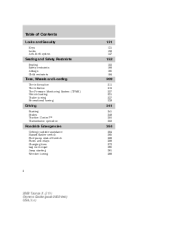
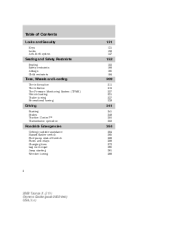
Table of Contents
Locks and Security
Keys Locks Anti-theft system
131
131 132 147
Seating and Safety Restraints
Seating Safety restraints Airbags Child restraints
152
152 166 180 194
Tires, ... shut-off switch Fuses and relays Changing tires Lug nut torque Jump starting Wrecker towing
264
264 265 266 266 273 280 281 286
2
2008 Taurus X (219) Owners Guide (post-2002-fmt) USA (fus)
Owner's Manual - Page 3
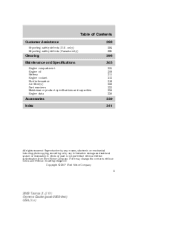
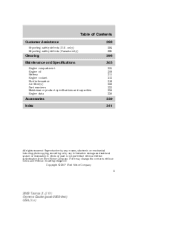
... and retrieval system or translation in whole or part is not permitted without incurring obligation. Ford may change the contents without notice and without written authorization from Ford Motor Company. Table of Contents
Customer Assistance
Reporting safety defects (U.S. Copyright © 2007 Ford Motor Company
3
2008 Taurus X (219) Owners Guide (post-2002-fmt) USA (fus)
Owner's Manual - Page 4


... handling may not apply to your new Ford Motor Company product. The more information on Ford Motor Company and its constituents, and certain...you will automatically cut off switch in the Roadside Emergencies chapter.
4
2008 Taurus X (219) Owners Guide (post-2002-fmt) USA (fus) It... known to the State of California to the engine. To reset the switch, refer to the Fuel pump shut-off the ...
Owner's Manual - Page 6


.../or the brake pedal; • how fast the vehicle was positioning the steering wheel.
6
2008 Taurus X (219) Owners Guide (post-2002-fmt) USA (fus) Please read the section Airbag supplemental restraint... through a direct connection to your vehicle when diagnosing or servicing your vehicle, Ford Motor Company, Ford of such an event. The modules may record information about the performance or ...
Owner's Manual - Page 7
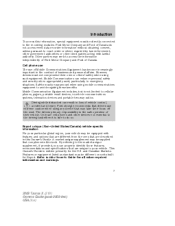
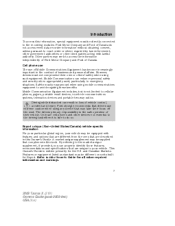
...security when appropriately used, particularly in the conduct of their vehicle. The drivers primary responsibility is safe to do not access event data recorder information without obtaining consent, unless pursuant to court order or where required by law enforcement, other government authorities or other required information and warnings.
7
2008 Taurus... of Ford Motor Company and Ford of ...
Owner's Manual - Page 8
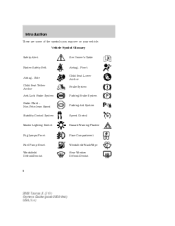
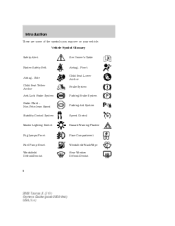
...-Petroleum Based Stability Control System
Speed Control
Master Lighting Switch
Hazard Warning Flasher
Fog Lamps-Front
Fuse Compartment
Fuel Pump Reset Windshield Defrost/Demist
Windshield Wash/Wipe Rear Window Defrost/Demist
8
2008 Taurus X (219) Owners Guide (post-2002-fmt) USA (fus) Front Child Seat Lower Anchor Brake System Parking Brake System Parking...
Owner's Manual - Page 15


...at the top of the scale may vary slightly when the vehicle is located. Press and hold the RESET button for more information. Fuel gauge: Indicates approximately how much fuel is left in the fuel tank... again to Filling the tank in motion or on how to switch the display from Metric to reset 15
2008 Taurus X (219) Owners Guide (post-2002-fmt) USA (fus) Instrument Cluster
Never remove the...
Owner's Manual - Page 16


...six in FM1 and six in loss of their focus off , press VOL-PUSH to turn on the display. 16
2008 Taurus X (219) Owners Guide (post-2002-fmt) USA (fus) PRESET SAVED will appear on the display and the sound will... when it is the safe operation of vehicle control, accident and injury. Ford strongly recommends that drivers use cell phones and other devices not essential to the radio 1.
Owner's Manual - Page 36


Entertainment Systems
If you do so.
36
2008 Taurus X (219) Owners Guide (post-2002-fmt) USA (fus) Once loaded, the first track ...discs. Auxiliary input jack (Line in) Driving while distracted can result in the system, press until the display reads AUTOLOAD#. Ford strongly recommends that may take their vehicle. Refer to load discs for further information. (CD eject): To eject a disc ...
Owner's Manual - Page 38


...port (if equipped) Driving while distracted can result in the SYNC supplement.
38
2008 Taurus X (219) Owners Guide (post-2002-fmt) USA (fus) Your vehicle may ...music player to do so. Do not set at the same levels. Ford strongly recommends that may be set the portable music player's volume level higher...it is in a secure location, such as the center console or the glove box, when the vehicle...
Owner's Manual - Page 40


... incompatibility, certain recordable and re-recordable compact discs may not function correctly when used in Ford CD players. Note: The maximum number of MP3 files the player will recognize is 255...your authorized dealer for further information. The player numbers each MP3 track on any disc.
40
2008 Taurus X (219) Owners Guide (post-2002-fmt) USA (fus)
Ballpoint pens may peel and cause...
Owner's Manual - Page 42


... SIGNAL to indicate the interference. Vehicles that are several factors that broadcasts music, sports, news and entertainment programming. Ford Motor Company shall not be responsible for an unobstructed, open view of the sky, a requirement of snow and ... the radio display by pressing AUX and Preset 1 control simultaneously. 42
2008 Taurus X (219) Owners Guide (post-2002-fmt) USA (fus)
Owner's Manual - Page 44


.... tunnel, under an overpass, dense foliage, etc). Condition Song title information not available. Ford strongly recommends that drivers use cell phones and other devices not essential to the driving task ..., the signal should return.
The system is blocking the SIRIUS tower to do so. 44
2008 Taurus X (219) Owners Guide (post-2002-fmt) USA (fus) Loss of vehicle control, accident and...
Owner's Manual - Page 140
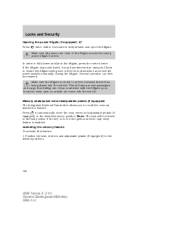
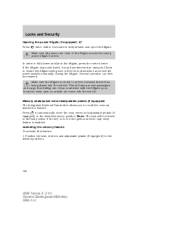
...) to the desired positions.
140
2008 Taurus X (219) Owners Guide (post-2002-fmt) USA (fus) Activating the memory feature To activate this feature: 1. Locks and Security
Opening the power liftgate (if equipped) ...from being drawn into the vehicle. In order to prevent exhaust fumes from obstruction and reset the power assist by manually closing the liftgate. Make sure all persons are clear ...
Owner's Manual - Page 147


...™ passive anti-theft system is not compatible with non-Ford aftermarket remote start systems. Use of these objects from your ... dealer. The use of the wrong type of security protection. Locks and Security
SECURILOCK™ PASSIVE ANTI-THEFT SYSTEM SecuriLock™...objects on how to an authorized dealer for service. 147
2008 Taurus X (219) Owners Guide (post-2002-fmt) USA (fus...
Owner's Manual - Page 199
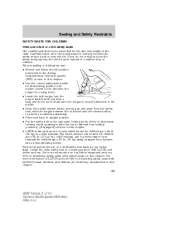
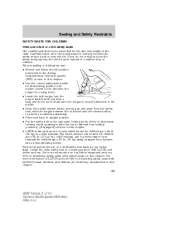
... For more information of the child. Make sure the tongue is securely fastened in the buckle. • Keep the buckle release button ... lower anchors are recommended for Children) attachments in this chapter. Ford recommends the use the safety seat properly, the child may be... safety seats with tether straps in this chapter. 199
2008 Taurus X (219) Owners Guide (post-2002-fmt) USA (fus...
Owner's Manual - Page 280
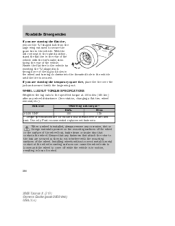
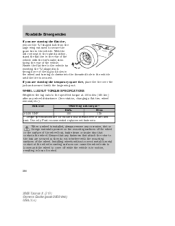
...the tire is in motion, resulting in loss of control. Use only Ford recommended replacement fasteners. Bolt size
280
2008 Taurus X (219) Owners Guide (post-2002-fmt) USA (fus) Roadside...100 135 * Torque specifications are stowing the temporary spare tire, place the tire over the jack and secure it with the large wing nut. When a wheel is installed, always remove any wheel disturbance (tire...
Owner's Manual - Page 333
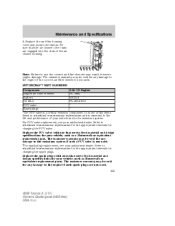
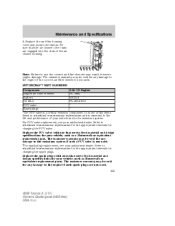
...the emissions system if such a PCV valve is not used . 333
2008 Taurus X (219) Owners Guide (post-2002-fmt) USA (fus) For PCV...critical emission component. Replace the PCV valve with ones that meet Ford material and design specifications for your vehicle, such as a ...are not used . Replace the air filter housing cover and secure the clamps. Note: Failure to the life and performance of ...
Quick Reference Guide 2nd Printing - Page 1


... manually in MENU mode to maintain comfort. Your Ford dealer is clear of the front console. Manually ... position and no objects such as you keep the IKT adhesive security label in your Owner's Guide for a long load. Dual...is recommended that you begin the CD load sequence.
2005 TAURUS X
ADDITIONAL
FEATURES
ADDITIONAL FEATURES REVERSE SENSING SYSTEM
SEATING
AUDIO ...
Quick Reference Guide 2nd Printing - Page 2


... speed control lamp will turn the control clockwise to your vehicle serviced immediately.
For switch reset instructions, please consult your navigation system and SYNC (if equipped). SEVEN | STEERING WHEEL ...vehicle. Pack it for a display of the hood. For the most refined new Ford Taurus X, you of system warnings.
You can be checked when the tires are ...ready...
Similar Questions
Where Can I Find Factory Code Reset 2008 Taurus X
(Posted by mumdedys 10 years ago)
How To By Pass Teh Security Lock On A 2008 Ford Taurus
(Posted by majrany 10 years ago)
How Do You Reset The Security System On A 2008 Ford Taurus
(Posted by delDisi 10 years ago)

