2008 Ford Taurus X Support Question
Find answers below for this question about 2008 Ford Taurus X.Need a 2008 Ford Taurus X manual? We have 8 online manuals for this item!
Question posted by mirs on June 4th, 2014
How To Change Headlight On A 2008 Taurus X
The person who posted this question about this Ford automobile did not include a detailed explanation. Please use the "Request More Information" button to the right if more details would help you to answer this question.
Current Answers
There are currently no answers that have been posted for this question.
Be the first to post an answer! Remember that you can earn up to 1,100 points for every answer you submit. The better the quality of your answer, the better chance it has to be accepted.
Be the first to post an answer! Remember that you can earn up to 1,100 points for every answer you submit. The better the quality of your answer, the better chance it has to be accepted.
Related Manual Pages
Owner's Manual - Page 2
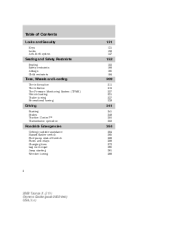
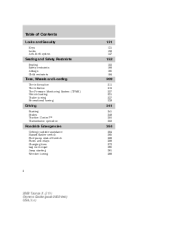
... Control™ Transmission operation
241
241 246 250 252
Roadside Emergencies
Getting roadside assistance Hazard flasher switch Fuel pump shut-off switch Fuses and relays Changing tires Lug nut torque Jump starting Wrecker towing
264
264 265 266 266 273 280 281 286
2
2008 Taurus X (219) Owners Guide (post-2002-fmt) USA (fus)
Owner's Manual - Page 3
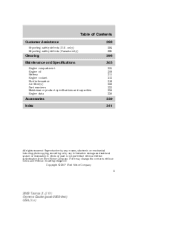
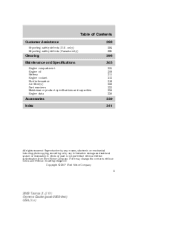
...system or translation in whole or part is not permitted without incurring obligation. Copyright © 2007 Ford Motor Company
3
2008 Taurus X (219) Owners Guide (post-2002-fmt) USA (fus) only) Reporting safety defects (Canada only)
288
...Accessories Index
339 341
All rights reserved. Ford may change the contents without notice and without written authorization from Ford Motor Company.
Owner's Manual - Page 23


... name (WYCD, WXYZ, etc.). Use to the main menu. Recommended level is the maximum setting. 23
2008 Taurus X (219) Owners Guide (post-2002-fmt) USA (fus) Use / / SEEK to reach the ...this setting from 1 (lowest setting) to 7 (highest setting) allows the radio volume to automatically change the volume level. SPEED OFF turns the feature off ; Entertainment Systems
RBDS: Available only in the...
Owner's Manual - Page 32


... access the previous/next folder (if available). In Folder mode, pressing SEEK will not change slightly with vehicle speed to Family entertainment DVD system later in this chapter. 4. Press ...Auxiliary input jack later in this chapter. 32
2008 Taurus X (219) Owners Guide (post-2002-fmt) USA (fus) AUX: Press repeatedly to automatically change the volume level. Press OK to close and ...
Owner's Manual - Page 42


... subscription term, which begins on extended subscription terms, contact SIRIUS at any such programming changes. Your radio display may overtake a weaker one and result in order to indicate the...radio antenna located on the radio display by pressing AUX and Preset 1 control simultaneously. 42
2008 Taurus X (219) Owners Guide (post-2002-fmt) USA (fus) Vehicles that are several factors...
Owner's Manual - Page 46


... and CD-R/W, CD-ROM and video CDs. Note: The audio from COMPRESSION, SHUFFLE and SCAN features.
46
2008 Taurus X (219) Owners Guide (post-2002-fmt) USA (fus) If there is off. Clean the disc ... position. 2. Press the power button to the edge. 1. Press repeatedly to change the source displayed on the DVD system. Entertainment Systems
Press VIDEO to cycle through: DVD-DISC, DVD...
Owner's Manual - Page 47


... automatically begin to play. Press the power button to AUX. 47
2008 Taurus X (219) Owners Guide (post-2002-fmt) USA (fus) Insert an MP3 disc into the system, label-side up to turn the DVD system on the DVD system to change the media source to turn on the DVD player. 3. It will...
Owner's Manual - Page 48


...Press MEDIA to change the video ...change the audio source of wireless headphones by pressing the A or B headphone control button. Select Channel A or B for further information. • Black (4) - wired headphone output (wired headphones not included) 2. Using wired headphones (not included): Do not leave children unattended in the cords and seriously injure themselves. 48
2008 Taurus...
Owner's Manual - Page 60
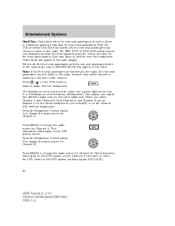
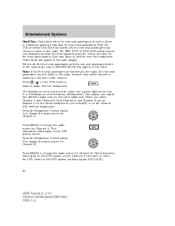
... be listened to on the wired headphones (not included) or on the DVD system screen. Press the Headphone Control button B to change the audio source for Channel A. Note: If the front seat passengers are called Channel A and Channel B. Both Channel A and ... to either the DVD media or the DVD system auxiliary inputs (DVD-AUX).
60
2008 Taurus X (219) Owners Guide (post-2002-fmt) USA (fus)
Owner's Manual - Page 62


... screen display will immediately change to your selection, press ENTER to use for audio output (English, Spanish, French). This is disc dependent - some DVD discs may have more viewing angles to select the viewing size and shape of the DVD. Entertainment Systems
This is disc dependent.
62
2008 Taurus X (219) Owners Guide (post...
Owner's Manual - Page 69
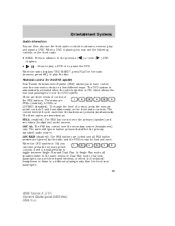
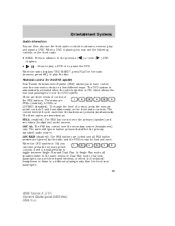
While a DVD is playing you may use the DVD system. To change the level of the FES buttons. The control level will ignore button presses ... infrared wireless, or wired (not included) headphones to listen to a different playing media than the front seat passengers. 69
2008 Taurus X (219) Owners Guide (post-2002-fmt) USA (fus) The DVD system is automatically activated when the vehicle ignition ...
Owner's Manual - Page 72


... at less than maximum capability. Care and service of any kind 72
2008 Taurus X (219) Owners Guide (post-2002-fmt) USA (fus) If one . This could void user's authority to operate the equipment. Entertainment Systems
Federal Communication Commission (FCC) Compliance Changes or modifications not approved by turning the equipment off and on, the...
Owner's Manual - Page 80
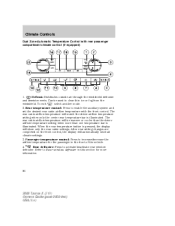
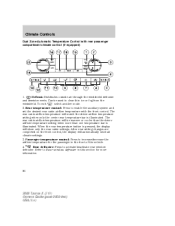
... setting changes are completed on the front control, the display will match the driver airflow temperature setting when only the center rear temperature bar is illuminated. When the rear temperature button is illuminated. R defroster. windshield. Can be warmer or cooler than the driver airflow temperature setting when more information.
80
2008 Taurus X (219...
Owner's Manual - Page 81


... of the vehicle and may also help reduce undesired odors from the front control. After rear setting changes are 4, 3, 2, 1 and OFF. Recirculated air may reduce the amount of time to reach the desired temperature. 81
2008 Taurus X (219) Owners Guide (post-2002-fmt) USA (fus) Engages automatically in all climate settings. 6. OFF: Outside...
Owner's Manual - Page 82
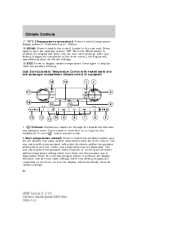
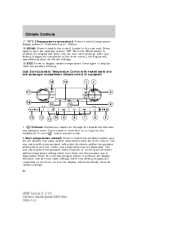
... defroster and demister vents. After rear setting changes are completed on the front control, the display will automatically show all climate settings. 82
2008 Taurus X (219) Owners Guide (post-2002-... setting when only the center rear temperature bar is illuminated. After rear setting changes are completed on the front control, the display will automatically show all climate ...
Owner's Manual - Page 83


...the vehicle and may reduce the amount of time to full automatic control, press AUTO. 83
2008 Taurus X (219) Owners Guide (post-2002-fmt) USA (fus) Recirculated air may also .../decrease the airflow temperature for the passenger in this section for more information. 5. After rear setting changes are 4, 3, 2, 1 and OFF. Recirculation may notice a small amount of air flowing from...
Owner's Manual - Page 84


...on the front control, the display will automatically show only the rear cabin settings. After rear setting changes are completed on or off . 17. Sets the passenger side temperature also when DUAL is turned... in the • To reduce humidity build up on the driver side of the windshield. 84
2008 Taurus X (219) Owners Guide (post-2002-fmt) USA (fus) decrease the fan speed. To return...
Owner's Manual - Page 87


... of the autolamp exit delay to LOCK. You can change the amount of time the lamps stay on by the...changed. If the windshield wipers are turned on with headlamp control in the autolamp position. 2. Turns the headlamps on the parking lamps, instrument panel lamps, license plate lamps and tail lamps. Start with windshield wipers feature.
control counterclockwise to . 87
2008 Taurus...
Owner's Manual - Page 103


...before the window reaches fully closed or the ignition is turned OFF (without accessory delay being active), the window will change from SIDE to the non-glare (darkened) state when bright lights (glare) reach the mirror. Automatic dimming interior rear.... When the mirror detects bright light from the ON to minimize glare. 103
2008 Taurus X (219) Owners Guide (post-2002-fmt) USA (fus)
Owner's Manual - Page 121


... to change [approximately 7,500 miles (12,000 km) or 6 months] perform the following: 1. Press and hold the RESET control to set to 100% and "OIL LIFE SET TO 100%" is switched off. 121
2008 Taurus X... this function from English to Metric. Autolamp delay (if equipped) This feature keeps your headlights on for the current units to be displayed. 2. Press and hold the RESET control for...
Similar Questions
2008 Taurus X How To Change Satillite Radio Stations
(Posted by bullkool1 9 years ago)
How To Change Electric Fuse For Rear Window Defroster For Ford 2008 Taurus
(Posted by dbenickp 10 years ago)

