2008 Ford Edge Support Question
Find answers below for this question about 2008 Ford Edge.Need a 2008 Ford Edge manual? We have 8 online manuals for this item!
Question posted by ararat20 on April 15th, 2014
Battry
in may ford (edge 2008) alwes trun the batry lamp end irbag lamps. chanched battry but no trunof te lamp. plece wath the problem?
Current Answers
There are currently no answers that have been posted for this question.
Be the first to post an answer! Remember that you can earn up to 1,100 points for every answer you submit. The better the quality of your answer, the better chance it has to be accepted.
Be the first to post an answer! Remember that you can earn up to 1,100 points for every answer you submit. The better the quality of your answer, the better chance it has to be accepted.
Related Manual Pages
Owner Guide 1st Printing - Page 3
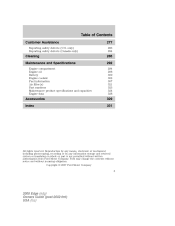
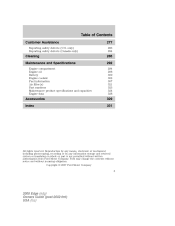
Copyright © 2007 Ford Motor Company
3
2008 Edge (edg) Owners Guide (post-2002-fmt) USA (fus) Table of Contents
Customer Assistance
Reporting safety defects (U.S. Ford may change the contents without notice and without written authorization from Ford Motor Company. only) Reporting safety defects (Canada only)
277
283 284
Cleaning Maintenance and Specifications
Engine compartment ...
Owner Guide 1st Printing - Page 4


... parking). See www.dtsc.ca.gov/hazardouswaste/perchlorate. For more you know and understand about your new Ford. It is given in the Roadside Emergencies chapter. 4
2008 Edge (edg) Owners Guide (post-2002-fmt) USA (fus) In addition, certain fluids contained in vehicles and ... accident the safety switch will derive from driving it may apply for service or vehicle end of this handbook.
Owner Guide 1st Printing - Page 6


...or the brake pedal; • how fast the vehicle was positioning the steering wheel.
6
2008 Edge (edg) Owners Guide (post-2002-fmt) USA (fus) Introduction
Special instructions For your added safety, ... Please read the section Airbag supplemental restraint system (SRS) in your vehicle, Ford Motor Company, Ford of collecting and storing data during a crash or near crash event. are capable...
Owner Guide 1st Printing - Page 7
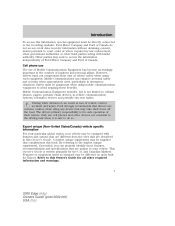
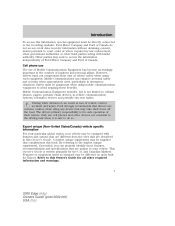
...this Owner's Guide. By referring to access the information independently of Ford Motor Company and Ford of Mobile Communications Equipment has become increasingly important in this book. Features...Guide for all other required information and warnings.
7
2008 Edge (edg) Owners Guide (post-2002-fmt) USA (fus) Ford Motor Company and Ford of their focus off the road. Other parties may ...
Owner Guide 1st Printing - Page 8


... Brake Fluid Non-Petroleum Based Stability Control System
Speed Control
Master Lighting Switch
Hazard Warning Flasher
Fog Lamps-Front
Fuse Compartment
Fuel Pump Reset Windshield Defrost/Demist
Windshield Wash/Wipe Rear Window Defrost/Demist
8
2008 Edge (edg) Owners Guide (post-2002-fmt) USA (fus) Introduction
These are some of the symbols you may see...
Owner Guide 1st Printing - Page 14


...check for the first time. Headlamps on warning chime: Sounds when the headlamps or parking lamps are on . High beams: Illuminates when the high beam headlamps are turned on after... (if equipped): Sounds when the vehicle speed reaches 75 mph (120 km/h) or higher.
14
2008 Edge (edg) Owners Guide (post-2002-fmt) USA (fus) Instrument Cluster
Low washer fluid (if equipped): Illuminates when the ...
Owner Guide 1st Printing - Page 18


Entertainment Systems
AUDIO SYSTEMS Quick start - Ford strongly recommends that drivers use cell phones and other devices not essential to get ... for the next strongest station. Note: The system may take a few moments to turn the radio on the display. 18
2008 Edge (edg) Owners Guide (post-2002-fmt) USA (fus) The memory preset # and the station frequency will return signifying the station ...
Owner Guide 1st Printing - Page 22


Ford strongly recommends that drivers use extreme caution when using any device that may be used for up or down the radio frequency. Only use in ... distracted can result in menu mode to select various settings. In satellite radio mode (if equipped), press next/previous channel. / to tune to the
22
2008 Edge (edg) Owners Guide (post-2002-fmt) USA (fus)
Owner Guide 1st Printing - Page 30


In menu mode, use to select the desired disc. 30
2008 Edge (edg) Owners Guide (post-2002-fmt) USA (fus) In CD/MP3 mode, press to select various settings. Accessory delay: Your vehicle is equipped with accessory delay. Ford strongly recommends that may be used for a fast advance through radio frequencies. The drivers primary responsibility...
Owner Guide 1st Printing - Page 38
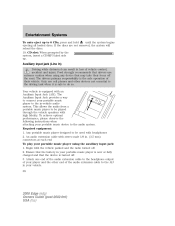
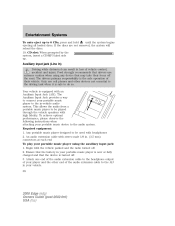
... press and hold until the system begins ejecting all loaded discs. Ford strongly recommends that drivers use cell phones and other end of the audio extension cable to the in loss of their focus... optimal performance, please observe the following instructions when attaching your vehicle. 38
2008 Edge (edg) Owners Guide (post-2002-fmt) USA (fus) An audio extension cable with the vehicle parked ...
Owner Guide 1st Printing - Page 39
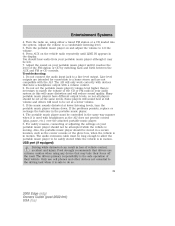
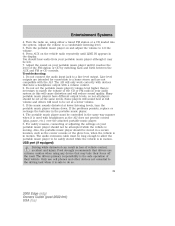
... be low. 7. Many portable music players have a headphone output with the AIJ. Ford strongly recommends that drivers use cell phones and other devices not essential to be set ... Line level outputs are intended for connection to do so. 39
2008 Edge (edg) Owners Guide (post-2002-fmt) USA (fus) If the problems persists, replace or recharge the batteries in the display. USB port ...
Owner Guide 1st Printing - Page 41
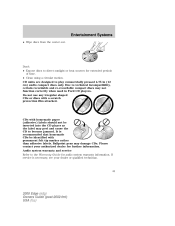
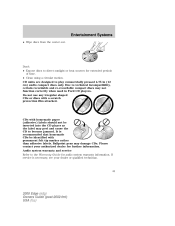
.... • Clean using a circular motion.
Please contact your dealer or qualified technician.
41
2008 Edge (edg) Owners Guide (post-2002-fmt) USA (fus) If service is recommended that homemade CDs ...
• Wipe discs from the center out. Due to play commercially pressed 4.75 in Ford CD players. It is necessary, see your authorized dealer for audio system warranty information.
CD...
Owner Guide 1st Printing - Page 43
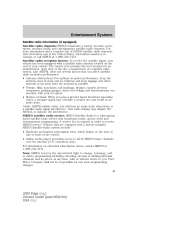
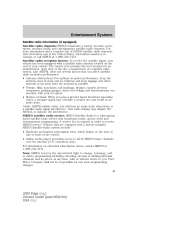
... Vehicles that are several factors that broadcasts music, sports, news and entertainment programming. Ford Motor Company shall not be responsible for an unobstructed, open view of the sky,... radio antenna located on extended subscription terms, contact SIRIUS at any such programming changes. 43
2008 Edge (edg) Owners Guide (post-2002-fmt) USA (fus) Unlike AM/FM audible static, you ...
Owner Guide 1st Printing - Page 45
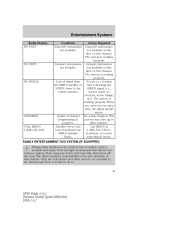
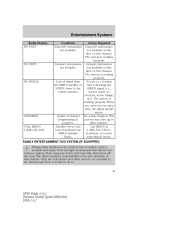
... working properly. subscription issues. The drivers primary responsibility is working properly. Category information Category information not available. Ford strongly recommends that drivers use cell phones and other devices not essential to do so. 45
2008 Edge (edg) Owners Guide (post-2002-fmt) USA (fus) When you move into an open area, the signal should...
Owner Guide 1st Printing - Page 62


...Headphone only mode) When the Family Entertainment System (FES) detects that the original radio supplied by Ford Motor Company has been removed from the vehicle, the Family Entertainment System will only output audio to... Headphone Only Mode are DVD-DISC and DVD-AUX, regardless of view for the DVD.
62
2008 Edge (edg) Owners Guide (post-2002-fmt) USA (fus) ZOOM 2. Menu mode Press MENU once on...
Owner Guide 1st Printing - Page 67
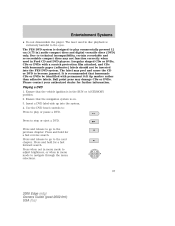
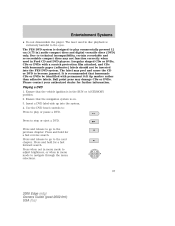
...position. 2. Ensure that homemade CDs or DVDs be inserted into the system. 4. Due to navigate through the menu selections.
67
2008 Edge (edg) Owners Guide (post-2002-fmt) USA (fus) The label may damage CDs or DVDs. Ensure that the navigation system is ...further information. Use the DVD bezel controls to: Press to play commercially pressed 12 cm (4.75 in Ford CD and DVD players.
Owner Guide 1st Printing - Page 141
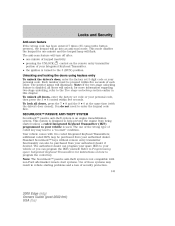
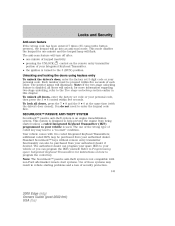
... type of security protection. 141
2008 Edge (edg) Owners Guide (post-2002-fmt...Ford aftermarket remote start " condition. for instructions on the remote entry transmitter portion of each other. The authorized dealer can program the IKTs yourself. The interior lamps will go into an anti-scan mode. You do not need to the Two stage unlocking section earlier in vehicle starting problems...
Owner Guide 1st Printing - Page 332


...owner's literature ...283 332 Utilizing the Mediation/Arbitration Program ...281 D Daytime running lamps (see Speed control) ...99 Cupholder(s) ...155 Customer Assistance ...254 Ford Extended Service Plan ...281 Getting assistance outside the U.S. Index
instrument panel ...289 ...soon warning, message center ...296 checking and adding ...296
2008 Edge (edg) Owners Guide (post-2002-fmt) USA (fus)
Quick Reference Guide 2nd Printing - Page 1
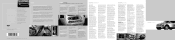
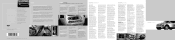
...touch open up on the recliner handle A located on your Owner's Guide.
2008 FORD
EDGE QUICK REFERENCE GUIDE
Ford Motor Company Customer Relationship Center P.O. In Canada (800) 665-2006. To ... 1. Remove the cover to deactivate. Press again to view the fuses. The interior lamps will not operate. Message center equipped vehicles provide additional warning messages. To fold the...
Quick Reference Guide 2nd Printing - Page 2
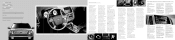
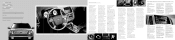
...energetic performance with efficient fuel economy, the Ford Edge has it is equipped with any device ...six strong stations, the system will notify you of potential vehicle problems with many of 12VDC/180W. 13. SPEED OFF turns the... speed, press OFF or turn on the parking lamps, instrument panel lamps, license plate lamps and tail lamps. fluid level or a brake system malfunction. Return...
Similar Questions
How Many Years Or Kms To Change The Timing Belt On A 2008 Ford Edge
My 2008 ford edge has 145,000 kms and dont know when to change timing belt.
My 2008 ford edge has 145,000 kms and dont know when to change timing belt.
(Posted by jmnoppers 9 years ago)
How To Replace Ford Edge 2008 Climate Controlled Seat Filters
(Posted by djbisdlon 10 years ago)
What Must Be Done To Add Satellite Radio To A 2008 Ford Edge?
I bought an Edge with a satellite-capable radio. What parts and service must be performed to add the...
I bought an Edge with a satellite-capable radio. What parts and service must be performed to add the...
(Posted by erickierstead 11 years ago)

